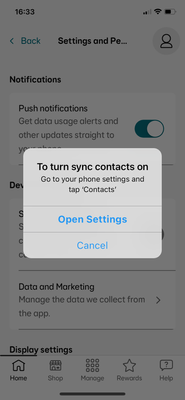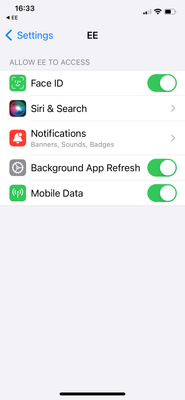- EE Community
- Account
- EE app and website
- Re: Seeing Contacts in App
- Subscribe (RSS)
- Mark as unread
- Mark as read
- Float to top
- Bookmark
- Subscribe (email)
- Mute
- Print this discussion
Seeing Contacts in App
- Mark as unread
- Bookmark
- Subscribe
- Mute
- Subscribe (RSS)
- Permalink
- Print this post
- Report post
07-03-2024 11:38 AM
I can’t see the names of family members in the App. This used to work but I’m now no longer able to allow EE access to contacts within settings, contacts option no longer there - any reason for this?
Solved! See the answer below or view the solution in context.
Accepted Solutions
- Mark as unread
- Bookmark
- Subscribe
- Mute
- Subscribe (RSS)
- Permalink
- Print this post
- Report post
07-03-2024 11:11 PM
Thank you - I deleted and reinstalled the app and its now working . Should have thought of that! Thanks again for your help
- Mark as unread
- Bookmark
- Subscribe
- Mute
- Subscribe (RSS)
- Permalink
- Print this post
- Report post
07-03-2024 12:22 PM
@Henhamjane What device are you using?
- Mark as unread
- Bookmark
- Subscribe
- Mute
- Subscribe (RSS)
- Permalink
- Print this post
- Report post
07-03-2024 12:23 PM
Apple Iphone 12
- Mark as unread
- Bookmark
- Subscribe
- Mute
- Subscribe (RSS)
- Permalink
- Print this post
- Report post
07-03-2024 02:16 PM
@Henhamjane , your contacts you will see if you click on the phone icon, which should be in the taskbar, unless you have moved it.
- Mark as unread
- Bookmark
- Subscribe
- Mute
- Subscribe (RSS)
- Permalink
- Print this post
- Report post
07-03-2024 02:21 PM
Hi @Henhamjane
Thanks for coming here.
If you go into your EE app then Profile, Settings and Permissions, App settings, Sync phone contacts, do you have this turned on?
Leanne.
- Mark as unread
- Bookmark
- Subscribe
- Mute
- Subscribe (RSS)
- Permalink
- Print this post
- Report post
07-03-2024 04:30 PM
Thank you - It wont turn on as it directs me to EE settings to turn on contacts which isnt there
- Mark as unread
- Bookmark
- Subscribe
- Mute
- Subscribe (RSS)
- Permalink
- Print this post
- Report post
07-03-2024 04:36 PM
This is what I get if I try to turn on in settings - thanks
- Mark as unread
- Bookmark
- Subscribe
- Mute
- Subscribe (RSS)
- Permalink
- Print this post
- Report post
07-03-2024 04:38 PM
@Henhamjane on your phone go to Settings > Privacy and security>contacts. And make sure EE is enabled.
- Mark as unread
- Bookmark
- Subscribe
- Mute
- Subscribe (RSS)
- Permalink
- Print this post
- Report post
07-03-2024 04:45 PM
Thanks - checked this but EE doesn’t appear as an option
- Mark as unread
- Bookmark
- Subscribe
- Mute
- Subscribe (RSS)
- Permalink
- Print this post
- Report post
07-03-2024 06:59 PM
@Henhamjane Have you tried deleting the app and reinstalling it ? You should when setting up the app be able to select “Allow my EE to access contacts”
- Re: Contact a human in Orders
- Account closed whilst i am abroad, no way of contacting EE, URGENT Help needed in Pay as you go
- DPD you did this one. in Orders
- Re: How do I contact ee for help with my account??? in Offers & Add-ons
- How do I add someone else to get a phone contact in Contracts & Billing