- EE Community
- Home Services
- Broadband & Landline
- Re: why is my Smart Wifi Pro extender often orange?
- Subscribe (RSS)
- Mark as unread
- Mark as read
- Float to top
- Bookmark
- Subscribe (email)
- Mute
- Print this discussion
why is my Smart Wifi Pro extender often orange?
- Mark as unread
- Bookmark
- Subscribe
- Mute
- Subscribe (RSS)
- Permalink
- Print this post
- Report post
25-02-2025 08:08 PM
The light on my extender is orange for long periods then aqua. I'd say about half the time it's orange. Why is this? It's only two rooms away from the main router.
Thanks
- Mark as unread
- Bookmark
- Subscribe
- Mute
- Subscribe (RSS)
- Permalink
- Print this post
- Report post
26-02-2025 08:59 AM - edited 26-02-2025 09:00 AM
@StuartTT On the laptop web browser type http://192.168.1.254 that will get you to the web manager, you can see later how the phone works, you will need the card for any password from the back off the router unless you have changed.
When in the Extender section and also the wireless you can see the strength of most devices that the router thinks they are at.
- Mark as unread
- Bookmark
- Subscribe
- Mute
- Subscribe (RSS)
- Permalink
- Print this post
- Report post
26-02-2025 09:09 AM
Great! Many thanks Jim!
- Mark as unread
- Bookmark
- Subscribe
- Mute
- Subscribe (RSS)
- Permalink
- Print this post
- Report post
26-02-2025 10:25 AM
Ok, so I launched the web manager and can now see my extenders. Both show good connections (which is promising). But weirdly one claims to be connected by ethernet, not wifi. It is not! Any ideas why that is?
- Mark as unread
- Bookmark
- Subscribe
- Mute
- Subscribe (RSS)
- Permalink
- Print this post
- Report post
26-02-2025 11:29 AM
@StuartTT Will take a look when you picture is cleared, but the software is NOT the sharpest tool in the TOOLBOX, pinch off salt has to be applied, and which one is causing your orange glow to happen, anything useful is helpful... Signal strength is measured in DB and lower is better, anything above 60 is getting to the stability side off issues.....
- Mark as unread
- Bookmark
- Subscribe
- Mute
- Subscribe (RSS)
- Permalink
- Print this post
- Report post
26-02-2025 02:31 PM - edited 26-02-2025 03:23 PM
- Mark as unread
- Bookmark
- Subscribe
- Mute
- Subscribe (RSS)
- Permalink
- Print this post
- Report post
26-02-2025 02:43 PM
@JimM11 : Oh, sorry, I forgot this 1. It can't be approved while it reveals OP's MAC addy.
To phone EE CS: Dial Freephone +44 800 079 8586 - Option 1 for Home Broadband & Home Phone or Option 2 for Mobile Phone & Mobile Broadband
ISPs: 1999: Freeserve 48K Dial-Up > 2005: Wanadoo 1 Meg BB > 2007: Orange 2 Meg BB > 2008: Orange 8 Meg LLU > 2010: Orange 16 Meg LLU > 2011: Orange 20 Meg WBC > 2014: EE 20 Meg WBC > 2020: EE 40 Meg FTTC > 2022:EE 80 Meg FTTC SoGEA > 2025 EE 150 Meg FTTP
- Mark as unread
- Bookmark
- Subscribe
- Mute
- Subscribe (RSS)
- Permalink
- Print this post
- Report post
26-02-2025 02:48 PM
@StuartTT whilst it claims to be connected via ethernet, it is only showing 100Mbos. Do you have a better quality ethernet cable you could try, even if it is a shorter one and closer to the hub?
- Mark as unread
- Bookmark
- Subscribe
- Mute
- Subscribe (RSS)
- Permalink
- Print this post
- Report post
26-02-2025 03:23 PM
My point is, why is it showing it's connected via an ethernet cable when it isn't?
I have no interest in connecting the extender via an ethernet cable from the router - that would kind of defeat the object of having a wifi extender!
- Mark as unread
- Bookmark
- Subscribe
- Mute
- Subscribe (RSS)
- Permalink
- Print this post
- Report post
26-02-2025 03:28 PM
@StuartTT not to dash any hopes, was replying as you where posting back, but having an extender or extenders connected by Ethernet cable is by FAR the best way to have them as it does maximise the speed down the cable to the router, it's called wired backhaul, but the theory off the wireless backhaul that you have does work and speed stability are the two issues to combat most. I edited above regarding your picture for hiding the mac. Jim
- Mark as unread
- Bookmark
- Subscribe
- Mute
- Subscribe (RSS)
- Permalink
- Print this post
- Report post
26-02-2025 03:31 PM
Thanks Jim.
I don't really want to have a cable all the way from the front of the house to the back. I think I'll just stick with wireless.
Why would you need to hide the mac (sorry, not sure what that is)?
- Wifi extender for Smart-4G-Hub with SIM card in Mobile Broadband
- Wi-Fi extender not working so poor connection in house in Broadband & Landline
- Flashing green light on my WiFi extender. Tried resetting - powering on and off in Broadband & Landline
- New Broadband 7 hub - orange light (not flashing) in Broadband & Landline
- Xmas eve lack of support in Broadband & Landline
