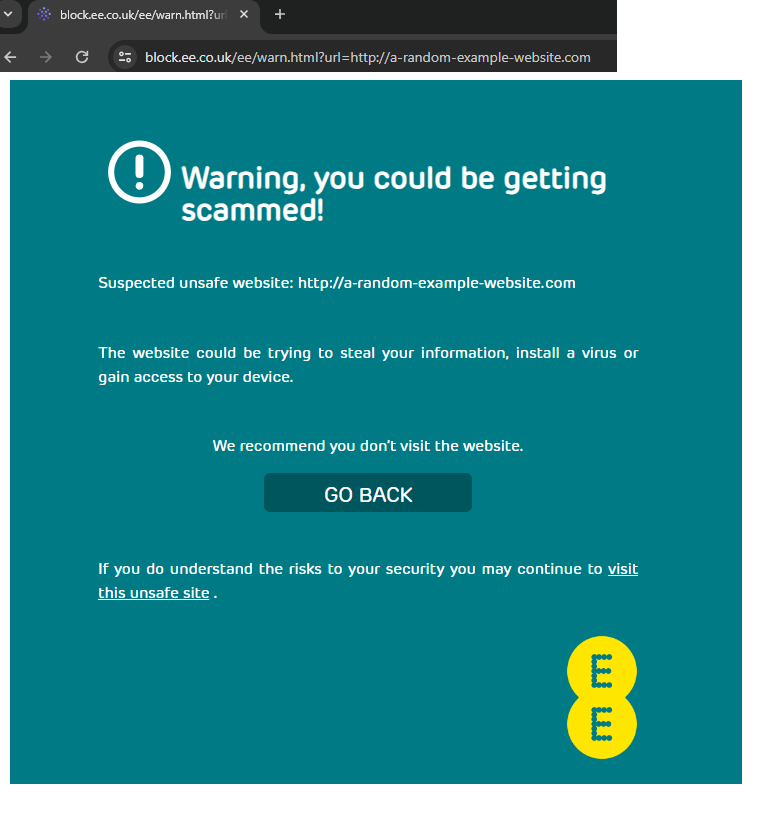- EE Community
- Home Services
- Broadband & Landline
- "Warning, you could be getting scammed" - how to turn of EE redirects?
- Subscribe (RSS)
- Mark as unread
- Mark as read
- Float to top
- Bookmark
- Subscribe (email)
- Mute
- Print this discussion
"Warning, you could be getting scammed" - how to turn of EE redirects?
- Mark as unread
- Bookmark
- Subscribe
- Mute
- Subscribe (RSS)
- Permalink
- Print this post
- Report post
24-01-2024 10:52 PM
How do you turn off the EE redirects so things flagged by as spam/malicious EE just work as expected and don't redirect you to https://block.ee.co.uk/ee/warn.html?url=anything.com
NOTE: This is not the parental feature, as that is turned off and you can click the "Visit this unsafe site" link and the site works just fine.
Using a VPN or proxy doesn't stop this from happening, as this seems like EE is hijacking dns requests
Solved! See the answer below or view the solution in context.
Accepted Solutions
- Mark as unread
- Bookmark
- Subscribe
- Mute
- Subscribe (RSS)
- Permalink
- Print this post
- Report post
25-01-2024 02:52 AM
At your EE app (on mobile) go to:
-> Manage -> Broadband -> WiFi Controls
where You find "Advanced Web Protect"
which is a function, that supposedly kicks on and gives You this warning. Under this toggle option, will be another one called "Safe Search", which might be also turned on, and is supposed to prevent dodgy content from appearing on searches like Google, Bing, Youtube, etc... That might be another root of the issues.
- Mark as unread
- Bookmark
- Subscribe
- Mute
- Subscribe (RSS)
- Permalink
- Print this post
- Report post
25-01-2024 02:52 AM
At your EE app (on mobile) go to:
-> Manage -> Broadband -> WiFi Controls
where You find "Advanced Web Protect"
which is a function, that supposedly kicks on and gives You this warning. Under this toggle option, will be another one called "Safe Search", which might be also turned on, and is supposed to prevent dodgy content from appearing on searches like Google, Bing, Youtube, etc... That might be another root of the issues.
- Unable to track broadband order and Can't see it in my order.. in Broadband & Landline
- Switch from BT to EE in Broadband & Landline
- Re: Nowhere to enter student discount code for Broadband Deals in Broadband & Landline
- BT/EE FTTP 900Mbps + EETV - Edge Router (ER-X) PPPOE - Userguide (IGMP) in Broadband & Landline
- Cannot order broadband online: "Sorry, something went wrong on our side" in Broadband & Landline