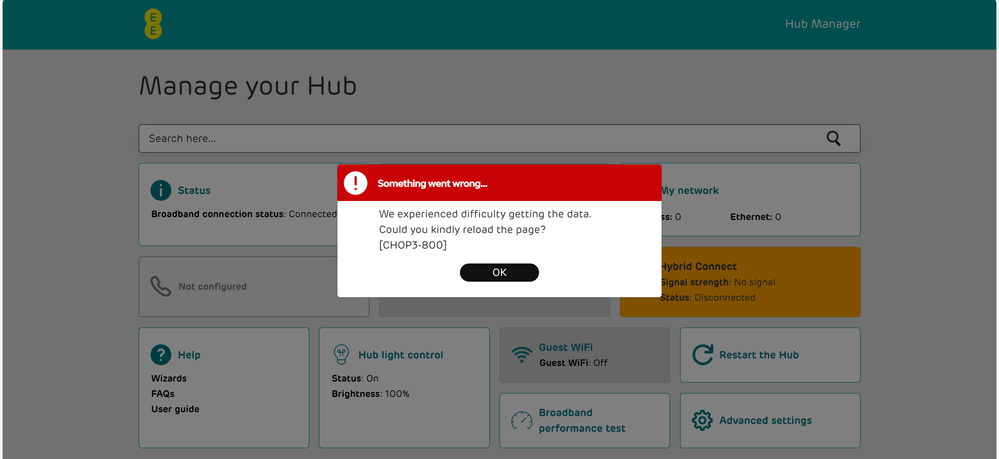- EE Community
- Home Services
- Broadband & Landline
- Unable to access EE Hub Manager - Error code CHOP3-800
- Subscribe (RSS)
- Mark as unread
- Mark as read
- Float to top
- Bookmark
- Subscribe (email)
- Mute
- Print this discussion
Unable to access EE Hub Manager - Error code CHOP3-800
- Mark as unread
- Bookmark
- Subscribe
- Mute
- Subscribe (RSS)
- Permalink
- Print this post
- Report post
23-03-2024 10:29 PM
When I try to access EE Hub Manager using address 192.168.1.254, I keep getting error message that something went wrong, with error code CHOP3-800. See the screenshot. Any advice please?
Solved! See the answer below or view the solution in context.
- Mark as unread
- Bookmark
- Subscribe
- Mute
- Subscribe (RSS)
- Permalink
- Print this post
- Report post
15-10-2024 06:29 PM
@tmarsh12345 This will revert the connection key and admin password to the one on the slide-out card that came with your Hub.
Peter
- Mark as unread
- Bookmark
- Subscribe
- Mute
- Subscribe (RSS)
- Permalink
- Print this post
- Report post
16-10-2024 12:14 PM
Thanks, reset has fixed it.
- Mark as unread
- Bookmark
- Subscribe
- Mute
- Subscribe (RSS)
- Permalink
- Print this post
- Report post
16-10-2024 12:34 PM
Thanks for coming back to let us know @tmarsh12345, I'm really glad to hear that this has managed to get things sorted out too.
If you have any further trouble please feel free to let us know, or it could also be worth getting this flagged with our technical team too.
You take care,
Peter
- Mark as unread
- Bookmark
- Subscribe
- Mute
- Subscribe (RSS)
- Permalink
- Print this post
- Report post
14-05-2025 11:55 AM
Recently EE switched me to this router (BT customer) and now I get this message and unable to go to the admin page. Stuck on logo.
They really need to fix this. I update router wifi name, add port forwarding etc. I do not want to have to re-configure this each time by resetting the router!
The older BT router worked fine and didn't need this. The upgraded EE router, on face value, seems to offer very little over that.
- Mark as unread
- Bookmark
- Subscribe
- Mute
- Subscribe (RSS)
- Permalink
- Print this post
- Report post
14-05-2025 12:16 PM
@SimonJMBrown Use the web manager and have a look at the FW version, if new and the router has not updated FW yet then chop errors are is, http://192.168.1.254 to get to the router.
- Mark as unread
- Bookmark
- Subscribe
- Mute
- Subscribe (RSS)
- Permalink
- Print this post
- Report post
14-05-2025 12:48 PM - edited 14-05-2025 12:49 PM
Hi Jim
Thought it obvious from my post that I can't get to admin page. I do say that.
I have used admin page previously too configure WiFi to own preference and added port forwarding and a no-ip account.
This error stops me at the ee logo and never gets as far as admin now.
Will do a power off when need to get to admin again but I do not want to be factory resetting to get admin up.
EE should fix this, sounds like a memory leak.
P.s. I think firmware is up to date as vaguely remember seeing it a while back
- Mark as unread
- Bookmark
- Subscribe
- Mute
- Subscribe (RSS)
- Permalink
- Print this post
- Report post
14-05-2025 01:05 PM
@SimonJMBrown Ok, got it....
- Mark as unread
- Bookmark
- Subscribe
- Mute
- Subscribe (RSS)
- Permalink
- Print this post
- Report post
14-05-2025 01:13 PM
@SimonJMBrown : Usually the Error code CHOP3-800 just goes away on a retry.
To phone EE CS: Dial Freephone +44 800 079 8586 - Option 1 for Home Broadband & Home Phone or Option 2 for Mobile Phone & Mobile Broadband
ISPs: 1999: Freeserve 48K Dial-Up > 2005: Wanadoo 1 Meg BB > 2007: Orange 2 Meg BB > 2008: Orange 8 Meg LLU > 2010: Orange 16 Meg LLU > 2011: Orange 20 Meg WBC > 2014: EE 20 Meg WBC > 2020: EE 40 Meg FTTC > 2022:EE 80 Meg FTTC SoGEA > 2025 EE 150 Meg FTTP
- Mark as unread
- Bookmark
- Subscribe
- Mute
- Subscribe (RSS)
- Permalink
- Print this post
- Report post
14-05-2025 02:01 PM
Sorry, came across a little crass.. The pitfalls of faceless forums.
I do have a slight pet hate of posts not being read, years of IT support I guess 🙂
- Mark as unread
- Bookmark
- Subscribe
- Mute
- Subscribe (RSS)
- Permalink
- Print this post
- Report post
14-05-2025 02:04 PM
Nope, retries don't work. Did all the basics.
I think from what I have read on this, its a flaw with the routers/firmware that EE should get their supplier to resolve.
Looks like been issue for many for long time and in this modern "smart" world, "Turn if off and on again" really is not an acceptable answer.
Slightly frustrating this appears after I have returned the older BT router, which worked absolutely fine and was happily running my "EE" connection before the new router arrived.
- Mobile number being spoofed in Security
- Missold Contract in Broadband & Landline
- The EE Smart Hub has awful (gigabit) compatibility with other network equipment in Broadband & Landline
- Unable to manage my account or login on app! in Broadband & Landline
- Website flagged by EE, category Malware in Security