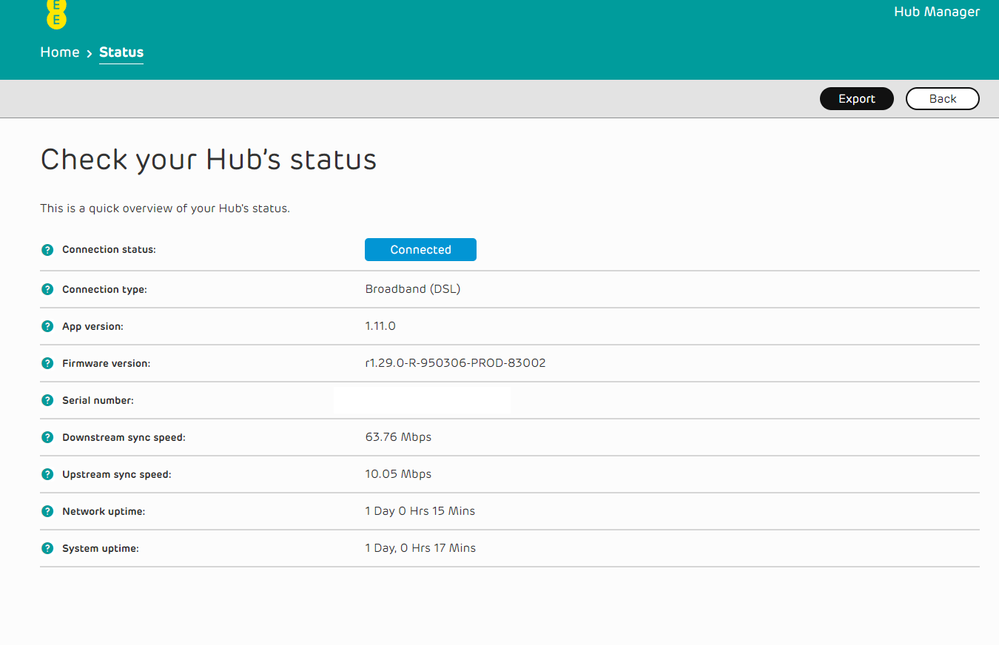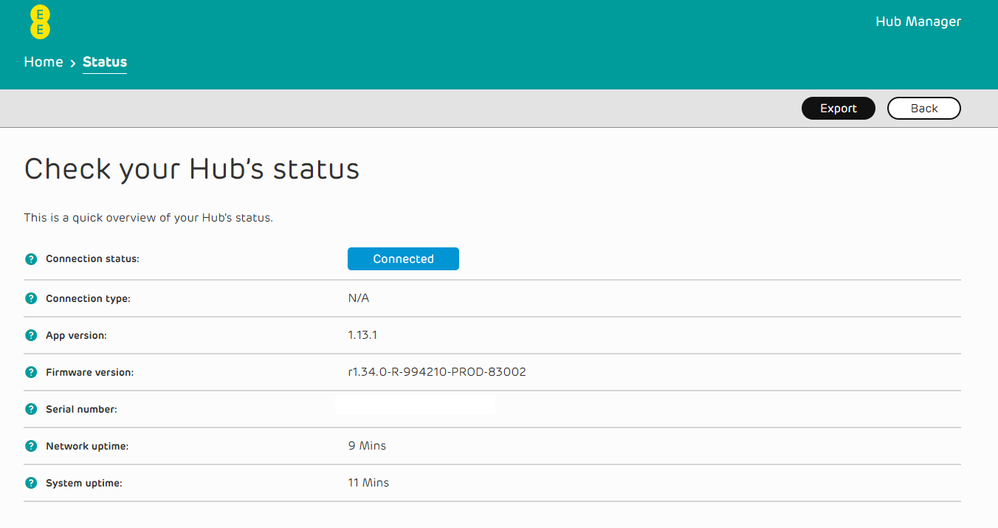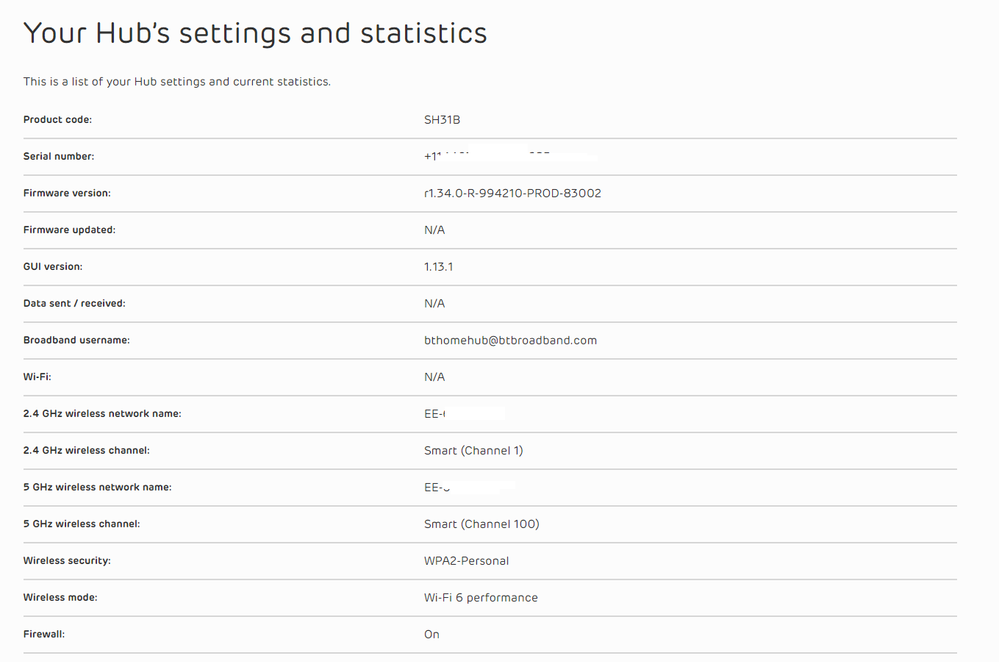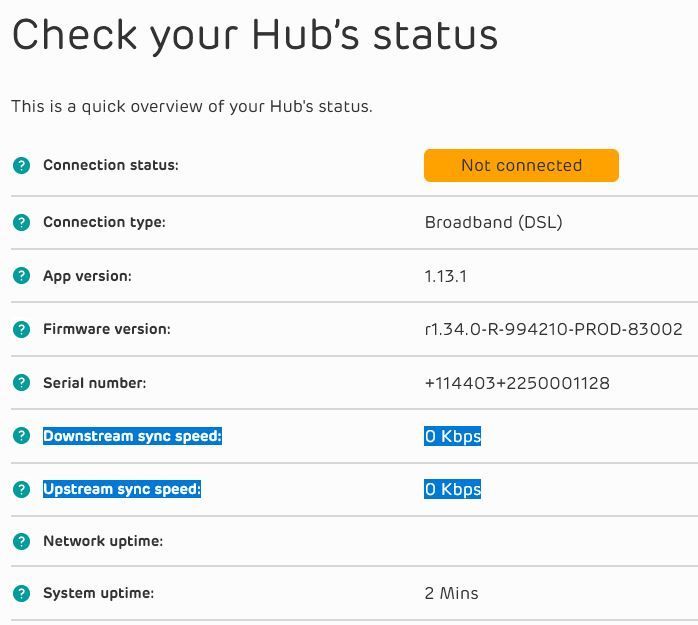- EE Community
- Home Services
- Broadband & Landline
- Smart Hub Plus SH31B - router download and upload sync speed no longer showing
- Subscribe (RSS)
- Mark as unread
- Mark as read
- Float to top
- Bookmark
- Subscribe (email)
- Mute
- Print this discussion
Smart Hub Plus SH31B - router download and upload sync speed no longer showing
- Mark as unread
- Bookmark
- Subscribe
- Mute
- Subscribe (RSS)
- Permalink
- Print this post
- Report post
22-04-2024 04:59 PM - edited 22-04-2024 05:02 PM
- Router: Smart Hub Plus SH31B
- Firmware Version: r1.34.0-R-994210-PROD-83002
- App Version 1.13.1
Anyone noticed the same thing on the "Check your Hub’s status", that "Downstream sync speed:" and "Upstream sync speed:" have disappeared from the router page, when you go to http://192.168.0.254/StatusScreen or http://192.168.1.254/StatusScreen (whichever subnet you have your router on)
This is not a browser/device/caching issue or the fact that the router was recently restarted as when the router gets a connection it should show the sync speed, and had been up for a day or so previously and still not showing it.
This is before and after pic (the old pic I have is of the router on a different firmware, but the firmware version was up-to-date and the same as the current pic, I just don't have a pic of that)
Before:
After: (where's the download and upload sync speed gone?!)
- Mark as unread
- Bookmark
- Subscribe
- Mute
- Subscribe (RSS)
- Permalink
- Print this post
- Report post
22-04-2024 05:07 PM
@monitorcurve Works fine on my router, you can also see it in the Technical Log also. Don't know how much i trust it yet as my system is moving from 47mb/s now down to 34.5mb/s and nearly a month in operation, so should have settled on fttc by now.
Giving it some time to try and establish what is going on...
- Mark as unread
- Bookmark
- Subscribe
- Mute
- Subscribe (RSS)
- Permalink
- Print this post
- Report post
22-04-2024 05:18 PM
Also not listed there, this is what I see:
- Mark as unread
- Bookmark
- Subscribe
- Mute
- Subscribe (RSS)
- Permalink
- Print this post
- Report post
22-04-2024 05:21 PM
@monitorcurve Waiting on your pics to clear will keep checking and view then.
- Mark as unread
- Bookmark
- Subscribe
- Mute
- Subscribe (RSS)
- Permalink
- Print this post
- Report post
22-04-2024 05:24 PM
@monitorcurve Try printing page to a pdf and see if its there or not also.
- Mark as unread
- Bookmark
- Subscribe
- Mute
- Subscribe (RSS)
- Permalink
- Print this post
- Report post
22-04-2024 06:03 PM
Don't worry, the images were awaiting approval. I have now done so & they should appear soon.
To phone EE CS: Dial Freephone +44 800 079 8586 - Option 1 for Home Broadband & Home Phone or Option 2 for Mobile Phone & Mobile Broadband
ISPs: 1999: Freeserve 48K Dial-Up > 2005: Wanadoo 1 Meg BB > 2007: Orange 2 Meg BB > 2008: Orange 8 Meg LLU > 2010: Orange 16 Meg LLU > 2011: Orange 20 Meg WBC > 2014: EE 20 Meg WBC > 2020: EE 40 Meg FTTC > 2022:EE 80 Meg FTTC SoGEA > 2025 EE 150 Meg FTTP
- Mark as unread
- Bookmark
- Subscribe
- Mute
- Subscribe (RSS)
- Permalink
- Print this post
- Report post
22-04-2024 06:06 PM
They are present on both my SH+'s Status & Advanced > BB pages of the same firmware vintage.
To phone EE CS: Dial Freephone +44 800 079 8586 - Option 1 for Home Broadband & Home Phone or Option 2 for Mobile Phone & Mobile Broadband
ISPs: 1999: Freeserve 48K Dial-Up > 2005: Wanadoo 1 Meg BB > 2007: Orange 2 Meg BB > 2008: Orange 8 Meg LLU > 2010: Orange 16 Meg LLU > 2011: Orange 20 Meg WBC > 2014: EE 20 Meg WBC > 2020: EE 40 Meg FTTC > 2022:EE 80 Meg FTTC SoGEA > 2025 EE 150 Meg FTTP
- Mark as unread
- Bookmark
- Subscribe
- Mute
- Subscribe (RSS)
- Permalink
- Print this post
- Report post
22-04-2024 06:17 PM
@monitorcurve @XRaySpeX Your connection type is showing N/A so would not expect it to show you the sync speed, mine has DSL and shows correctly.
- Mark as unread
- Bookmark
- Subscribe
- Mute
- Subscribe (RSS)
- Permalink
- Print this post
- Report post
22-04-2024 09:10 PM
@JimM11 : What makes you think my connection type is N/A? It's currently showing DSL but Discon'ed & still has entries for Down & Up speeds. They remain there but faster when it's connected to DSL.
To phone EE CS: Dial Freephone +44 800 079 8586 - Option 1 for Home Broadband & Home Phone or Option 2 for Mobile Phone & Mobile Broadband
ISPs: 1999: Freeserve 48K Dial-Up > 2005: Wanadoo 1 Meg BB > 2007: Orange 2 Meg BB > 2008: Orange 8 Meg LLU > 2010: Orange 16 Meg LLU > 2011: Orange 20 Meg WBC > 2014: EE 20 Meg WBC > 2020: EE 40 Meg FTTC > 2022:EE 80 Meg FTTC SoGEA > 2025 EE 150 Meg FTTP
- Mark as unread
- Bookmark
- Subscribe
- Mute
- Subscribe (RSS)
- Permalink
- Print this post
- Report post
22-04-2024 09:15 PM
@XRaySpeX Was not your connection, it's the OP's i was drawing attention to it in case you had advice for him regarding this.
Sorry if it caused confusion.