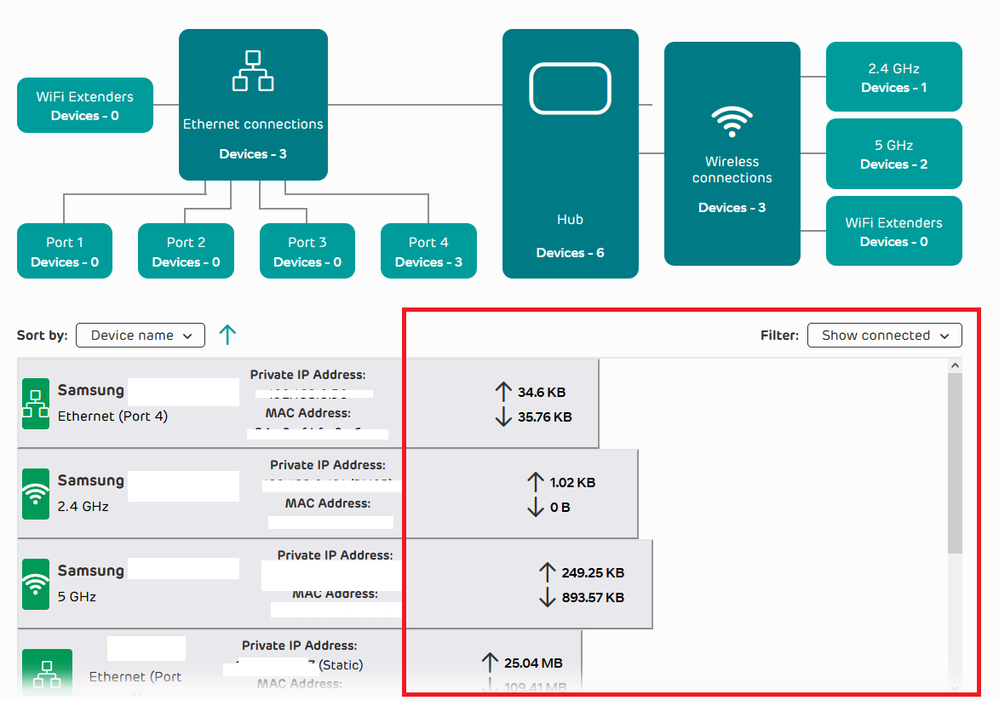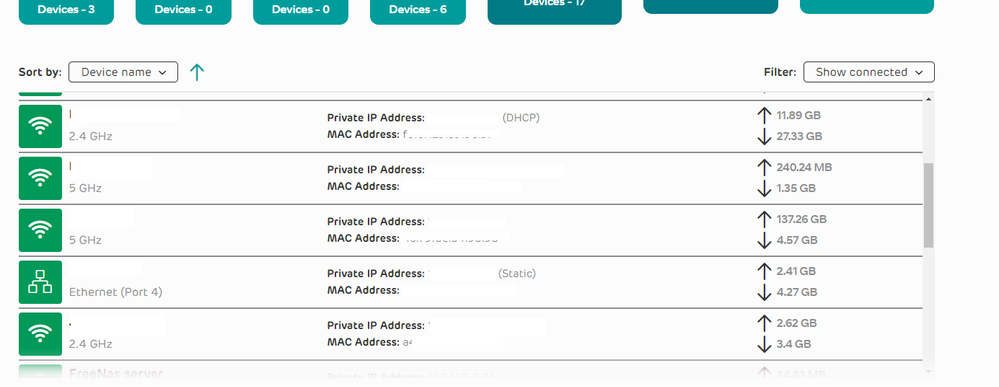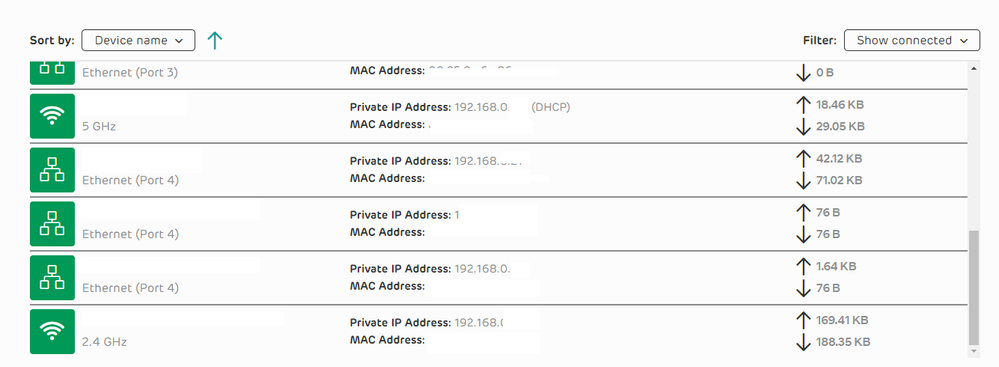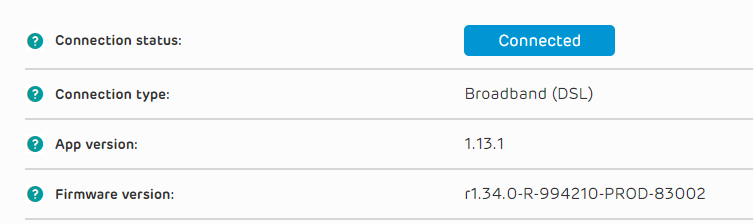- EE Community
- Home Services
- Broadband & Landline
- Re: Router page - css messed up - was an update rolled out?
- Subscribe (RSS)
- Mark as unread
- Mark as read
- Float to top
- Bookmark
- Subscribe (email)
- Mute
- Print this discussion
Router page - css messed up - was an update rolled out?
- Mark as unread
- Bookmark
- Subscribe
- Mute
- Subscribe (RSS)
- Permalink
- Print this post
- Report post
10-02-2024 04:03 AM
All of a sudden the router page styling is messed up, was this caused by an external update to the routers, was an update rolled out overnight?
- Mark as unread
- Bookmark
- Subscribe
- Mute
- Subscribe (RSS)
- Permalink
- Print this post
- Report post
10-02-2024 09:36 AM
It doesn't look messed up it looks like a graph to distinguish the difference network types (2.4, 5, Ethernet)
Thanks
To contact EE Customer Services dial 150 From your EE mobile or 0800 956 6000 from any other phone.
EE standard opening hours are Monday to Friday, 8am to 9pm - Saturday and Sunday, 8am to 8pm.
- Mark as unread
- Bookmark
- Subscribe
- Mute
- Subscribe (RSS)
- Permalink
- Print this post
- Report post
10-02-2024 12:30 PM - edited 10-02-2024 12:48 PM
Completely incorrect, please check your own router page that uses an EE router. The styling is messed up since something changed in the middle of the night.
All these rows lined up before yesterday and extended the full horizontal width of that scrollable area, and it didn't have these borders on each item, also the padding has gone from the first 3 items as you can see. Some CSS styling is not loading correctly.
Another picture, these devices go into the same switch, so if that were the case why are these items not even aligned,
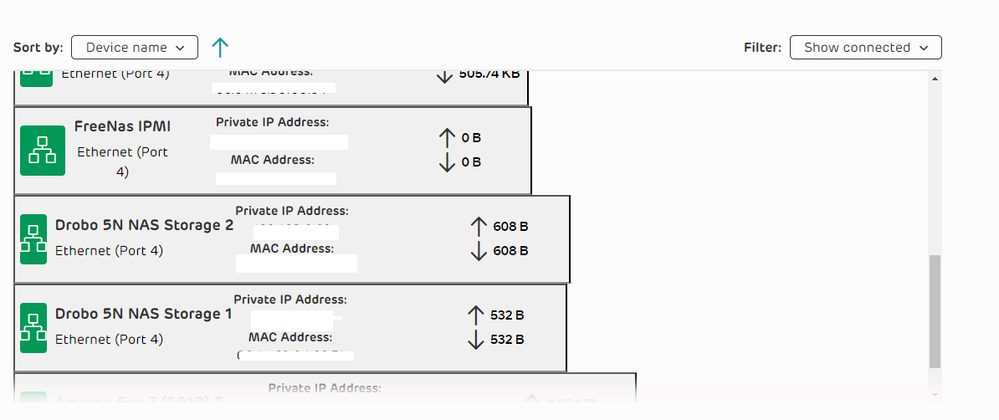
This is what the router page looked like before something has changed:
- Mark as unread
- Bookmark
- Subscribe
- Mute
- Subscribe (RSS)
- Permalink
- Print this post
- Report post
10-02-2024 03:18 PM
Have you tried a different browser and cleared your cache in the current browser.
Thanks
To contact EE Customer Services dial 150 From your EE mobile or 0800 956 6000 from any other phone.
EE standard opening hours are Monday to Friday, 8am to 9pm - Saturday and Sunday, 8am to 8pm.
- Mark as unread
- Bookmark
- Subscribe
- Mute
- Subscribe (RSS)
- Permalink
- Print this post
- Report post
10-02-2024 03:24 PM - edited 10-02-2024 03:25 PM
Done all of that, different devices, I'm a Web Developer so I know it's not a caching issue.
Looks like they've forced a router upgrade, and each item in the list to be button elements, and there's no proper styling for them, although I have no way of confirming that. Would need other people to post a screenshot of their current router page listing all the devices connected to it to confirm it or not.
- Mark as unread
- Bookmark
- Subscribe
- Mute
- Subscribe (RSS)
- Permalink
- Print this post
- Report post
29-03-2024 03:30 AM
This was finally fixed when they rolled out the latest router firmware update (6 WEEKS to fix!)
- 4G Smart Hub struggling in Mobile Broadband
- No WPA2(AES) config in Main advncd settings now incompatible with Smart Plugs in Broadband & Landline
- EE are just rubbish and liars in Broadband & Landline
- Speed dropped from 80mb down / 20mb up to 67mb and 15mb down in Broadband & Landline
- Router page - css messed up - was an update rolled out? in Broadband & Landline