- EE Community
- Home Services
- Broadband & Landline
- Re: Port Forwarding Trouble
- Subscribe (RSS)
- Mark as unread
- Mark as read
- Float to top
- Bookmark
- Subscribe (email)
- Mute
- Print this discussion
Port Forwarding Trouble
- Mark as unread
- Bookmark
- Subscribe
- Mute
- Subscribe (RSS)
- Permalink
- Print this post
- Report post
06-11-2024 01:36 PM
Hi!
I use a software called Source Connect - this needs port forwarding enabled to operate correctly. I have configured my settings on the hub (see attached picture). Been through the support with the software company but the port forwarding is not open on the software and something seems to be stopping this.
I tried at a friend's house to ensure it's not the software or laptop that's causing me issues. I configured it there and it worked fine - port forwarding enabled fine. Any software runs very well.
What can I do to enable this to work at home with my broadband? Any ideas on why this is stopping not working. I have had calls with BT/EE and they said I have a static IP address and I'm not part of CGNAT.
Any help would be greatly appreciated,
Bethany
Solved! See the answer below or view the solution in context.
Accepted Solutions
- Mark as unread
- Bookmark
- Subscribe
- Mute
- Subscribe (RSS)
- Permalink
- Print this post
- Report post
07-11-2024 07:30 AM
@Bettyjane - I assume this is the software we're talking about?
If so, then I don't think Dynamic DNS is relevant from a quick scan. DDNS only comes into play if you need an easily remembered 'website address' to access the port forwarded service when away from home. That doesn't seem appropriate here?
Instead of entering a port range between 6000-6001, try creating two separate rules instead - one for 6000 and one for 6001. I recall some discussion around here recently that suggests there might be a bug when using ranges.
Failing that, do you have any parental controls features enabled that might be blocking communication?
- Mark as unread
- Bookmark
- Subscribe
- Mute
- Subscribe (RSS)
- Permalink
- Print this post
- Report post
06-11-2024 02:29 PM
Are you on a business contract? EE doesn't issue static public IPs for personal users.
To phone EE CS: Dial Freephone +44 800 079 8586 - Option 1 for Home Broadband & Home Phone or Option 2 for Mobile Phone & Mobile Broadband
ISPs: 1999: Freeserve 48K Dial-Up > 2005: Wanadoo 1 Meg BB > 2007: Orange 2 Meg BB > 2008: Orange 8 Meg LLU > 2010: Orange 16 Meg LLU > 2011: Orange 20 Meg WBC > 2014: EE 20 Meg WBC > 2020: EE 40 Meg FTTC > 2022:EE 80 Meg FTTC SoGEA > 2025 EE 150 Meg FTTP
- Mark as unread
- Bookmark
- Subscribe
- Mute
- Subscribe (RSS)
- Permalink
- Print this post
- Report post
06-11-2024 03:08 PM
No I'm not on a business contract but it looks like it is static? - I've attached a photo
but I mean Source Connect worked with Virgin's port forwarding at someone else's house - as I say I think there must be something blocking it on this network, as I don't think it requires a static IP to run port forwarding?
Is this not static IP? 
- Mark as unread
- Bookmark
- Subscribe
- Mute
- Subscribe (RSS)
- Permalink
- Print this post
- Report post
06-11-2024 11:22 PM - edited 06-11-2024 11:24 PM
No, that's just the private internal IP of your Ethernet'ed device on your LAN. It may be static or fixed on your LAN but is nowt to do with your public external IP that is used to access your LAN from outside & for Port Forwarding to work.
If you don't have a static public IP, as you don't, you need to use Dynamic DNS (DDNS) for Port Forwarding to work. The EE SH+ router you are using doesn't support DDNS. It is likely that the Virgin router at someone else's house did support DDNS & so port forwarding worked there.
BTW: Your image was rejected cuz it showed 1 of your MAC addys.
To phone EE CS: Dial Freephone +44 800 079 8586 - Option 1 for Home Broadband & Home Phone or Option 2 for Mobile Phone & Mobile Broadband
ISPs: 1999: Freeserve 48K Dial-Up > 2005: Wanadoo 1 Meg BB > 2007: Orange 2 Meg BB > 2008: Orange 8 Meg LLU > 2010: Orange 16 Meg LLU > 2011: Orange 20 Meg WBC > 2014: EE 20 Meg WBC > 2020: EE 40 Meg FTTC > 2022:EE 80 Meg FTTC SoGEA > 2025 EE 150 Meg FTTP
- Mark as unread
- Bookmark
- Subscribe
- Mute
- Subscribe (RSS)
- Permalink
- Print this post
- Report post
06-11-2024 11:37 PM
Thank you so much for your reply! That’s very helpful.
Is there anything I can do in my current situation with my current broadband to enable port forwarding to work?
Or do I have to get a new Broadband/router/provider?
Thank you for your help.
- Mark as unread
- Bookmark
- Subscribe
- Mute
- Subscribe (RSS)
- Permalink
- Print this post
- Report post
06-11-2024 11:45 PM
Some peeps run their own DDNS on another computer, a Raspberry Pi I think, but I don't know much about it. Ask @bobpullen
Or get a generic router that does support DDNS.
To phone EE CS: Dial Freephone +44 800 079 8586 - Option 1 for Home Broadband & Home Phone or Option 2 for Mobile Phone & Mobile Broadband
ISPs: 1999: Freeserve 48K Dial-Up > 2005: Wanadoo 1 Meg BB > 2007: Orange 2 Meg BB > 2008: Orange 8 Meg LLU > 2010: Orange 16 Meg LLU > 2011: Orange 20 Meg WBC > 2014: EE 20 Meg WBC > 2020: EE 40 Meg FTTC > 2022:EE 80 Meg FTTC SoGEA > 2025 EE 150 Meg FTTP
- Mark as unread
- Bookmark
- Subscribe
- Mute
- Subscribe (RSS)
- Permalink
- Print this post
- Report post
06-11-2024 11:57 PM - edited 07-11-2024 12:00 AM
@bobpullen I would love to hear a bit more about raspberry pi - Will getting this enable me to use port forwarding with my current broadband?
and lastly if I just bought a generic router that supports DDNS can I link that router to my current Broadband and then use the port forwarding with that? Or does this mean I’m with new provider and incur those extra costs?
- Mark as unread
- Bookmark
- Subscribe
- Mute
- Subscribe (RSS)
- Permalink
- Print this post
- Report post
07-11-2024 12:12 AM - edited 07-11-2024 12:15 AM
I dunno what you mean by linking to your current Broadband, but practically any generic router will run your current EE Broadband. With the right choice it will support Port Forwarding & DDNS.
Which EE BB plan are you on including its speed? Do you have digital landline with it?
To phone EE CS: Dial Freephone +44 800 079 8586 - Option 1 for Home Broadband & Home Phone or Option 2 for Mobile Phone & Mobile Broadband
ISPs: 1999: Freeserve 48K Dial-Up > 2005: Wanadoo 1 Meg BB > 2007: Orange 2 Meg BB > 2008: Orange 8 Meg LLU > 2010: Orange 16 Meg LLU > 2011: Orange 20 Meg WBC > 2014: EE 20 Meg WBC > 2020: EE 40 Meg FTTC > 2022:EE 80 Meg FTTC SoGEA > 2025 EE 150 Meg FTTP
- Mark as unread
- Bookmark
- Subscribe
- Mute
- Subscribe (RSS)
- Permalink
- Print this post
- Report post
07-11-2024 12:23 AM
Posted in the open:
@Bettyjane wrote:
Thank you for helping me on the forum post I added, appreciate also knowing why my image there was rejected - just to check I had two images on my first post (port forwarding issue) is there anything wrong with having those details up online? I couldn’t edit that post now just concerned if that gives away some important info?
bethany
No, the 1st image is OK. It gives nowt away.
Thanks! You're welcome 🙂 ! Glad I could be of assistance & hope it soon gets sorted.
To phone EE CS: Dial Freephone +44 800 079 8586 - Option 1 for Home Broadband & Home Phone or Option 2 for Mobile Phone & Mobile Broadband
ISPs: 1999: Freeserve 48K Dial-Up > 2005: Wanadoo 1 Meg BB > 2007: Orange 2 Meg BB > 2008: Orange 8 Meg LLU > 2010: Orange 16 Meg LLU > 2011: Orange 20 Meg WBC > 2014: EE 20 Meg WBC > 2020: EE 40 Meg FTTC > 2022:EE 80 Meg FTTC SoGEA > 2025 EE 150 Meg FTTP
- Mark as unread
- Bookmark
- Subscribe
- Mute
- Subscribe (RSS)
- Permalink
- Print this post
- Report post
07-11-2024 07:30 AM
@Bettyjane - I assume this is the software we're talking about?
If so, then I don't think Dynamic DNS is relevant from a quick scan. DDNS only comes into play if you need an easily remembered 'website address' to access the port forwarded service when away from home. That doesn't seem appropriate here?
Instead of entering a port range between 6000-6001, try creating two separate rules instead - one for 6000 and one for 6001. I recall some discussion around here recently that suggests there might be a bug when using ranges.
Failing that, do you have any parental controls features enabled that might be blocking communication?
- Plex and EE Mobile 5G Router in Mobile Broadband
- Worse decision I ever made transferring from BT to EE in Broadband & Landline
- Port forwarding on ee hub in Broadband & Landline
- EE Full Fibre - should I go Mesh or APs? in Broadband & Landline
- Xbox nat type strict ee smart 5G hub3 HH70C in Mobile Broadband


