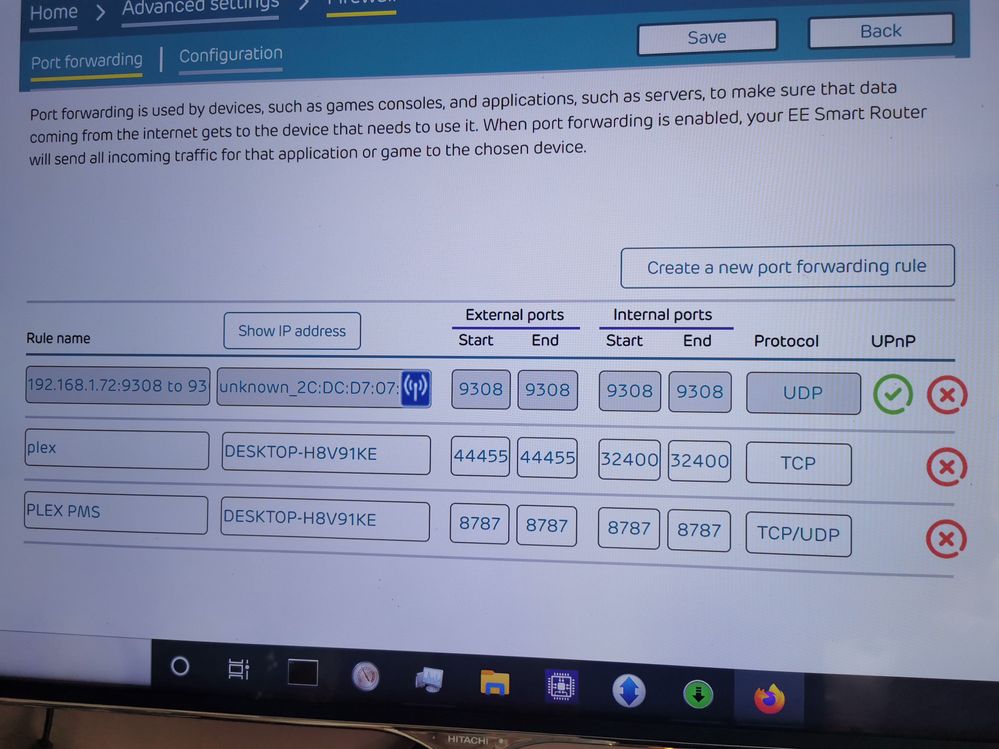- EE Community
- Home Services
- Broadband & Landline
- Plex and Public IP address issue
- Subscribe (RSS)
- Mark as unread
- Mark as read
- Float to top
- Bookmark
- Subscribe (email)
- Mute
- Print this discussion
Plex and Public IP address issue
- Mark as unread
- Bookmark
- Subscribe
- Mute
- Subscribe (RSS)
- Permalink
- Print this post
- Report post
12-08-2021 05:39 PM
Hi
I have recently joined EE. I was previously with Virgin.
My issue started a couple of weeks in joining EE and keeps happening every 2 weeks or so not sure on exact times but there abouts.
I use plex to access my Media remotely which works usually fine, but each couple of weeks I lose my connection remotely which means I cannot access my media content out and about.
The thing that resolves my issue is a restart of router. So I'm thinking is it to do with DHCP renewing my public IP address? Never had this issue with virgin and all settings are the same I.e port forwarding.
Has anyone had this issue or know the reason as to why this keeps happening every couple of weeks.
Thanks
- Mark as unread
- Bookmark
- Subscribe
- Mute
- Subscribe (RSS)
- Permalink
- Print this post
- Report post
12-08-2021 05:50 PM
How are you addressing your Plex server remotely? Presumably just by your router's public IP addy.
Your public IP is dynamic, altho' generally quite sticky. That means that it could potentially change any time your router resyncs/loses connection. Presumably you had a Static IP addy with VM or it was highly sticky.
The only way to overcome this is to employ a Dynamic DNS (DDNS) service which assigns a fixed domain name to your public IP whatever it is at any time.
To phone EE CS: Dial Freephone +44 800 079 8586 - Option 1 for Home Broadband & Home Phone or Option 2 for Mobile Phone & Mobile Broadband
ISPs: 1999: Freeserve 48K Dial-Up > 2005: Wanadoo 1 Meg BB > 2007: Orange 2 Meg BB > 2008: Orange 8 Meg LLU > 2010: Orange 16 Meg LLU > 2011: Orange 20 Meg WBC > 2014: EE 20 Meg WBC > 2020: EE 40 Meg FTTC > 2022:EE 80 Meg FTTC SoGEA > 2025 EE 150 Meg FTTP
- Mark as unread
- Bookmark
- Subscribe
- Mute
- Subscribe (RSS)
- Permalink
- Print this post
- Report post
12-08-2021 06:07 PM
Thankyou for your quick reply.
I have created a static IP for the computer I use to access my media content.
I have copied the port forwarding and static addresses all over when I switched to EE. Nothing was changed or altered.
Is there any other way I could potentially address this issue as it appears to be something to do with EE and possibly router settings??
I know very little about DDNS and how to set that up.
Again it works flawless for around 2 weeks then I have too reboot router each time then works again.
Thanks
Dean
- Mark as unread
- Bookmark
- Subscribe
- Mute
- Subscribe (RSS)
- Permalink
- Print this post
- Report post
12-08-2021 06:23 PM
Hi @Fortgreen7 ,
If a restart of your router causes the issue to be fixed, I judge that the evidence makes it less likely that your public IP changing is the issue.
It would be best to make a note of the public IP address you use to access the server when it is working, and then when it stops working, to determine the public IP address that your router has at that second point in time (e.g. visiting a what is my IP service or looking on your router). I judge it's quite likely you'll find it unchanged if a router reboot fixes your external access issue.
I would guess that you should be able to test the functionality of your server inside the network instead of needing to test from outside, so before rebooting your router, you could verify that the server functions internally within your LAN.
Contract SIM: Plan | Data | Usage | Check Status | Abroad | Chat | SMS | APN | PM
Wired: Check Speed | Test Socket | Faults | fast.com | speedtest.net
- Mark as unread
- Bookmark
- Subscribe
- Mute
- Subscribe (RSS)
- Permalink
- Print this post
- Report post
12-08-2021 06:27 PM
@Fortgreen7 wrote:
I have created a static IP for the computer I use to access my media content.
You have created a static internal private IP on your LAN. That's not the problem. It's the fact that you have switched to an ISP that only provides dynamic public IP addys. Most ISPs have the same. Presumably EE public IPs are sticky for about 2 weeks.
Search for DDNS on the Web. NoIP.com is a free 1.
To phone EE CS: Dial Freephone +44 800 079 8586 - Option 1 for Home Broadband & Home Phone or Option 2 for Mobile Phone & Mobile Broadband
ISPs: 1999: Freeserve 48K Dial-Up > 2005: Wanadoo 1 Meg BB > 2007: Orange 2 Meg BB > 2008: Orange 8 Meg LLU > 2010: Orange 16 Meg LLU > 2011: Orange 20 Meg WBC > 2014: EE 20 Meg WBC > 2020: EE 40 Meg FTTC > 2022:EE 80 Meg FTTC SoGEA > 2025 EE 150 Meg FTTP
- Mark as unread
- Bookmark
- Subscribe
- Mute
- Subscribe (RSS)
- Permalink
- Print this post
- Report post
12-08-2021 07:06 PM
Thankyou guys for the replys.
I have already noted my public IP to see if it changes next time it happens.
So by the sounds of things if EE change public IPs, which seems to be the issue??? Then I will have to try DDNS?
If I want to try this is it easy enough and also is there any different between a free DDNS and a paid one in terms of any premium services that I may need to resolve my issue ?
Thanks once more
Dean
- Mark as unread
- Bookmark
- Subscribe
- Mute
- Subscribe (RSS)
- Permalink
- Print this post
- Report post
12-08-2021 07:18 PM - edited 12-08-2021 07:36 PM
You can easily check your public IP from within your router's Status w/out having to go outside.
If it works remotely most of the time you must have the router settings correct. The only that could go wrong locally would be your Plex server going down.
To phone EE CS: Dial Freephone +44 800 079 8586 - Option 1 for Home Broadband & Home Phone or Option 2 for Mobile Phone & Mobile Broadband
ISPs: 1999: Freeserve 48K Dial-Up > 2005: Wanadoo 1 Meg BB > 2007: Orange 2 Meg BB > 2008: Orange 8 Meg LLU > 2010: Orange 16 Meg LLU > 2011: Orange 20 Meg WBC > 2014: EE 20 Meg WBC > 2020: EE 40 Meg FTTC > 2022:EE 80 Meg FTTC SoGEA > 2025 EE 150 Meg FTTP
- Mark as unread
- Bookmark
- Subscribe
- Mute
- Subscribe (RSS)
- Permalink
- Print this post
- Report post
12-08-2021 08:12 PM
Hi @Fortgreen7 ,
When your server next becomes inaccessible, you may wish to check whether the ports you have forwarded/opened show as open using an online port scanning service. It's possible that the port-forward might be falling over and is fixed by restarting the router.
You've mentioned that you've set the server to a static IP address within the LAN which is only sane. Such a configuration can usually be done either by reserving a particular IP for a particular MAC within the DHCP range, or statically setting an IP outside the DHCP range on the device.
Such a static setting is sane, otherwise your port-forward could in a highly unlikely scenario be forwarding traffic to an incorrect device if the correct device were to lose its DHCP lease and another device take up that IP address (highly unlikely unless you've turned off the correct device for some days).
Contract SIM: Plan | Data | Usage | Check Status | Abroad | Chat | SMS | APN | PM
Wired: Check Speed | Test Socket | Faults | fast.com | speedtest.net
- Mark as unread
- Bookmark
- Subscribe
- Mute
- Subscribe (RSS)
- Permalink
- Print this post
- Report post
13-08-2021 12:02 PM
Thanks guys
I think i will wait to see if the public address does change.
I just can't understand why when I swapped from Virgin to EE this is happening. All port forwarding settings are the same
I just wanted to check with you guys should UPnP be ON or OFF as it stands I have left it ON though it isn't ticked like other devices that use it. Does it matter?? If UPnP is ON should it not automatically resolve changing public IP addresses?
Thank again
- Mark as unread
- Bookmark
- Subscribe
- Mute
- Subscribe (RSS)
- Permalink
- Print this post
- Report post
13-08-2021 12:19 PM - edited 13-08-2021 12:33 PM
To phone EE CS: Dial Freephone +44 800 079 8586 - Option 1 for Home Broadband & Home Phone or Option 2 for Mobile Phone & Mobile Broadband
ISPs: 1999: Freeserve 48K Dial-Up > 2005: Wanadoo 1 Meg BB > 2007: Orange 2 Meg BB > 2008: Orange 8 Meg LLU > 2010: Orange 16 Meg LLU > 2011: Orange 20 Meg WBC > 2014: EE 20 Meg WBC > 2020: EE 40 Meg FTTC > 2022:EE 80 Meg FTTC SoGEA > 2025 EE 150 Meg FTTP
- No option on chat for Broadband Order update in Broadband & Landline
- Home broadband still not connected in Broadband & Landline
- NOW TV and discovery+ in TV
- Ongoing Issues with Full Works Plan and Request for Resolution in Broadband & Landline
- Compensation for 10 days of no broadband and landline in Broadband & Landline