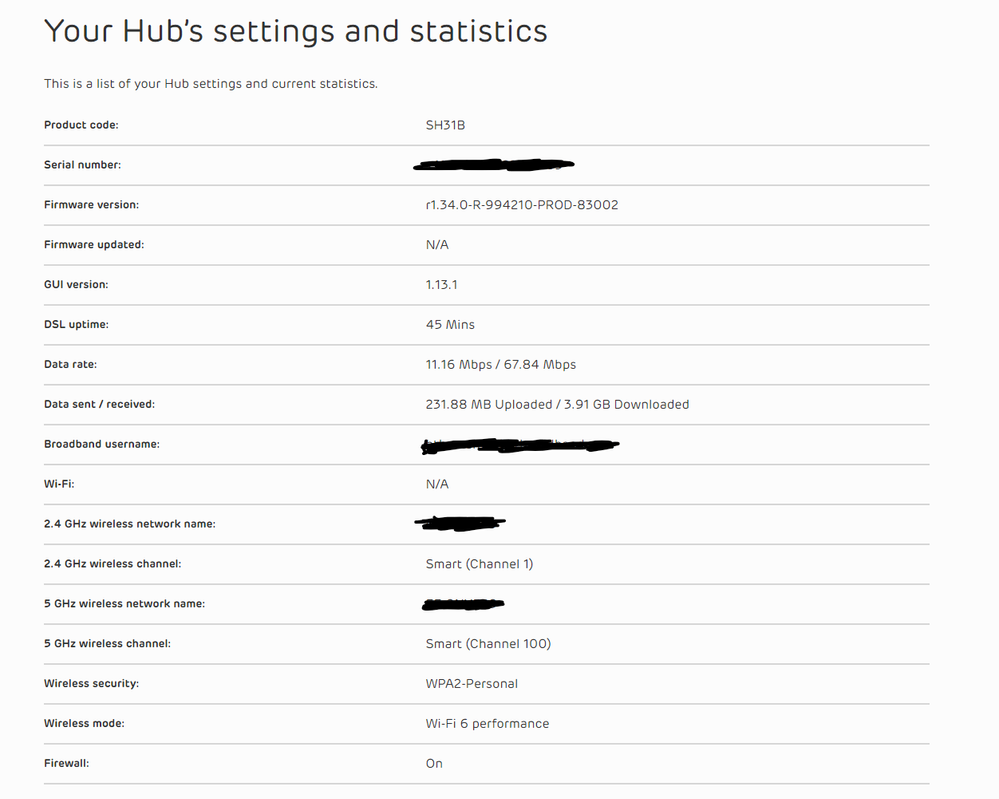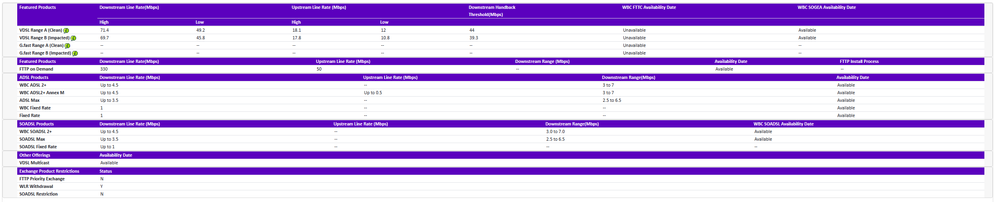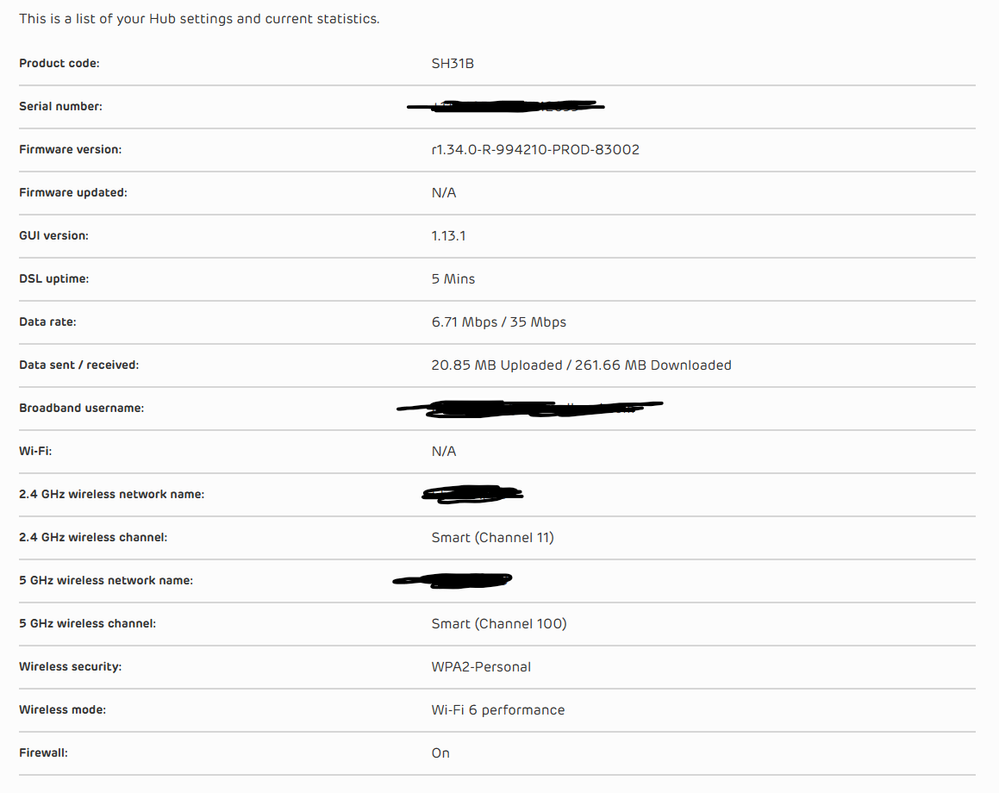- EE Community
- Home Services
- Broadband & Landline
- Broadband keeps disconnecting
- Subscribe (RSS)
- Mark as unread
- Mark as read
- Float to top
- Bookmark
- Subscribe (email)
- Mute
- Print this discussion
Broadband keeps disconnecting
- Mark as unread
- Bookmark
- Subscribe
- Mute
- Subscribe (RSS)
- Permalink
- Print this post
- Report post
25-04-2024 10:29 PM
Hello there, Our Wi-Fi keeps disconnecting and randomly going down to 34 mbps from anywhere in the range of 64-75mbps. As 34mbps is below our stay fast guarantee of 50mbps and we very often see this I don't think our broadband is doing what it should be doing. We disconnect at least once every day sometimes every 2 days, it seems to be very random and also the network going down to 34mbps is also very random as it doesn't happen every time. I don't think we should have to put up this bearing in mind how expensive our package is compared to what we get and how inconsistent it is.
- Mark as unread
- Bookmark
- Subscribe
- Mute
- Subscribe (RSS)
- Permalink
- Print this post
- Report post
25-04-2024 10:37 PM
Welcome to EE's Home Broadband Forum.
If you would like help with your BB speed or connection issues, please would you carry out the following steps for starters, which will enable us to diagnose the problem and advise you further. Do not restart your router to do these tests:
1. Post your full router stats:
- For a BrightBox: login and go to Advanced Settings > System > DSL Status. Also post 'System Uptime' from top of System Log page.
- For a SmartHub: login and go to Advanced Settings > Technical Log > Information. Obscure your names & any numbers in the BB Username & also the SSIDs.
- For other routers: login to it according to the label on it as the admin user & navigate looking for its router/connection statistics.
Full router stats are key to any speed & connection issues.
2. Try a wired speedtest, using an Ethernet cable supplied with the router, here http://www.thinkbroadband.com/speedtest.html . Click on the "Results Page" button at the bottom of the graph you first see and then copy to here just the "Link to this result:" link that you see below the next main graph.
3. What does BT Wholesale Broadband Availability Checker estimate for your phone number? Post just the whole table and the line above it, blanking out your phone number. If it doesn't recognise your phone number or you don't have one, use the Address Checker, not the Postcode Checker.
To phone EE CS: Dial Freephone +44 800 079 8586 - Option 1 for Home Broadband & Home Phone or Option 2 for Mobile Phone & Mobile Broadband
ISPs: 1999: Freeserve 48K Dial-Up > 2005: Wanadoo 1 Meg BB > 2007: Orange 2 Meg BB > 2008: Orange 8 Meg LLU > 2010: Orange 16 Meg LLU > 2011: Orange 20 Meg WBC > 2014: EE 20 Meg WBC > 2020: EE 40 Meg FTTC > 2022:EE 80 Meg FTTC SoGEA > 2025 EE 150 Meg FTTP
- Mark as unread
- Bookmark
- Subscribe
- Mute
- Subscribe (RSS)
- Permalink
- Print this post
- Report post
25-04-2024 10:57 PM
Hi there, thank you for the fast response.
- Mark as unread
- Bookmark
- Subscribe
- Mute
- Subscribe (RSS)
- Permalink
- Print this post
- Report post
25-04-2024 11:55 PM
https://www.thinkbroadband.com/speedtest/1714085448431566755
The wifi is currently at normal speeds though, if you need screenshots of the 34 mpbs when it randomly decides to drop I have multiple speed tests saved from the speed test app dating all the way back from when we were on BT.
- Mark as unread
- Bookmark
- Subscribe
- Mute
- Subscribe (RSS)
- Permalink
- Print this post
- Report post
26-04-2024 12:02 AM
Well, you're getting 68 Meg at present which is in line with expectations & the speedtest.
Is that speedtest over WiFi or Ethernet?
I'd only be interested in seeing the router stats at the time the speed drops.
To phone EE CS: Dial Freephone +44 800 079 8586 - Option 1 for Home Broadband & Home Phone or Option 2 for Mobile Phone & Mobile Broadband
ISPs: 1999: Freeserve 48K Dial-Up > 2005: Wanadoo 1 Meg BB > 2007: Orange 2 Meg BB > 2008: Orange 8 Meg LLU > 2010: Orange 16 Meg LLU > 2011: Orange 20 Meg WBC > 2014: EE 20 Meg WBC > 2020: EE 40 Meg FTTC > 2022:EE 80 Meg FTTC SoGEA > 2025 EE 150 Meg FTTP
- Mark as unread
- Bookmark
- Subscribe
- Mute
- Subscribe (RSS)
- Permalink
- Print this post
- Report post
26-04-2024 02:01 AM
Ethernet, connected straight to the hub via the first port
- Mark as unread
- Bookmark
- Subscribe
- Mute
- Subscribe (RSS)
- Permalink
- Print this post
- Report post
26-04-2024 05:36 PM
Hi, the internet has just gone off 3 times in the space of about 10 minutes, it is now back down to 35 mbps. I will attach all the same images as last night but now with the low speed which is below our stay fast guarantee.
- Mark as unread
- Bookmark
- Subscribe
- Mute
- Subscribe (RSS)
- Permalink
- Print this post
- Report post
26-04-2024 05:41 PM
- Mark as unread
- Bookmark
- Subscribe
- Mute
- Subscribe (RSS)
- Permalink
- Print this post
- Report post
26-04-2024 06:51 PM
Yes, you're right ! Your raw BB sync speed has plummeted to 35 Meg.
Do you have a landline phone?
Locate the hidden test socket that is revealed when you remove the bottom half of the split faceplate (2 screws or press tabs) of your master socket. Only do this if you have a split faceplate. Do you have any extension sockets in the home even if unused? Are there any wires connected to back of faceplate of master socket?
Try the BT Quiet Line Test (QLT), dial 17070 Opt 2, preferably with a corded phone, in the test socket with the router disconnected. If there is any noise, report it to your landline provider as a voice fault (don't mention Broadband). Often sorting out voice faults will fix the Broadband as well.
Reboot the router & plug it into the test socket. Post the full router stats & System Uptime when plugged into test socket.
Is the issue any better?
To phone EE CS: Dial Freephone +44 800 079 8586 - Option 1 for Home Broadband & Home Phone or Option 2 for Mobile Phone & Mobile Broadband
ISPs: 1999: Freeserve 48K Dial-Up > 2005: Wanadoo 1 Meg BB > 2007: Orange 2 Meg BB > 2008: Orange 8 Meg LLU > 2010: Orange 16 Meg LLU > 2011: Orange 20 Meg WBC > 2014: EE 20 Meg WBC > 2020: EE 40 Meg FTTC > 2022:EE 80 Meg FTTC SoGEA > 2025 EE 150 Meg FTTP
- Mark as unread
- Bookmark
- Subscribe
- Mute
- Subscribe (RSS)
- Permalink
- Print this post
- Report post
27-04-2024 10:52 AM
that’s whats behind the 2 clips when you take off the bottom half of the faceplate