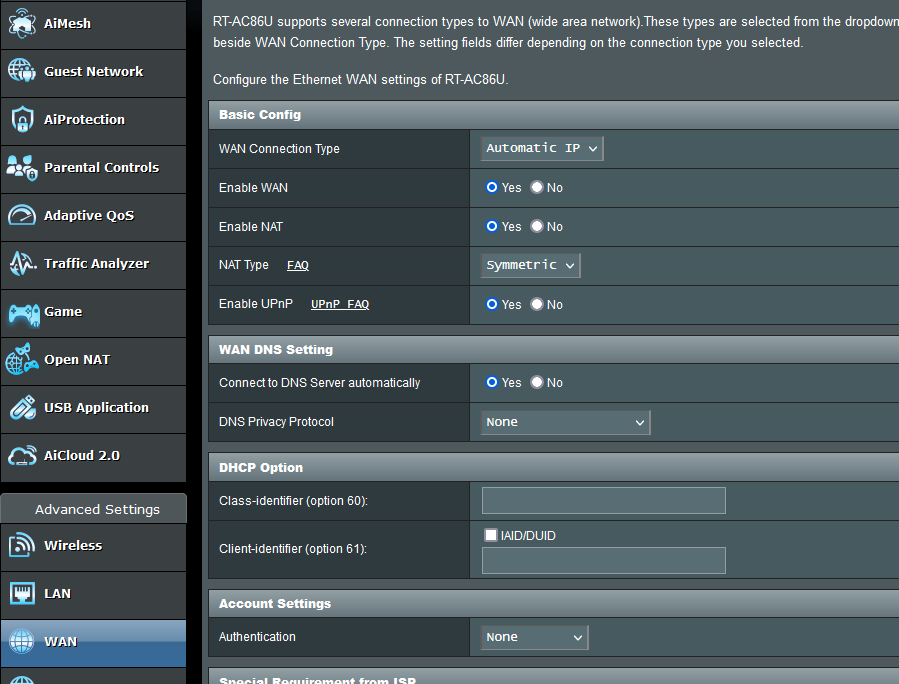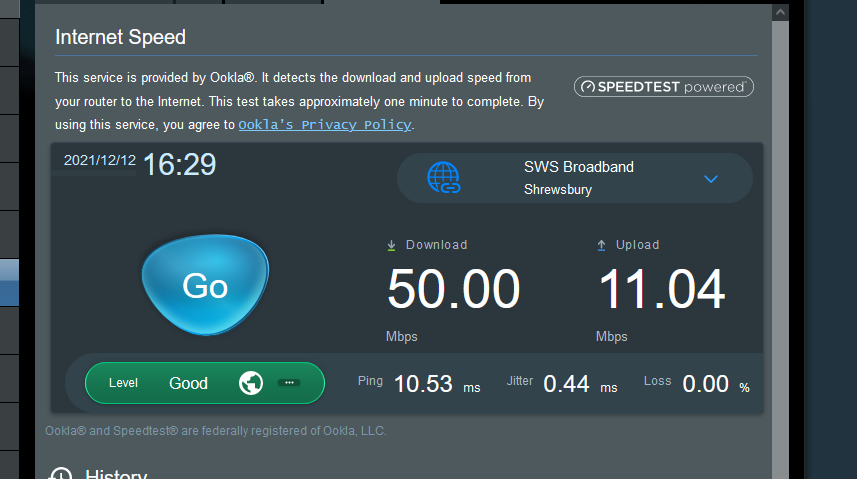- EE Community
- Archived Posts
- bright box 2 router connectivity to seperate wireless router
- Subscribe (RSS)
- Mark as unread
- Mark as read
- Float to top
- Bookmark
- Subscribe (email)
- Mute
- Print this discussion
This page is no longer active
closeFor up-to-date information and comments, search the EE Community or start a new topic. |
bright box 2 router connectivity to seperate wireless router
- Mark as unread
- Bookmark
- Subscribe
- Mute
- Subscribe (RSS)
- Permalink
- Print this post
- Report post
12-12-2021 09:32 AM
Hello all
I'm withh EE broadband for the past 5 years or so, VDSL around 51mbs connection speed.
My current set up is a Vigor 130 modem and an Asus RT86U router. The Vigor modem has gone faulty and I'm waiting replacement, hence I gone back to the EE bright box 2 router as a temp measure.
I know this has been covered before but how do you connect the Asus router only to the bright box 2? Settings and what connections go to where from the bright box 2 to the Asus router?
The modem part of the bright box 2 i find rock solid with not drop outs but the router/wireless part is not so good.
Until I get the replacement Vigor 130 can any one help me please, in the past I know I done this before but struggling at the moment.
😀
Jonsey
😀
The bright box 2 has the latest firmware v0.06.00.0001-OT (Tue May 19 15:34:07 2020)
😀
- Mark as unread
- Bookmark
- Subscribe
- Mute
- Subscribe (RSS)
- Permalink
- Print this post
- Report post
12-12-2021 09:41 AM
Hi @Jonsey ,
The simplest approach is to ensure the EE router has a different private subnet to the ASUS router and then double-NAT.
To implement a double-NAT configuration, have the EE router as the upstream router, and connect the ASUS WAN (configured for DHCP) to the EE router LAN.
Not much should need changing behind the ASUS unless you use port-forwarding, or need to hit internal servers from the internet.
Contract SIM: Plan | Data | Usage | Check Status | Abroad | Chat | SMS | APN | PM
Wired: Check Speed | Test Socket | Faults | fast.com | speedtest.net
- Mark as unread
- Bookmark
- Subscribe
- Mute
- Subscribe (RSS)
- Permalink
- Print this post
- Report post
12-12-2021 11:29 AM
Many thanks for the answer.
Hard wire connection between the BB2 and Asus
WAN socket BB2 to WAN socket of the Asus?
Can I disable the NAT of the BB2 to avoid double NAT?
Thanks again
Jonsey
- Mark as unread
- Bookmark
- Subscribe
- Mute
- Subscribe (RSS)
- Permalink
- Print this post
- Report post
12-12-2021 12:01 PM
Hi @Jonsey ,
I had to double check my post to see if I had a typo. That's a no to WAN to WAN. I'm not aware of any typical configuration where that makes sense.
The two main configurations where disabling NAT on the upstream router makes sense is if the upstream router supports bridge mode or IP pass-through so that NAT will be performed on the downstream router.
Personally I think that using double-NAT within the home is perfectly fine for most consumers as there is little disadvantage to having two L2 segments in the home instead of one.
Contract SIM: Plan | Data | Usage | Check Status | Abroad | Chat | SMS | APN | PM
Wired: Check Speed | Test Socket | Faults | fast.com | speedtest.net
- Mark as unread
- Bookmark
- Subscribe
- Mute
- Subscribe (RSS)
- Permalink
- Print this post
- Report post
12-12-2021 12:25 PM - edited 12-12-2021 12:26 PM
@Jonsey : It'll be BB2 LAN to Asus WAN.
Try mimicking To make a 2nd Brightbox as a Routing WAP on your LAN to the main Brightbox with the Asus standing in for the Secondary Brightbox.
To phone EE CS: Dial Freephone +44 800 079 8586 - Option 1 for Home Broadband & Home Phone or Option 2 for Mobile Phone & Mobile Broadband
ISPs: 1999: Freeserve 48K Dial-Up > 2005: Wanadoo 1 Meg BB > 2007: Orange 2 Meg BB > 2008: Orange 8 Meg LLU > 2010: Orange 16 Meg LLU > 2011: Orange 20 Meg WBC > 2014: EE 20 Meg WBC > 2020: EE 40 Meg FTTC > 2022:EE 80 Meg FTTC SoGEA > 2025 EE 150 Meg FTTP
- Mark as unread
- Bookmark
- Subscribe
- Mute
- Subscribe (RSS)
- Permalink
- Print this post
- Report post
12-12-2021 04:56 PM
Hello again
Have connected a LAN cable on the BB2 (port No4 1Gb connection) to the WAN connection of the ASUS router.
Have changed the WAN configuration of the Asus router from PPOoE to automatic IP type. I have now got internet connection but when I try to load a page ie.bbc.co.uk it does not load?
According to the router speed test a got a speed of 50mps and the router says I'm connected to the internet but it waill not show any internet pages!
What am I doing wrong?
Thanks again
Jonsey 😎
- Mark as unread
- Bookmark
- Subscribe
- Mute
- Subscribe (RSS)
- Permalink
- Print this post
- Report post
12-12-2021 05:33 PM - edited 12-12-2021 05:38 PM
- Is there a "WAN Transfer Mode" (above the "Basic Config"?)? Probably not, as that would only be present for modem routers.
- What are the options for "WAN Connection Type"?
- If it's getting to a speedtest thro' it, it must be getting to web pages.
- Can you get to web pages if you use pure IP addys rather than URLs?
To phone EE CS: Dial Freephone +44 800 079 8586 - Option 1 for Home Broadband & Home Phone or Option 2 for Mobile Phone & Mobile Broadband
ISPs: 1999: Freeserve 48K Dial-Up > 2005: Wanadoo 1 Meg BB > 2007: Orange 2 Meg BB > 2008: Orange 8 Meg LLU > 2010: Orange 16 Meg LLU > 2011: Orange 20 Meg WBC > 2014: EE 20 Meg WBC > 2020: EE 40 Meg FTTC > 2022:EE 80 Meg FTTC SoGEA > 2025 EE 150 Meg FTTP
- Mark as unread
- Bookmark
- Subscribe
- Mute
- Subscribe (RSS)
- Permalink
- Print this post
- Report post
12-12-2021 06:27 PM
Hi @Jonsey ,
The first thing to sanity check is that the ASUS WAN has received an IP address appropriate for the EE router LAN.
There are two things important for web browsing: the ability to route to the internet via IP addresses, and name resolution to convert domain names such as google.com to IP addresses.
Assuming you are using Windows 10 with access to the commandline, do "tracert 8.8.8.8" to check routing, and "nslookup bbc.co.uk" to check successful name resolution. It's likely your ASUS router should use the EE router as the DNS for name resolution, if that doesn't work, you could set the DNS to be Google DNS 8.8.8.8
As the ASUS gives you different flavours of NAT, you can try one of the other flavours using the following link to help you choose the most appropriate for your situation: https://en.wikipedia.org/wiki/Network_address_translation
Contract SIM: Plan | Data | Usage | Check Status | Abroad | Chat | SMS | APN | PM
Wired: Check Speed | Test Socket | Faults | fast.com | speedtest.net
- Mark as unread
- Bookmark
- Subscribe
- Mute
- Subscribe (RSS)
- Permalink
- Print this post
- Report post
13-12-2021 07:22 AM
Hello again
- No WAN transfer mode
- Wan options are:Automatic IP / Static IP / PPPoE / PPTP / L2TP / V6Plus
- Unable to get to the page using I/P address only instead of the URL
Thanks again 😎
- Mark as unread
- Bookmark
- Subscribe
- Mute
- Subscribe (RSS)
- Permalink
- Print this post
- Report post
13-12-2021 07:24 AM
Hello
Tried do "tracert 8.8.8.8" to check routing, and "nslookup bbc.co.uk" to check successful name resolution.
Nothing doing, will try again this evening
Thanks Jonsey 😎