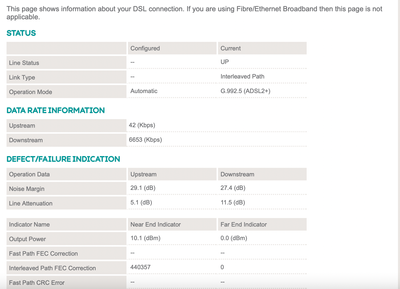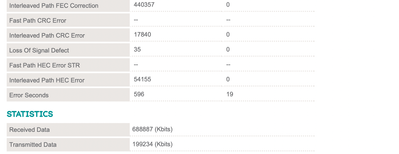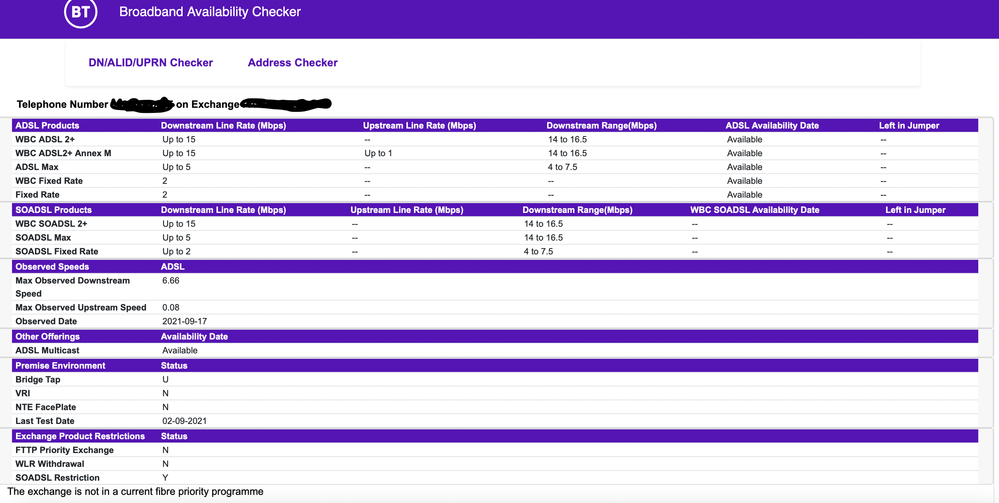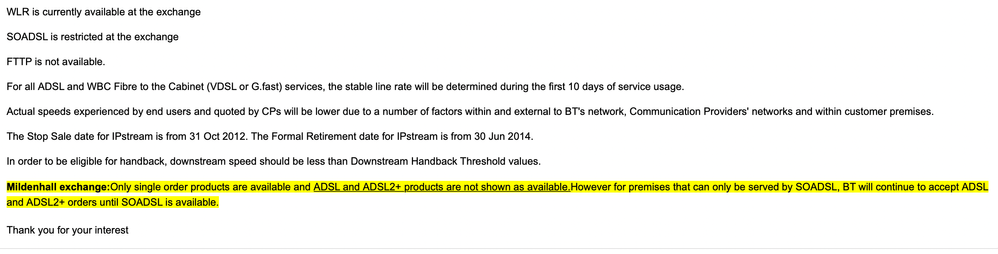- EE Community
- Archived Posts
- Home internet never works
- Subscribe (RSS)
- Mark as unread
- Mark as read
- Float to top
- Bookmark
- Subscribe (email)
- Mute
- Print this discussion
This page is no longer active
closeFor up-to-date information and comments, search the EE Community or start a new topic. |
Home internet never works
- Mark as unread
- Bookmark
- Subscribe
- Mute
- Subscribe (RSS)
- Permalink
- Print this post
- Report post
18-09-2021 12:35 PM
Hi there,
I was wondering if anyone might be able to help? My EE internet has been very poor the past 6 months or so. It is connected but takes a very long time for webpages to load, sometimes they don't load at all and we just can't use the internet. The green lights for 'internet' and 'wifi' flash like crazy all the time. But then there's the odd day when it'll be fine. Have called EE but didn't really get any help, was just told that lots of people in the area must be using the internet, but surely that shouldn't render ours completely useless? They sent us a new Bright box, and it worked better for a couple of weeks, but then back to normal after that (not working). Below is what I think is requested for info, if there's anything missing please let me know:
1) I think I have my full router stats -
2) I can't do the ethernet cable test as none of my devices have a space for one.
3) BT Checker:
Any help/info at all would be hugely appreciated! Apologies in advance that I'm not at all tech savvy, and have never posted in a forum before i.e. I have no idea what I'm doing.
- Mark as unread
- Bookmark
- Subscribe
- Mute
- Subscribe (RSS)
- Permalink
- Print this post
- Report post
18-09-2021 01:01 PM
- Your BB is running extremely slow in both directions. You should be getting 24 Meg / 1 Meg rather than 6.6 Meg / 42K.
- There are too many ES for 4 hours.
Locate the hidden test socket that is revealed when you remove the bottom half of the split faceplate (2 screws or press tabs) of your master socket. Only do this if you have a split faceplate. Do you have any extension sockets in the home even if unused? Are there any wires connected to back of faceplate of master socket?
Try the BT Quiet Line Test (QLT), dial 17070 Opt 2, preferably with a corded phone, in the test socket with the router disconnected. If there is any noise, report it to your landline provider as a voice fault (don't mention Broadband). Often sorting out voice faults will fix the Broadband as well.
Reboot the router & plug it into the test socket. Post the full router stats & System Uptime when plugged into test socket.
Is the issue any better?
To phone EE CS: Dial Freephone +44 800 079 8586 - Option 1 for Home Broadband & Home Phone or Option 2 for Mobile Phone & Mobile Broadband
ISPs: 1999: Freeserve 48K Dial-Up > 2005: Wanadoo 1 Meg BB > 2007: Orange 2 Meg BB > 2008: Orange 8 Meg LLU > 2010: Orange 16 Meg LLU > 2011: Orange 20 Meg WBC > 2014: EE 20 Meg WBC > 2020: EE 40 Meg FTTC > 2022:EE 80 Meg FTTC SoGEA > 2025 EE 150 Meg FTTP