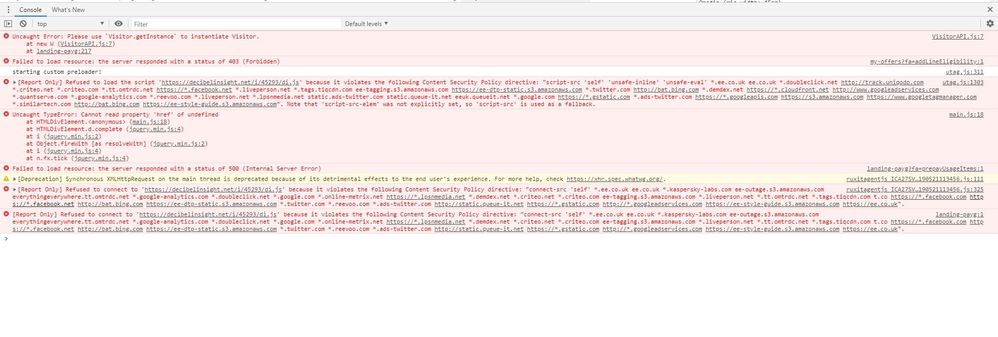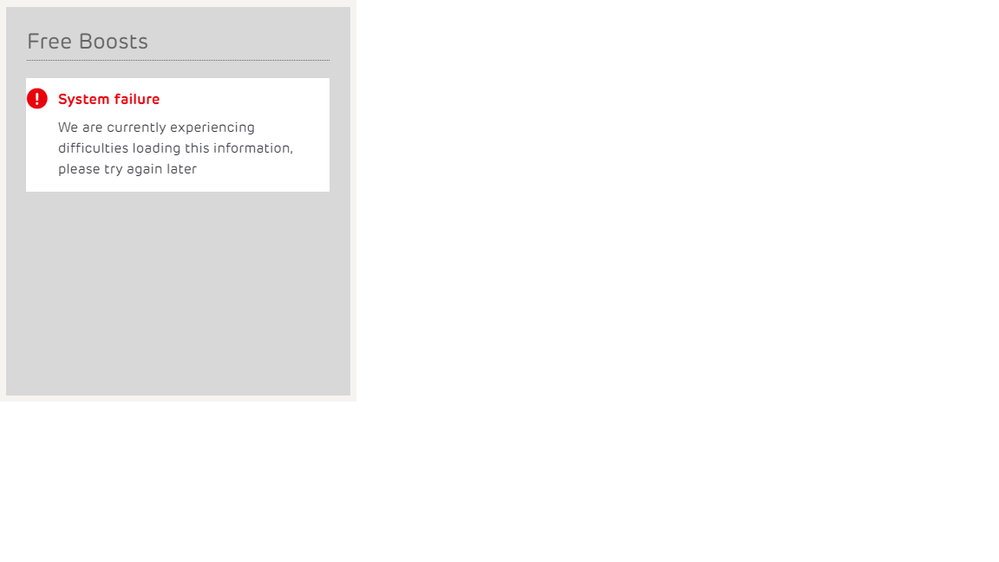- EE Community
- Archived Posts
- Dashboard - Your usage "! System failure"
- Subscribe (RSS)
- Mark as unread
- Mark as read
- Float to top
- Bookmark
- Subscribe (email)
- Mute
- Print this discussion
This page is no longer active
closeFor up-to-date information and comments, search the EE Community or start a new topic. |
Dashboard - Your usage "! System failure"
- Mark as unread
- Bookmark
- Subscribe
- Mute
- Subscribe (RSS)
- Permalink
- Print this post
- Report post
17-06-2019 01:28 PM
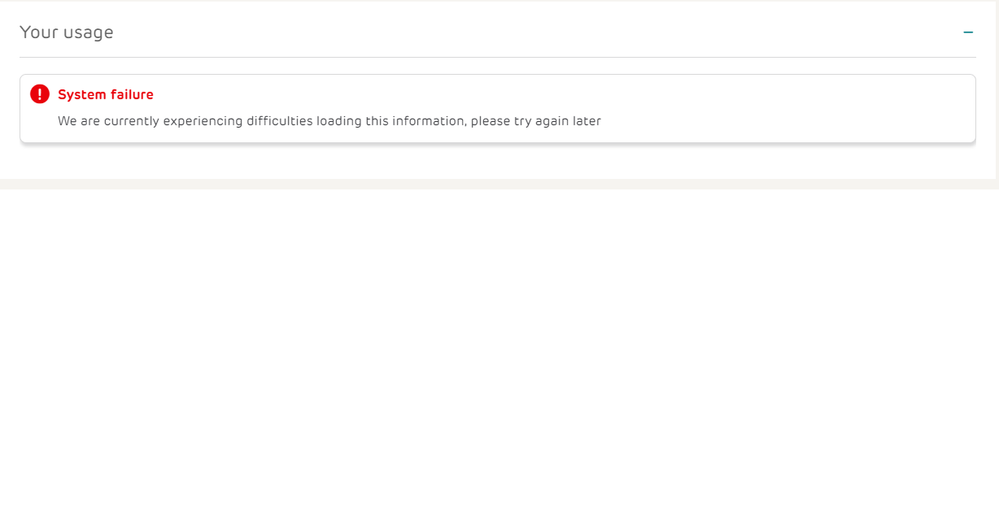
Tested this page with a different web browser, the error message still generates. The other dashboards display and load as expected; boosts, credit.
Solved! See the answer below or view the solution in context.
Accepted Solutions
- Mark as unread
- Bookmark
- Subscribe
- Mute
- Subscribe (RSS)
- Permalink
- Print this post
- Report post
09-07-2019 12:45 PM
The dashboard for 'Your usage' is now displaying as expected!
- Mark as unread
- Bookmark
- Subscribe
- Mute
- Subscribe (RSS)
- Permalink
- Print this post
- Report post
17-06-2019 03:37 PM
Hi @354-,
Welcome back to the community.
Do you experience the same issue in the My EE app?
Thanks
James
- Mark as unread
- Bookmark
- Subscribe
- Mute
- Subscribe (RSS)
- Permalink
- Print this post
- Report post
17-06-2019 03:40 PM
Hi @354-
Have you any history to view? It may error if you have nothing to view.
It maybe worth speaking to EE CS and letting them look at your account.
Thanks
To contact EE Customer Services dial 150 From your EE mobile or 0800 956 6000 from any other phone.
EE standard opening hours are Monday to Friday, 8am to 9pm - Saturday and Sunday, 8am to 8pm.
- Mark as unread
- Bookmark
- Subscribe
- Mute
- Subscribe (RSS)
- Permalink
- Print this post
- Report post
17-06-2019 04:30 PM - edited 17-06-2019 04:32 PM
The EE app doesn't show any dashboard for 'Your usage' within the EE app, currently version 4.26.
The 'Your allowances' displays dashboard displays correctly both in the EE App and through a web browser.
I've had a look at the web browser console via a PC, it generates a few lines of red code.
- Mark as unread
- Bookmark
- Subscribe
- Mute
- Subscribe (RSS)
- Permalink
- Print this post
- Report post
17-06-2019 04:37 PM
Yes, a call had been made to the voicemail, so it 'should' display this entry within the 'your usage history' dashboard.
From recollection, when using mobile data, it would list entries of mobile data usage, that is now, not showing at all because of this 'system failure' message.
- Mark as unread
- Bookmark
- Subscribe
- Mute
- Subscribe (RSS)
- Permalink
- Print this post
- Report post
17-06-2019 04:44 PM
now this.
- Mark as unread
- Bookmark
- Subscribe
- Mute
- Subscribe (RSS)
- Permalink
- Print this post
- Report post
17-06-2019 05:07 PM
@Northerner : When there is no usage it does say so:
Your usage
No usage for this account
In the last 30 days.
To phone EE CS: Dial Freephone +44 800 079 8586 - Option 1 for Home Broadband & Home Phone or Option 2 for Mobile Phone & Mobile Broadband
ISPs: 1999: Freeserve 48K Dial-Up > 2005: Wanadoo 1 Meg BB > 2007: Orange 2 Meg BB > 2008: Orange 8 Meg LLU > 2010: Orange 16 Meg LLU > 2011: Orange 20 Meg WBC > 2014: EE 20 Meg WBC > 2020: EE 40 Meg FTTC > 2022:EE 80 Meg FTTC SoGEA > 2025 EE 150 Meg FTTP
- Mark as unread
- Bookmark
- Subscribe
- Mute
- Subscribe (RSS)
- Permalink
- Print this post
- Report post
17-06-2019 05:14 PM
I assumed it would, but you know as well as I, if it "doesn't compute" then it tends to crash on EE.
You need to speak to CS about your account.
Thanks
To contact EE Customer Services dial 150 From your EE mobile or 0800 956 6000 from any other phone.
EE standard opening hours are Monday to Friday, 8am to 9pm - Saturday and Sunday, 8am to 8pm.
- Mark as unread
- Bookmark
- Subscribe
- Mute
- Subscribe (RSS)
- Permalink
- Print this post
- Report post
19-06-2019 03:58 PM
@Northerner - Noted.
@James_B - Would you be able to flag those browser console error messages to the appropriate EE team for further investigation please?
- Mark as unread
- Bookmark
- Subscribe
- Mute
- Subscribe (RSS)
- Permalink
- Print this post
- Report post
19-06-2019 04:22 PM
Thanks @354-.
Let us know how you get on after getting in touch.
I'll pass the error messages on to the correct team.
Jon