- EE Community
- Archived Posts
- Connection being throttled every single evening
- Subscribe (RSS)
- Mark as unread
- Mark as read
- Float to top
- Bookmark
- Subscribe (email)
- Mute
- Print this discussion
This page is no longer active
closeFor up-to-date information and comments, search the EE Community or start a new topic. |
Connection being throttled every single evening
- Mark as unread
- Bookmark
- Subscribe
- Mute
- Subscribe (RSS)
- Permalink
- Print this post
- Report post
05-12-2021 07:19 AM
I have been with ee for several years for both mobile and home broadband and have never had a single issue with them. At some point in the last couple of months there was a 24hour period where my internet was down. I took to twitter for assistance and it was solved in a matter of hours...great! However, ever since this day i have found that from roughly 3pm 7 days a week my wifi becomes horrendously sluggish, frequently dropping entirely, often preventing me from even performing the most basic of tasks online. I have performed every troubleshooting method i have been presented with since first discovering this, all to no avail. Despite ee being adamant that they dont throttle bandwidth at any time ever it is looking increasingly likely that this is not true. I pay for the best possible broadband that ee offers in my area which was great but apparently all of a sudden now no longer works when it gets a bit later on in the day. Im at my wits end with all the speedtesting im being told to do as well. Obviously the speed test results will be good. They only work when i have internet. Its all the time i dont have internet that is the concern. I dont want to change providers as this is the first real issue iv had with ee. However not being able to work in the afternoon is too much of an issue to overlook. As it stands i have already had to invest in an expensive powerlink system just so i dont drop out in the middle of important work things but in a flat the size of mine that is frankly ridiculous the router is literally in the next room. Please help.
- Mark as unread
- Bookmark
- Subscribe
- Mute
- Subscribe (RSS)
- Permalink
- Print this post
- Report post
05-12-2021 07:24 AM
Welcome to EE's Home Broadband Forum.
Is it the BB as a whole dropping or just the WiFi connections? Do Ethernet connected devices stay working? What colours are the light sequence when it happens?
If you would like help with your BB speed or connection issues, please would you carry out the following steps for starters, which will enable us to diagnose the problem and advise you further. Do not restart your router to do these tests:
1. Post your full router stats:
- For a BrightBox: login and go to Advanced Settings/ System/ DSL Status. Also post 'System Uptime' from top of System Log page.
- For a SmartHub: login and go to Advanced Settings/ Technical Log/ Information. Obscure your names & any numbers in the BB Username & also the SSIDs.
Full router stats are key to any speed & connection issues.
2. Try a wired speedtest, using an Ethernet cable supplied with the router, here http://www.thinkbroadband.com/speedtest.html . Click on the "Results Page" button at the bottom of the graph you first see and then copy to here just the "Link to this result:" link that you see below the next main graph.
3. What does BT Wholesale Broadband Availability Checker estimate for your phone number? Post just the whole table and the line above it, blanking out your phone number. If it doesn't recognise your phone number or you don't have one, use the Address Checker, not the Postcode Checker.
To phone EE CS: Dial Freephone +44 800 079 8586 - Option 1 for Home Broadband & Home Phone or Option 2 for Mobile Phone & Mobile Broadband
ISPs: 1999: Freeserve 48K Dial-Up > 2005: Wanadoo 1 Meg BB > 2007: Orange 2 Meg BB > 2008: Orange 8 Meg LLU > 2010: Orange 16 Meg LLU > 2011: Orange 20 Meg WBC > 2014: EE 20 Meg WBC > 2020: EE 40 Meg FTTC > 2022:EE 80 Meg FTTC SoGEA > 2025 EE 150 Meg FTTP
- Mark as unread
- Bookmark
- Subscribe
- Mute
- Subscribe (RSS)
- Permalink
- Print this post
- Report post
05-12-2021 10:57 AM
Hi xrayspex.
The hardwired devices remain perfectly in tact it is only the wifi which drops out.
- Mark as unread
- Bookmark
- Subscribe
- Mute
- Subscribe (RSS)
- Permalink
- Print this post
- Report post
05-12-2021 12:05 PM
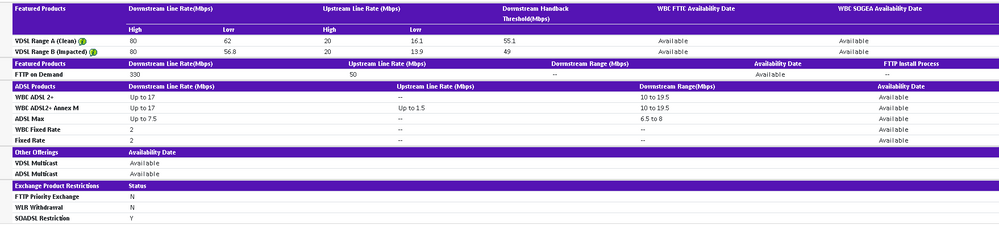
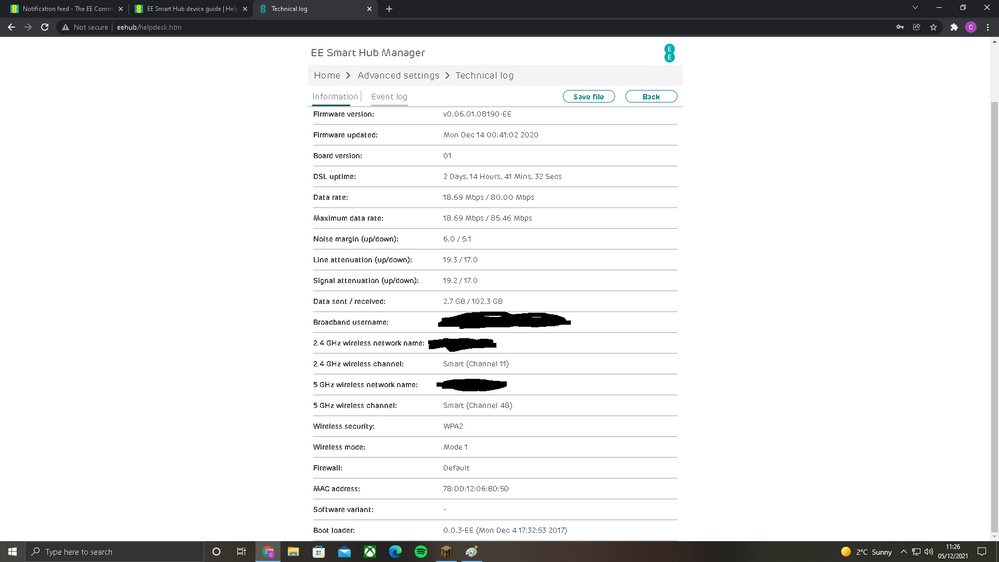
https://www.thinkbroadband.com/speedtest/1638704820820013255
- Mark as unread
- Bookmark
- Subscribe
- Mute
- Subscribe (RSS)
- Permalink
- Print this post
- Report post
05-12-2021 12:33 PM
Hi @Kr1ptyk ,
If wired devices remain solid but the WiFi frequently drops on numerous devices despite being near the router and after a number of reboots of the router over several days and months, I would recommend to suspect a faulty device.
If the service provider is responsible for the router, you can report it as faulty and expect a replacement. If you are responsible for the router, you can investigate procuring a replacement that is well reviewed and known to work with three service provider's network.
By trying a different router, you will additionally get more information to debug your other reported issues to nail down the root cause.
Contract SIM: Plan | Data | Usage | Check Status | Abroad | Chat | SMS | APN | PM
Wired: Check Speed | Test Socket | Faults | fast.com | speedtest.net
- Mark as unread
- Bookmark
- Subscribe
- Mute
- Subscribe (RSS)
- Permalink
- Print this post
- Report post
05-12-2021 01:01 PM - edited 05-12-2021 01:22 PM
Your stats how that you are getting the top speeds for you BB connection & as such confirm EE's claim that they don't throttle bandwidth. Your issue is solely with your WiFi & that lies within your home.
The regularity of this issue suggest there is some sort electric machine starting up in your vicinity that is interfering with your WiFi. If you suspect there is something interfering with your broadband, get an AM/MW radio and tune it to 612KHz.
To phone EE CS: Dial Freephone +44 800 079 8586 - Option 1 for Home Broadband & Home Phone or Option 2 for Mobile Phone & Mobile Broadband
ISPs: 1999: Freeserve 48K Dial-Up > 2005: Wanadoo 1 Meg BB > 2007: Orange 2 Meg BB > 2008: Orange 8 Meg LLU > 2010: Orange 16 Meg LLU > 2011: Orange 20 Meg WBC > 2014: EE 20 Meg WBC > 2020: EE 40 Meg FTTC > 2022:EE 80 Meg FTTC SoGEA > 2025 EE 150 Meg FTTP
- Mark as unread
- Bookmark
- Subscribe
- Mute
- Subscribe (RSS)
- Permalink
- Print this post
- Report post
09-12-2021 07:23 AM
The simplest answer here is what happens at 3pm?
Someone comes home?
Since the last power cycle you've used 100gb in 2 days, that's say 50 hours of HD streaming, 2 Xbox games downloaded.
If you have a busy household and a few TVs (streaming) Xboxes etc, you would benefit by having these on ethernet only - cat6/7 is ideal, this could possibly reduce your home's WiFi contention ratio.
Dare I say additional WiFi disks can help, though these should be connected by ethernet.
- Mark as unread
- Bookmark
- Subscribe
- Mute
- Subscribe (RSS)
- Permalink
- Print this post
- Report post
09-12-2021 07:43 AM
If the router is in the same location as it’s always been then the first thing is to use the reset on the router. Pin in hole hold for 30+ seconds wait for reboot and see how it goes.
also reset the Wi-Fi connection for the devices one at a time and test it then do a different device.
- Mark as unread
- Bookmark
- Subscribe
- Mute
- Subscribe (RSS)
- Permalink
- Print this post
- Report post
09-12-2021 09:54 AM
@Jonm80 : The last power cycle wasn't 2 d 14 h ago. That was the last (DSL) resync.
To phone EE CS: Dial Freephone +44 800 079 8586 - Option 1 for Home Broadband & Home Phone or Option 2 for Mobile Phone & Mobile Broadband
ISPs: 1999: Freeserve 48K Dial-Up > 2005: Wanadoo 1 Meg BB > 2007: Orange 2 Meg BB > 2008: Orange 8 Meg LLU > 2010: Orange 16 Meg LLU > 2011: Orange 20 Meg WBC > 2014: EE 20 Meg WBC > 2020: EE 40 Meg FTTC > 2022:EE 80 Meg FTTC SoGEA > 2025 EE 150 Meg FTTP
