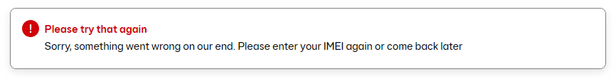- EE Community
- Devices
- Android Devices
- Re: Unlocking a device
- Subscribe (RSS)
- Mark as unread
- Mark as read
- Float to top
- Bookmark
- Subscribe (email)
- Mute
- Print this discussion
Unlocking a device
- Mark as unread
- Bookmark
- Subscribe
- Mute
- Subscribe (RSS)
- Permalink
- Print this post
- Report post
06-11-2023 10:31 PM - edited 06-11-2023 10:36 PM
Hi everyone - I have a Samsung device that is locked. I started the unlocking process by pressing *#06# to find my IMEI number which I then verified on the form. I was then taken to a screen which gave me my unlock code which I was told to keep handy as I would "need it for the next bit"
I was asked to "Hit the link below. We’ll explain how to use your unlock code to finish things up"
Unlock your Samsung device
That link takes me back to the screen with instructions on how to retrieve and verify my IMEI number which I have already done - if I try to repeat those steps I get this message
I then entered my email address to have "the steps to unlock your device" sent to me by email. The email says my unlock request has been accepted and shows my IMEI device number but there are some simple steps I need to complete on the device itself before I can use it on any UK network". There is also a link. Great - now I'm getting somewhere - the link takes me to this page:
There are no further instructions to unlock my device or how to use the unlock code I was given - which is different to the device's IMEI number. The two links on the page to unlock my device take me back AGAIN to the IMEI retrieval and verification page which I have already done and tried to repeat. After an hour of going round in circles I've given up.
Can anyone help me please?
Solved! See the answer below or view the solution in context.
- Mark as unread
- Bookmark
- Subscribe
- Mute
- Subscribe (RSS)
- Permalink
- Print this post
- Report post
17-10-2024 08:59 AM
Good morning @Saqibali786
Welcome to the EE Community.
You can check if your handset is unlocked via this link Device unlock (ee.co.uk)
Would you be able to do a quick check please?
Thanks
Ritu
- Mark as unread
- Bookmark
- Subscribe
- Mute
- Subscribe (RSS)
- Permalink
- Print this post
- Report post
17-10-2024 02:15 PM
Sent from my iPhone
- Mark as unread
- Bookmark
- Subscribe
- Mute
- Subscribe (RSS)
- Permalink
- Print this post
- Report post
17-10-2024 04:28 PM
Thanks for your reply @Saqibali786
Have you just tried one non-EE SIM in the phone?
Lesley
- Mark as unread
- Bookmark
- Subscribe
- Mute
- Subscribe (RSS)
- Permalink
- Print this post
- Report post
17-10-2024 06:25 PM
Sent from my iPhone
- Mark as unread
- Bookmark
- Subscribe
- Mute
- Subscribe (RSS)
- Permalink
- Print this post
- Report post
17-10-2024 06:43 PM
Thanks for trying that @Saqibali786
Is there an error at all when using one of the other SIMs?
Lesley
- Mark as unread
- Bookmark
- Subscribe
- Mute
- Subscribe (RSS)
- Permalink
- Print this post
- Report post
17-10-2024 07:06 PM
Sent from my iPhone
- Mark as unread
- Bookmark
- Subscribe
- Mute
- Subscribe (RSS)
- Permalink
- Print this post
- Report post
18-10-2024 08:06 AM
Hi @Saqibali786
I recommend speaking with our Mobile Care team so they can look into this for you.
Chris
- Mark as unread
- Bookmark
- Subscribe
- Mute
- Subscribe (RSS)
- Permalink
- Print this post
- Report post
18-10-2024 10:45 AM
Sent from my iPhone
- Mark as unread
- Bookmark
- Subscribe
- Mute
- Subscribe (RSS)
- Permalink
- Print this post
- Report post
18-10-2024 01:21 PM
Hi @Saqibali786
Do you mean an EE Store? If you pop in, they'll be able to take a look at it for you.
Chris
- Mark as unread
- Bookmark
- Subscribe
- Mute
- Subscribe (RSS)
- Permalink
- Print this post
- Report post
18-10-2024 03:03 PM
Sent from my iPhone