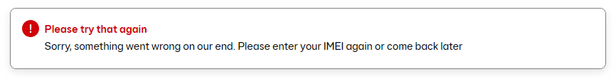- EE Community
- Devices
- Android Devices
- Unlocking a device
- Subscribe (RSS)
- Mark as unread
- Mark as read
- Float to top
- Bookmark
- Subscribe (email)
- Mute
- Print this discussion
Unlocking a device
- Mark as unread
- Bookmark
- Subscribe
- Mute
- Subscribe (RSS)
- Permalink
- Print this post
- Report post
06-11-2023 10:31 PM - edited 06-11-2023 10:36 PM
Hi everyone - I have a Samsung device that is locked. I started the unlocking process by pressing *#06# to find my IMEI number which I then verified on the form. I was then taken to a screen which gave me my unlock code which I was told to keep handy as I would "need it for the next bit"
I was asked to "Hit the link below. We’ll explain how to use your unlock code to finish things up"
Unlock your Samsung device
That link takes me back to the screen with instructions on how to retrieve and verify my IMEI number which I have already done - if I try to repeat those steps I get this message
I then entered my email address to have "the steps to unlock your device" sent to me by email. The email says my unlock request has been accepted and shows my IMEI device number but there are some simple steps I need to complete on the device itself before I can use it on any UK network". There is also a link. Great - now I'm getting somewhere - the link takes me to this page:
There are no further instructions to unlock my device or how to use the unlock code I was given - which is different to the device's IMEI number. The two links on the page to unlock my device take me back AGAIN to the IMEI retrieval and verification page which I have already done and tried to repeat. After an hour of going round in circles I've given up.
Can anyone help me please?
Solved! See the answer below or view the solution in context.
Accepted Solutions
- Mark as unread
- Bookmark
- Subscribe
- Mute
- Subscribe (RSS)
- Permalink
- Print this post
- Report post
07-11-2023 08:26 AM
Hi @Floresque,
Welcome to the EE Community. 🙂
To complete the unlock, insert a SIM card from another network into your phone and enter the unlock code when prompted.
Hope this helps.
James
- Mark as unread
- Bookmark
- Subscribe
- Mute
- Subscribe (RSS)
- Permalink
- Print this post
- Report post
07-11-2023 08:26 AM
Hi @Floresque,
Welcome to the EE Community. 🙂
To complete the unlock, insert a SIM card from another network into your phone and enter the unlock code when prompted.
Hope this helps.
James
- Mark as unread
- Bookmark
- Subscribe
- Mute
- Subscribe (RSS)
- Permalink
- Print this post
- Report post
08-11-2023 02:53 PM
Hi James - thanks for your help. I tried that and it didn't work. When I insert the sim the prompt says the SIM network PIN is blocked and I need to enter the SIM network PUK - I haven't a clue what that is.
- Mark as unread
- Bookmark
- Subscribe
- Mute
- Subscribe (RSS)
- Permalink
- Print this post
- Report post
08-11-2023 03:26 PM
- Mark as unread
- Bookmark
- Subscribe
- Mute
- Subscribe (RSS)
- Permalink
- Print this post
- Report post
08-11-2023 04:01 PM
Hi James - thanks but that's not going to work because the PUK code is for my EE SIM. I'm trying to unlock the phone to use it with a SIM from another network. I have the code to unlock it but it's no use until the phone itself is unlocked.
- Mark as unread
- Bookmark
- Subscribe
- Mute
- Subscribe (RSS)
- Permalink
- Print this post
- Report post
08-11-2023 06:15 PM
Which SIM is asking for the PUK code, @Floresque? An EE SIM or the new network's SIM?
Chris
- Mark as unread
- Bookmark
- Subscribe
- Mute
- Subscribe (RSS)
- Permalink
- Print this post
- Report post
08-11-2023 06:33 PM
Hi Chris - neither. it was asking for the sim network unlock pin so I could use it with the new SIM. I spoke to an EE adviser who said I needed to use the device unlock code in two halves - but first had to unlock the SIM I wanted to use in the phone first.
Anyhow - the advice I was given was wrong and I managed to figure it out myself 😊
- Mark as unread
- Bookmark
- Subscribe
- Mute
- Subscribe (RSS)
- Permalink
- Print this post
- Report post
08-11-2023 06:50 PM
OK, I see, @Floresque. Thanks for letting us know. 🙂
Chris
- Mark as unread
- Bookmark
- Subscribe
- Mute
- Subscribe (RSS)
- Permalink
- Print this post
- Report post
15-11-2023 08:53 AM
Hey
I've got the same issue.
What did you do to solve it?
- Mark as unread
- Bookmark
- Subscribe
- Mute
- Subscribe (RSS)
- Permalink
- Print this post
- Report post
15-11-2023 10:49 AM
Hi @ArifD
Thanks for coming here 🙂
Have you tried another network SIM in the device to make sure this is not already unlocked?
Do you get an error message when entering the IMEI on the device unlock form?
Leanne 🙂