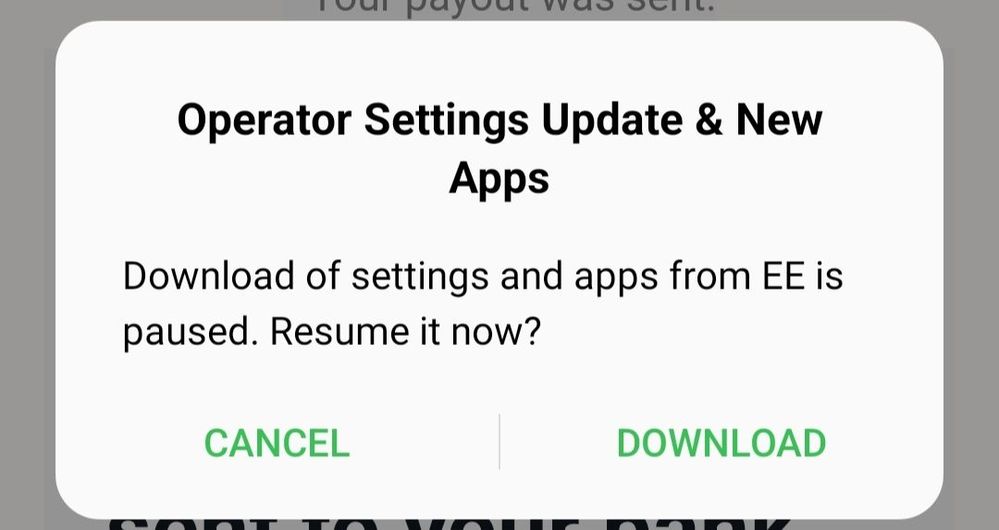- EE Community
- Devices
- Android Devices
- Oppo X5 Find: Operator Settings Update and New Apps
- Subscribe (RSS)
- Mark as unread
- Mark as read
- Float to top
- Bookmark
- Subscribe (email)
- Mute
- Print this discussion
Oppo X5 Find: Operator Settings Update and New Apps
- Mark as unread
- Bookmark
- Subscribe
- Mute
- Subscribe (RSS)
- Permalink
- Print this post
- Report post
30-07-2022 01:42 PM
Hi
I keep getting the same notification: ’Operator Settings Update and New Apps’ on my new Oppo X5 Find.
No matter how many times I download, it appears again.
Please help.
- Mark as unread
- Bookmark
- Subscribe
- Mute
- Subscribe (RSS)
- Permalink
- Print this post
- Report post
30-07-2022 02:49 PM
Hi @Phia1
Have you tried restarting your device or clearing your system cache?
Thanks
To contact EE Customer Services dial 150 From your EE mobile or 0800 956 6000 from any other phone.
EE standard opening hours are Monday to Friday, 8am to 9pm - Saturday and Sunday, 8am to 8pm.
- Mark as unread
- Bookmark
- Subscribe
- Mute
- Subscribe (RSS)
- Permalink
- Print this post
- Report post
30-07-2022 02:51 PM - edited 30-07-2022 02:53 PM
Hiya @Northerner
I've restarted it, but haven't cleared the cache. How do I do that?
Thanks!
- Mark as unread
- Bookmark
- Subscribe
- Mute
- Subscribe (RSS)
- Permalink
- Print this post
- Report post
30-07-2022 04:01 PM
Hi @Phia1,
Welcome to the EE Community. 🙂
You can find out how to clear your cache in this Oppo support article.
Hope this helps.
James
- Mark as unread
- Bookmark
- Subscribe
- Mute
- Subscribe (RSS)
- Permalink
- Print this post
- Report post
30-07-2022 04:06 PM
- Mark as unread
- Bookmark
- Subscribe
- Mute
- Subscribe (RSS)
- Permalink
- Print this post
- Report post
31-07-2022 08:22 AM
- Mark as unread
- Bookmark
- Subscribe
- Mute
- Subscribe (RSS)
- Permalink
- Print this post
- Report post
28-09-2022 02:34 PM
I am getting same message is it safe or some spy message from ee. , please clarify not happy with this message
- Mark as unread
- Bookmark
- Subscribe
- Mute
- Subscribe (RSS)
- Permalink
- Print this post
- Report post
28-09-2022 02:43 PM
Hi @bmunir,
Welcome to the EE Community. 🙂
It's normal for your phone to receive regular settings updates from your carrier/network provider.
James
- Mark as unread
- Bookmark
- Subscribe
- Mute
- Subscribe (RSS)
- Permalink
- Print this post
- Report post
22-04-2023 10:25 AM
@James_B I also have this issue, and the update reset all my apps folders and layout and personalisation, and putting back all the apps I removed! So frustrating!
- Mark as unread
- Bookmark
- Subscribe
- Mute
- Subscribe (RSS)
- Permalink
- Print this post
- Report post
22-04-2023 11:12 AM
I am sorry to hear this @Whiskey1
Are you getting the same message after downloading the update?
Leanne.