- EE Community
- Mobile Services
- Roaming
- Re: Roaming in us unable to make any calls.... says I'm not connected to a netw...
- Subscribe (RSS)
- Mark as unread
- Mark as read
- Float to top
- Bookmark
- Subscribe (email)
- Mute
- Print this discussion
Roaming in us unable to make any calls.... says I'm not connected to a network.
- Mark as unread
- Bookmark
- Subscribe
- Mute
- Subscribe (RSS)
- Permalink
- Print this post
- Report post
31-08-2023 04:47 PM
I don't know if it's cause I got a new phone but I can't make any calls, says no network.. how can I fix this? My account is current and I have a roaming pass, so why is it I have no network?
- Mark as unread
- Bookmark
- Subscribe
- Mute
- Subscribe (RSS)
- Permalink
- Print this post
- Report post
31-08-2023 04:49 PM
@maxandmistyluv : As you are on contract, did you activate roaming on your EE a/c before you left UK by texting ROAMING to 150? Having a roaming billing add-on doesn't of itself activate roaming on your a/c.
Often just rebooting the phone is the simple remedy. Also try selecting a network manually rather than auto. Otherwise you need to call CS to get your roaming activated. Try calling CS on the Freephone no. in my sig. on Skype over WiFi. It should be free.
To phone EE CS: Dial Freephone +44 800 079 8586 - Option 1 for Mobile Phone & Mobile Broadband or Option 2 for Home Broadband & Home Phone
ISPs: 1999: Freeserve 48K Dial-Up > 2005: Wanadoo 1 Meg BB > 2007: Orange 2 Meg BB > 2008: Orange 8 Meg LLU > 2010: Orange 16 Meg LLU > 2011: Orange 20 Meg WBC > 2014: EE 20 Meg WBC > 2020: EE 40 Meg FTTC > 2022:EE 80 Meg FTTC SoGEA > 2025 EE 150 Meg FTTP
- Mark as unread
- Bookmark
- Subscribe
- Mute
- Subscribe (RSS)
- Permalink
- Print this post
- Report post
31-08-2023 04:52 PM
I have had it setup for more than a year, no issues... I live in the US... it's only since this new phone.. I can't even call cs with ee... can't make any calls at all, says I'm not registered with a network
- Mark as unread
- Bookmark
- Subscribe
- Mute
- Subscribe (RSS)
- Permalink
- Print this post
- Report post
31-08-2023 04:55 PM
That's why you need to use Skype over WiFi to call them.
To phone EE CS: Dial Freephone +44 800 079 8586 - Option 1 for Mobile Phone & Mobile Broadband or Option 2 for Home Broadband & Home Phone
ISPs: 1999: Freeserve 48K Dial-Up > 2005: Wanadoo 1 Meg BB > 2007: Orange 2 Meg BB > 2008: Orange 8 Meg LLU > 2010: Orange 16 Meg LLU > 2011: Orange 20 Meg WBC > 2014: EE 20 Meg WBC > 2020: EE 40 Meg FTTC > 2022:EE 80 Meg FTTC SoGEA > 2025 EE 150 Meg FTTP
- Mark as unread
- Bookmark
- Subscribe
- Mute
- Subscribe (RSS)
- Permalink
- Print this post
- Report post
31-08-2023 05:47 PM
Are you using a known working SIM, that is proven working in another phone?
That will eliminate an account issue.
- Mark as unread
- Bookmark
- Subscribe
- Mute
- Subscribe (RSS)
- Permalink
- Print this post
- Report post
15-05-2025 07:46 AM
I have put in this complaint many times over since April 20th of this year 2025 I cannot call EEI cannot call anyone the number if it does connect won't recognize any button that I push and so then it just hangs up on me now EE keeps telling me I'm set up for roaming I am currently in the United States I have turned my phone off turned it back on change mobile networks reset the network I have done everything I can on my side I don't know how many times over and yet I still cannot call at all
And the emails that I receive in response to my complaints say give us a call
- Mark as unread
- Bookmark
- Subscribe
- Mute
- Subscribe (RSS)
- Permalink
- Print this post
- Report post
15-05-2025 07:49 AM
This is the email I got most recently
And yet I STILL CANNOT CALL
- Mark as unread
- Bookmark
- Subscribe
- Mute
- Subscribe (RSS)
- Permalink
- Print this post
- Report post
15-05-2025 09:53 AM
Good morning @maxandmistyluv.
Welcome back to the Community.
If your complaint advisor is mentioning that everything looks good at our end, then that would suggest the issue likely lies elsewhere and needs some further investigation.
If you have another working phone with you, you should be able to call from anywhere in the world by using the +44 UK dialling code in the place of the 0 at the start of the number.
Alternatively, it's worth replying to your advisor's email mentioning that you can't reply, and they'll be able to look into whether we have any alternative options here.
Peter
- Mark as unread
- Bookmark
- Subscribe
- Mute
- Subscribe (RSS)
- Permalink
- Print this post
- Report post
15-05-2025 03:50 PM
I was able to call the escape to you after April 20th prior to April 20th I could call you no problem it's not my phone it's not on my end I've had this phone for almost 2 years I have been with your company for 3 years I have had roaming on this phone ever since I got it it is your system I just you know got a text message saying that I needed to restart my phone that you guys did something with the network so I did that And still I cannot connect I don't know about the buttons now but now you guys are blaming my phone
- Mark as unread
- Bookmark
- Subscribe
- Mute
- Subscribe (RSS)
- Permalink
- Print this post
- Report post
15-05-2025 03:50 PM
Via Skype
