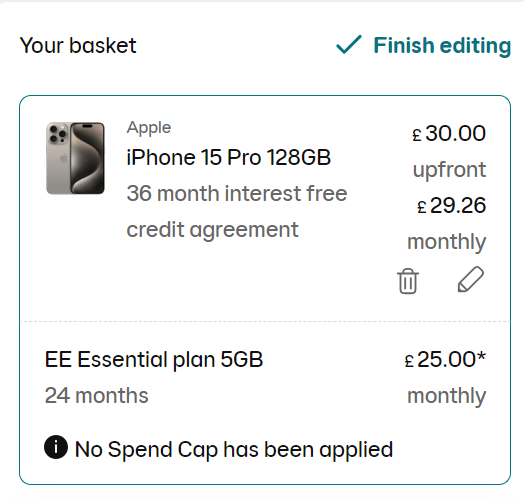- EE Community
- Account
- Orders
- Re: remove item from basket
- Subscribe (RSS)
- Mark as unread
- Mark as read
- Float to top
- Bookmark
- Subscribe (email)
- Mute
- Print this discussion
remove item from basket
- Mark as unread
- Bookmark
- Subscribe
- Mute
- Subscribe (RSS)
- Permalink
- Print this post
- Report post
07-12-2023 08:04 PM
I have spent hours trying to remove a phone from the basket. I have not confirmed the order, but for piece of mind I would like it out of the basket. Tried looking at previous answers about using a pencil app? and clearing Google cookies(didn't work)
Why is it so hard to remove something!
- Mark as unread
- Bookmark
- Subscribe
- Mute
- Subscribe (RSS)
- Permalink
- Print this post
- Report post
29-12-2023 08:44 AM
These are the steps, @Shell90: when viewing your basket, select edit basket > select the rubbish bin icon > select delete package.
Here's a screenshot of the 'edit basket' option.

Chris
- Mark as unread
- Bookmark
- Subscribe
- Mute
- Subscribe (RSS)
- Permalink
- Print this post
- Report post
16-01-2024 10:59 AM
Hi, you can choose edit but when you go to the edit page there is no trash basket to actually remove the items, can you screen shot the trash button ?
- Mark as unread
- Bookmark
- Subscribe
- Mute
- Subscribe (RSS)
- Permalink
- Print this post
- Report post
16-01-2024 11:04 AM
Hi... there is no rubbish bin icon... can you screenshot it ??
- Mark as unread
- Bookmark
- Subscribe
- Mute
- Subscribe (RSS)
- Permalink
- Print this post
- Report post
16-01-2024 11:42 AM
Hi @Travelpanda17,
You should see the bin icon underneath the monthly fees.
Hope this helps. 🙂
James
- Mark as unread
- Bookmark
- Subscribe
- Mute
- Subscribe (RSS)
- Permalink
- Print this post
- Report post
13-04-2024 04:18 PM
James.
Your advice SIMPLY DOESN'T WORK. Please listen to your customers.
If I click on "Basket", there is no "bin" or "pencil" to click.
If, in basket, I click on "Edit" for the item in my basket, there is no "bin" or "pencil". It takes me to a "Check your details" page where it's wanting to carry out an affordability check.
I am NOT, repeat NOT, going to enter my details in the affordability check page for items in my basket that I do not want.
I have two phones coming up for renewal and if I can't do something as simple as this with EE, then I honestly will be heading elsewhere after many years with you. This really is ridiculous.
- Mark as unread
- Bookmark
- Subscribe
- Mute
- Subscribe (RSS)
- Permalink
- Print this post
- Report post
14-04-2024 07:41 AM
Hi @pkh42
Thanks for coming to the community.
Can you try going to your EE account online using a web browser and selecting Profile, then logging out, does the basket show as empty if you log back in?
Leanne.
- Mark as unread
- Bookmark
- Subscribe
- Mute
- Subscribe (RSS)
- Permalink
- Print this post
- Report post
06-08-2024 09:59 PM
I am experiencing the same problem. I cannot remove a phone from my basket.
There is no bin or edit icon. I have deleted cookies and used three different browsers (Chrome, Safari, and Firefox), but the unwanted phone remains in the basket. It is unbelievable that EE still can’t manage this properly.
I changed my mind and wanted to buy another phone, but it is impossible.
EE, how many clients have you lost because you cannot properly set up your clients’ accounts?
The previous post are from December 2023. Luckily, we have August 2023 and it doesn't work still 😞
- Mark as unread
- Bookmark
- Subscribe
- Mute
- Subscribe (RSS)
- Permalink
- Print this post
- Report post
07-08-2024 08:53 AM - edited 07-08-2024 08:53 AM
Hi @Beata1969
Thanks for coming to our community.
How long has the phone been showing in your basket? This could be something we need to raise with our technical team, have you spoken to the team on 150?
Leanne 🙂
- Mark as unread
- Bookmark
- Subscribe
- Mute
- Subscribe (RSS)
- Permalink
- Print this post
- Report post
14-09-2024 07:53 PM
I have never seen so much incompetence in my life.
Every colleague I speak to is clueless around this issue of deleting or emptying your basket.
Its such a great network but its backed up by poorly trained staff, with no manners and no customer service skills.
No resolution, no next steps and not an apology in sight. Only interested in signing you up to an expensive tariff and then telling you we have to change your contract because we don’t do that contract anymore…
It should be called Amazon.
- Mark as unread
- Bookmark
- Subscribe
- Mute
- Subscribe (RSS)
- Permalink
- Print this post
- Report post
05-10-2024 08:18 AM
To help the support team here, please show me where the pencil icon is on the screenshot below. Before asking me (and others) to click on the edit links next to each item, I can tell you both take you back to the add-on selection screen, so contrary to the edit label you cannot actually edit your plan or phone choice. I believe this inability to delete an item from the basket is preventing me from adding a new item to my account which seem contrary to a company who is trying to attract and keep customers.
- Suspended line but bill paid in Contracts & Billing
- Cancelling Free Apple TV trial in Offers & Add-ons
- EE App Hijacking Default Browser Actions on iPhone in EE app and website
- Finance agreement no confirmation email in Orders
- Re: How do i remove content lock im on pay as you go in EE app and website