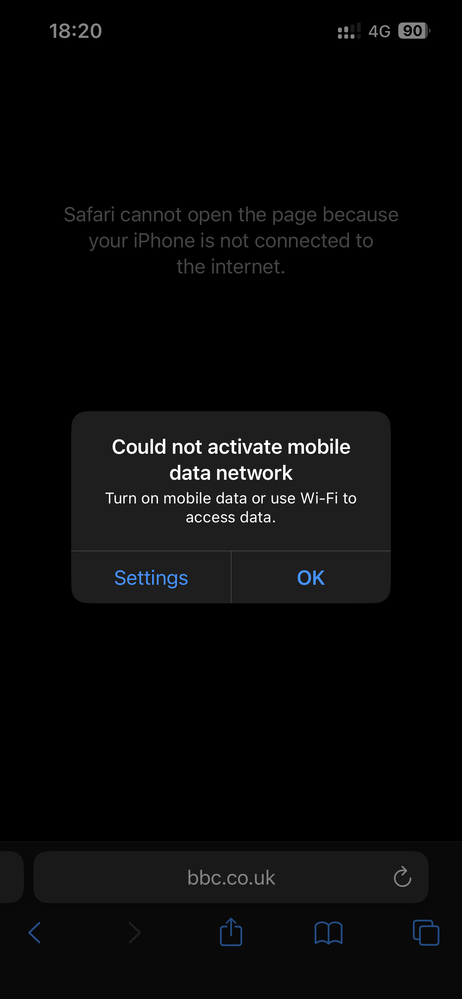- EE Community
- Mobile Services
- Mobile Data
- "Could not activate mobile data network" on eSIM on 1 iPhone only
- Subscribe (RSS)
- Mark as unread
- Mark as read
- Float to top
- Bookmark
- Subscribe (email)
- Mute
- Print this discussion
"Could not activate mobile data network" on eSIM on 1 iPhone only
- Mark as unread
- Bookmark
- Subscribe
- Mute
- Subscribe (RSS)
- Permalink
- Print this post
- Report post
01-03-2023 08:37 PM
Hello,
I have an issue that my EE plan cannot make any cellular data connection. It used to work, then stopped. It's not dependent on location. I use my EE plan via eSIM on an iPhone 13 (2nd line).
Unfortunately as I am a business user (not the billing contact) my access to talk with EE is limited to organising a call with the bill payer (my HR department). Between them and EE (not) handling my troubleshooting well has meant no data since November 2022, and now (1st March 2023) 🙁
I wonder if something simple that I can try may help. Any advice appreciated, as it would be good to shortcut this before we make 1 year without a data connection!
I have tried:
- iOS software is up-to-date
- No carrier update is offered when I go into About.
- I reset Network Settings
- I manually selected the network
- I used MyEE app to download replacement eSIM onto my old handset, iPhone XR. Data worked! My plan is clearly OK.
- I used iPhone's transfer eSIM to put eSIM back from XR to my iPhone 13 and the data again broke.(I had deleted the eSIM before bringing it back).
- I repeated, eSIM back on to iPhone XR and then used a new QR code (from the app) to get it back to iPhone 13 and again data was broken. Seems the method of provisioning eSIM didn't help.
- I realise for some reason it isn't possible to see APN etc settings on iPhone so I can't check those.
Is it possible to force a carrier update via SMS at all?
All thoughts welcome! Thanks.
- Mark as unread
- Bookmark
- Subscribe
- Mute
- Subscribe (RSS)
- Permalink
- Print this post
- Report post
02-03-2023 07:35 AM
Hi @Deh83
Do you know if mobile data is enabled within your My EE Account?
Have you got a 5G/4G symbol in the top right corner of your screen?
Jon
- Mark as unread
- Bookmark
- Subscribe
- Mute
- Subscribe (RSS)
- Permalink
- Print this post
- Report post
02-03-2023 07:58 AM - edited 02-03-2023 08:04 AM
Hi @Jon_K
Thanks for replying.
Yes I’ve looked up the mobile data switch and it is enabled in my account. Data works when I ported the sim to another iPhone.
Yes 4G is displayed with the signal strength.
Best regards
- Mark as unread
- Bookmark
- Subscribe
- Mute
- Subscribe (RSS)
- Permalink
- Print this post
- Report post
02-03-2023 08:06 AM
Thanks @Deh83
So your SIM card works fine in another iPhone for mobile data?
This would suggest the issue follows your phone. A full reset may be the best option if you've already tried troubleshooting steps.
Jon
- Mark as unread
- Bookmark
- Subscribe
- Mute
- Subscribe (RSS)
- Permalink
- Print this post
- Report post
02-03-2023 09:00 AM
Hi @Jon_K
yes it’s an esim so I could use the My EE app to move it between iPhones. The fault is certainly with my existing handset, the iPhone 13.
When you mention reset do you think a full wipe back to factory settings? I would need to backup and restore using iCloud. Does that keep any esim data in the backup? To be safe I could transfer the esim to the spare phone again, delete it then backup. Then my restore wont have the EE plan so I could transfer esim again.
- Mark as unread
- Bookmark
- Subscribe
- Mute
- Subscribe (RSS)
- Permalink
- Print this post
- Report post
02-03-2023 02:37 PM
- Mark as unread
- Bookmark
- Subscribe
- Mute
- Subscribe (RSS)
- Permalink
- Print this post
- Report post
04-03-2023 07:00 PM
I have performed a full factory reset of my iPhone. (By the way I recommend backing up to a PC/Mac instead of iCloud because it is faster and you can encrypt the backup to include more data).
Unfortunately, even with all the re-installations, when I restored the eSIM onto he iPhone 13 I have the same error using mobile data - screenshot below. (I had the eSIM temporarily on the old iPhone, even for a few hours, and data worked fine, so clearly not account related).
Can I get carrier settings forced to my phone? Is there any merit in getting a physical EE SIM just to force some settings?
I am trying to get my bill payer in my company to enable me to talk to EE technical support but I'm not hopeful. The iPhone itself by the way is part of the EE business contract so I hope I can get some support with it.
- Mark as unread
- Bookmark
- Subscribe
- Mute
- Subscribe (RSS)
- Permalink
- Print this post
- Report post
05-03-2023 07:50 AM
Hi @Deh83
If you speak to our Mobile Care team, they'll be able to send a network refresh update to the phone.
Chris