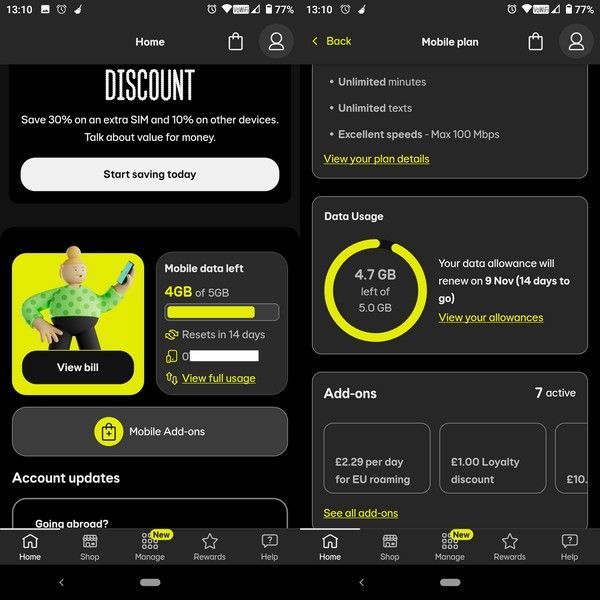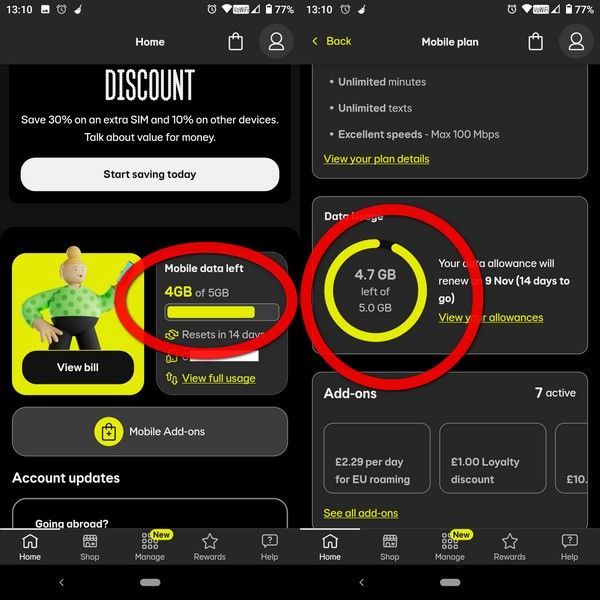- EE Community
- Mobile Services
- Mobile Data
- Why does the EE app only show an approximate data usage, until you drill down?
- Subscribe (RSS)
- Mark as unread
- Mark as read
- Float to top
- Bookmark
- Subscribe (email)
- Mute
- Print this discussion
Why does the EE app only show an approximate data usage, until you drill down?
- Mark as unread
- Bookmark
- Subscribe
- Mute
- Subscribe (RSS)
- Permalink
- Print this post
- Report post
26-10-2023 01:21 PM
On the front screen of the app, you are shown what data you have used in the current month, however, as seen by the screenshot, it's very approximate. (left hand side) Only when you drill down on tapping, 'view full usage', do you get a more accurate figure. (right hand side) Why can't they show the proper usage on the front home screen?
- Mark as unread
- Bookmark
- Subscribe
- Mute
- Subscribe (RSS)
- Permalink
- Print this post
- Report post
26-10-2023 03:27 PM
Afternoon @stephen5000
Thanks for the feedback for the EE app.
The home page will show how much data is remaining and viewing full usage will show you a breakdown.
Leanne 🙂
- Mark as unread
- Bookmark
- Subscribe
- Mute
- Subscribe (RSS)
- Permalink
- Print this post
- Report post
26-10-2023 03:34 PM
I must have misunderstood your reply. "The home page will show how much data is remaining..." The data remaining is 4.7Gb, not 4Gb, what am I missing?
- Mark as unread
- Bookmark
- Subscribe
- Mute
- Subscribe (RSS)
- Permalink
- Print this post
- Report post
26-10-2023 03:38 PM
I see, sorry when viewing the full usage this is showing the exact figure @stephen5000
Thanks for feeding this back.
Leanne.
- Mark as unread
- Bookmark
- Subscribe
- Mute
- Subscribe (RSS)
- Permalink
- Print this post
- Report post
26-10-2023 03:41 PM - edited 26-10-2023 03:42 PM
Oh dear, this is much tougher than I thought LOL
Yes, as stated in my very first post, WHY can't the home screen tell you the exact usage?? It obviously knows it by revealing it in the next drill down screen, but why bother giving an inaccurate reading in the first place rather than just telling it like it is?
I'd be much happier with you telling me you hadn't a clue why the app does this!
- Mark as unread
- Bookmark
- Subscribe
- Mute
- Subscribe (RSS)
- Permalink
- Print this post
- Report post
26-10-2023 03:42 PM
I understand and I will certainly send this feedback to the relevant team for the EE app @stephen5000
Leanne.
- Mark as unread
- Bookmark
- Subscribe
- Mute
- Subscribe (RSS)
- Permalink
- Print this post
- Report post
26-10-2023 08:55 PM
There may be enough room in home screen box to display figures to 1 decimal place. There may be in your instance but many could have data > 100GB. After all 5GB is not a great amount; even most PAYG plans have more. It needs to cater for everybody.
OTOH it is no great programming feat to display to 1 decimal place for allocations below 100GB but to display the integer only for >= 100GB.
To phone EE CS: Dial Freephone +44 800 079 8586 - Option 1 for Home Broadband & Home Phone or Option 2 for Mobile Phone & Mobile Broadband
ISPs: 1999: Freeserve 48K Dial-Up > 2005: Wanadoo 1 Meg BB > 2007: Orange 2 Meg BB > 2008: Orange 8 Meg LLU > 2010: Orange 16 Meg LLU > 2011: Orange 20 Meg WBC > 2014: EE 20 Meg WBC > 2020: EE 40 Meg FTTC > 2022:EE 80 Meg FTTC SoGEA > 2025 EE 150 Meg FTTP
- Mark as unread
- Bookmark
- Subscribe
- Mute
- Subscribe (RSS)
- Permalink
- Print this post
- Report post
26-10-2023 09:13 PM
@XRaySpeX wrote:There may be enough room in home screen box to display figures to 1 decimal place.
Hard to believe there isn't a font available to fit in with what looks a bigger space, after all, they fit it just fine on the second screen I posted. Still, thanks anyway for attempting a response...