- EE Community
- Home Services
- Mobile Broadband
- Re: Re: Changing 4GEE WIFI Mini Key
- Subscribe (RSS)
- Mark as unread
- Mark as read
- Float to top
- Bookmark
- Subscribe (email)
- Mute
- Print this discussion
Re: Changing 4GEE WIFI Mini Key
- Mark as unread
- Bookmark
- Subscribe
- Mute
- Subscribe (RSS)
- Permalink
- Print this post
- Report post
25-08-2023 01:21 PM
Unfortunately I get " password incorrect" if I try this.
Solved! See the answer below or view the solution in context.
- Mark as unread
- Bookmark
- Subscribe
- Mute
- Subscribe (RSS)
- Permalink
- Print this post
- Report post
25-08-2023 05:13 PM
- Mark as unread
- Bookmark
- Subscribe
- Mute
- Subscribe (RSS)
- Permalink
- Print this post
- Report post
25-08-2023 07:40 PM - edited 25-08-2023 07:40 PM
@Missmouse3 : That is the 4GEE WiFi Mini, which for some reason EE has renamed as EE Mini Hub Halo. Something to do with having BT BB Halo? It is eminently capable of viewing & changing its WiFi pwd.
- Have you removed the back cover & pressed the R Reset button at top centre of battery for some secs to Factory Reset it?
- While cover removed, note the admin pwd. Login to your MBB router at http://192.168.1.1 with the admin password found under the battery cover. Then, if the WiFi password is not also found under the battery cover, on the WiFi Settings tab you should be able to see your WiFi password in clear & change it if you like.
To phone EE CS: Dial Freephone +44 800 079 8586 - Option 1 for Home Broadband & Home Phone or Option 2 for Mobile Phone & Mobile Broadband
ISPs: 1999: Freeserve 48K Dial-Up > 2005: Wanadoo 1 Meg BB > 2007: Orange 2 Meg BB > 2008: Orange 8 Meg LLU > 2010: Orange 16 Meg LLU > 2011: Orange 20 Meg WBC > 2014: EE 20 Meg WBC > 2020: EE 40 Meg FTTC > 2022:EE 80 Meg FTTC SoGEA > 2025 EE 150 Meg FTTP
- Mark as unread
- Bookmark
- Subscribe
- Mute
- Subscribe (RSS)
- Permalink
- Print this post
- Report post
25-08-2023 08:15 PM
Thanks, but when I try to go to the ip address you state, I get " cannot connect" 🤷♂️
- Mark as unread
- Bookmark
- Subscribe
- Mute
- Subscribe (RSS)
- Permalink
- Print this post
- Report post
25-08-2023 08:16 PM
" this site cannot be reached" to be precise.
- Mark as unread
- Bookmark
- Subscribe
- Mute
- Subscribe (RSS)
- Permalink
- Print this post
- Report post
25-08-2023 09:46 PM - edited 25-08-2023 09:47 PM
The EE Mini Hub Halo is given to BT Halo customers. Are you 1? Perhaps BT has changed it to their own ends. Look at the KeepMe Card or the Getting Started booklet for the correct IP & admin pwd.
As its a BT product you should address your query to BT.
To phone EE CS: Dial Freephone +44 800 079 8586 - Option 1 for Home Broadband & Home Phone or Option 2 for Mobile Phone & Mobile Broadband
ISPs: 1999: Freeserve 48K Dial-Up > 2005: Wanadoo 1 Meg BB > 2007: Orange 2 Meg BB > 2008: Orange 8 Meg LLU > 2010: Orange 16 Meg LLU > 2011: Orange 20 Meg WBC > 2014: EE 20 Meg WBC > 2020: EE 40 Meg FTTC > 2022:EE 80 Meg FTTC SoGEA > 2025 EE 150 Meg FTTP
- Mark as unread
- Bookmark
- Subscribe
- Mute
- Subscribe (RSS)
- Permalink
- Print this post
- Report post
25-08-2023 10:08 PM
- Mark as unread
- Bookmark
- Subscribe
- Mute
- Subscribe (RSS)
- Permalink
- Print this post
- Report post
25-08-2023 10:09 PM
this is what I see if I try to login 🤷♂️
- Mark as unread
- Bookmark
- Subscribe
- Mute
- Subscribe (RSS)
- Permalink
- Print this post
- Report post
25-08-2023 10:13 PM - edited 25-08-2023 10:33 PM
But the pwd isn't "admin" but the 1 written on the label on the inside of the battery cover, that I told you of earlier.
So http://192.168.1.1 did work & doesn't say "this site cannot be reached"!
To phone EE CS: Dial Freephone +44 800 079 8586 - Option 1 for Home Broadband & Home Phone or Option 2 for Mobile Phone & Mobile Broadband
ISPs: 1999: Freeserve 48K Dial-Up > 2005: Wanadoo 1 Meg BB > 2007: Orange 2 Meg BB > 2008: Orange 8 Meg LLU > 2010: Orange 16 Meg LLU > 2011: Orange 20 Meg WBC > 2014: EE 20 Meg WBC > 2020: EE 40 Meg FTTC > 2022:EE 80 Meg FTTC SoGEA > 2025 EE 150 Meg FTTP
- Mark as unread
- Bookmark
- Subscribe
- Mute
- Subscribe (RSS)
- Permalink
- Print this post
- Report post
25-08-2023 11:26 PM
yes the IP address goes take me to.login page ax long as I'm connected thru the minihub. However, this is what I get when I enter the password that is inside the cover.
- Mark as unread
- Bookmark
- Subscribe
- Mute
- Subscribe (RSS)
- Permalink
- Print this post
- Report post
26-08-2023 01:05 AM
You are entering the WiFi Key not the admin pwd. It's the 1 at the bottom of the label just below the IP addy & is 8 chars long.
To phone EE CS: Dial Freephone +44 800 079 8586 - Option 1 for Home Broadband & Home Phone or Option 2 for Mobile Phone & Mobile Broadband
ISPs: 1999: Freeserve 48K Dial-Up > 2005: Wanadoo 1 Meg BB > 2007: Orange 2 Meg BB > 2008: Orange 8 Meg LLU > 2010: Orange 16 Meg LLU > 2011: Orange 20 Meg WBC > 2014: EE 20 Meg WBC > 2020: EE 40 Meg FTTC > 2022:EE 80 Meg FTTC SoGEA > 2025 EE 150 Meg FTTP
- EE TV Mini box dropping connection intermittently when watching tv channels in TV
- Pay as you go wifi - credit activation help needed in Mobile Broadband
- Upgrading EE 4G Router and EE Bands in Mobile Broadband
- Cannot sign up for the Christmas 2025 existing customer broadband deal in Broadband & Landline
- Sky stream saying 'No Wifi' with Smart hub Pro since migrating from BT in Broadband & Landline


