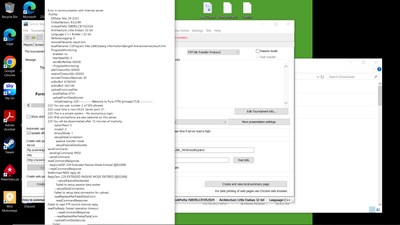- EE Community
- Home Services
- Mobile Broadband
- Help with Smart 5G Hub setting (possibly port forwarding?)
- Subscribe (RSS)
- Mark as unread
- Mark as read
- Float to top
- Bookmark
- Subscribe (email)
- Mute
- Print this discussion
Help with Smart 5G Hub setting (possibly port forwarding?)
- Mark as unread
- Bookmark
- Subscribe
- Mute
- Subscribe (RSS)
- Permalink
- Print this post
- Report post
11-02-2024 12:25 PM
Hello,
I've received my new Smart 5G Hub for my business. Everything works fine with the internet however I run various tournaments through some software and for whatever reason I cannot seem to get a connection to update my events when I try.
I will post the error message below. I assume it's something I can update in the router settings? The issue only seems present when I'm connected to the Smart 5G hub, If I take the laptop I'm using home or if I connect to my Mobile hotspot I can update. It's just not possible when connected to the Smart 5G Hub.
Any help would be appreciated. Thanks
- Mark as unread
- Bookmark
- Subscribe
- Mute
- Subscribe (RSS)
- Permalink
- Print this post
- Report post
11-02-2024 02:22 PM
Hi @seve515
Welcome to the community.
Is this error specific to the software that you're using to update your tournaments? It may be worth reaching out to the software company to see if they can help identify what is causing this error.
Chris
- Mark as unread
- Bookmark
- Subscribe
- Mute
- Subscribe (RSS)
- Permalink
- Print this post
- Report post
11-02-2024 02:53 PM
Hi Chris,
Yes I reached out to them and they made some suggestions but nothing worked unfortunately.
It must be related to some setting on the Hub as like I said updates fine as soon as I switch to any other connection.
Was hoping someone could decipher something from those error codes or know or any possible solution.
Thanks
- Mark as unread
- Bookmark
- Subscribe
- Mute
- Subscribe (RSS)
- Permalink
- Print this post
- Report post
11-02-2024 03:23 PM
- Mark as unread
- Bookmark
- Subscribe
- Mute
- Subscribe (RSS)
- Permalink
- Print this post
- Report post
11-02-2024 03:31 PM
They suggested it may be something in the network set up that forbids ftp traffic. Perhaps secure transfer is then allowed but probably with another address to the server. The service decides if secure transfer is possible and the network and firewalls (all the way) decides what traffic can pass between Bangolf (the tournament software) and the server.
Unfortunately I have little knowledge in the area.
- Mark as unread
- Bookmark
- Subscribe
- Mute
- Subscribe (RSS)
- Permalink
- Print this post
- Report post
11-02-2024 03:44 PM
Thanks @seve515
I've had a quick look into FTP and can only think that it could be something to do with the fact that our Mobile Network uses Dynamic IP, rather than Static IP. If you let the software company know this, they may know of a workaround.
Chris
- Mark as unread
- Bookmark
- Subscribe
- Mute
- Subscribe (RSS)
- Permalink
- Print this post
- Report post
11-02-2024 03:56 PM
Thanks very much, will pass that on.
Appreciate the help.
Seve
- When fast forwarding is it possible to get rid of the time bar in TV
- Smart Hub Plus newest firmware Bug with port forwarding. in Broadband & Landline
- BT/EE FTTP 900Mbps + EETV - Edge Router (ER-X) PPPOE - Userguide (IGMP) in Broadband & Landline
- Port forwarding on EE Smart Hub? in Broadband & Landline
- Port Fowarding in Broadband & Landline