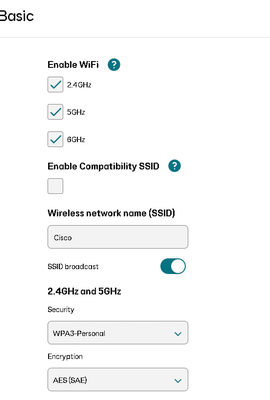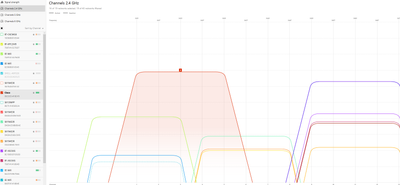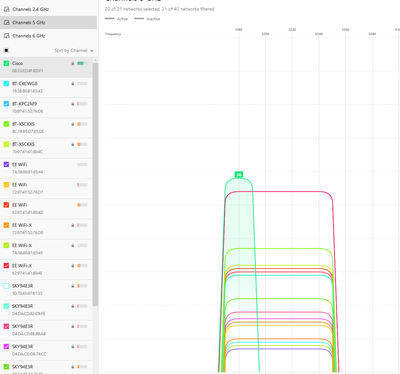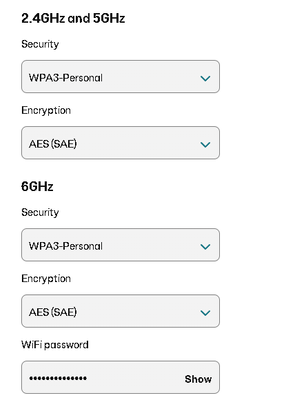- EE Community
- Home Services
- Mobile Broadband
- EE 5G SMART HUB - WIFI 6 Not working when enabled EE Technical team useless
- Subscribe (RSS)
- Mark as unread
- Mark as read
- Float to top
- Bookmark
- Subscribe (email)
- Mute
- Print this discussion
EE 5G SMART HUB - WIFI 6 Not working when enabled EE Technical team useless
- Mark as unread
- Bookmark
- Subscribe
- Mute
- Subscribe (RSS)
- Permalink
- Print this post
- Report post
26-12-2023 02:02 PM - edited 26-12-2023 02:16 PM
spoke on phone to EE technical staff - unable to help
here are screen shots of bands. no radio is detected of the 6ghz EE refusing to admit device is faulty. it has 6ghz enabled my NIC - Intel Ax201 Wifi-6 cant connect to my network but when connecting to my broadband network using an Aruba Wifi-6 AP it can connect to Wifi-6 i am confident the 5g hub id not working correctly but though it would be best to ask for advice if there is anything i am missing the unit seems to be a zyxel product with a terrible EE GUI with a server lack of configuration.
my 2 questions are 1) am i missing somthing in settings and 2) can i flash the device with zyxel firmware ?
- Mark as unread
- Bookmark
- Subscribe
- Mute
- Subscribe (RSS)
- Permalink
- Print this post
- Report post
26-12-2023 05:35 PM
Is there no 6GHz Security settings?
FYI: WiFi-6 doesn't include 6GHz. It's WiFi-6E that adds 6GHz to it. Could that be causing a confusion?
To phone EE CS: Dial Freephone +44 800 079 8586 - Option 1 for Home Broadband & Home Phone or Option 2 for Mobile Phone & Mobile Broadband
ISPs: 1999: Freeserve 48K Dial-Up > 2005: Wanadoo 1 Meg BB > 2007: Orange 2 Meg BB > 2008: Orange 8 Meg LLU > 2010: Orange 16 Meg LLU > 2011: Orange 20 Meg WBC > 2014: EE 20 Meg WBC > 2020: EE 40 Meg FTTC > 2022:EE 80 Meg FTTC SoGEA > 2025 EE 150 Meg FTTP
- Mark as unread
- Bookmark
- Subscribe
- Mute
- Subscribe (RSS)
- Permalink
- Print this post
- Report post
26-12-2023 06:07 PM
hello i am afraid i made a typo in the post rather that myself being confused. and yes there is security settings for 6ghz. the issue is there is nothing broadcast on any bands. the software used and Nic used to scan is one i use regularly for working on devices that operate within these bands.
- ipv6 on G.Fast FTTC in Broadband & Landline
- On 3rd Smart Hub Plus (SH32B) in 2 months with Very Poor Wifi in Broadband & Landline
- Netflix activation error in TV
- Smart Hub 3 and Smart Wifi Discs in Broadband & Landline
- Websites and WhatsApp messages Blocked - EE needs to switch off blocking in Broadband & Landline