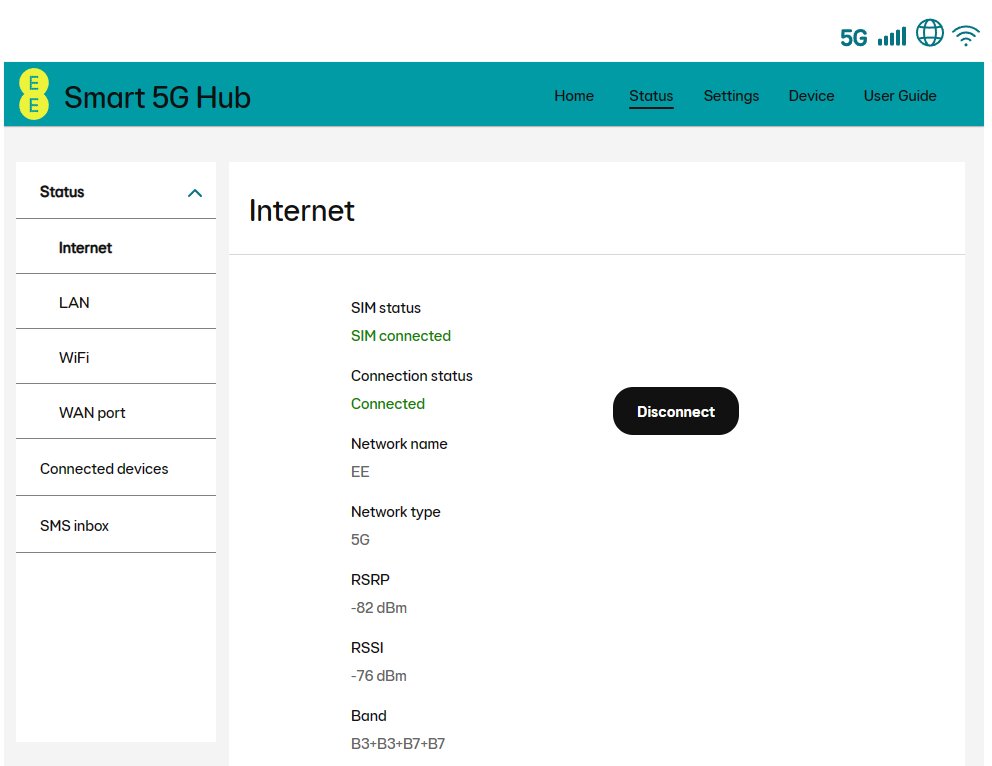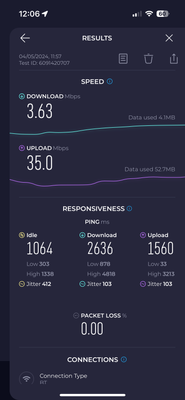- EE Community
- Home Services
- Mobile Broadband
- EE 5G Hub - Ping Spikes
- Subscribe (RSS)
- Mark as unread
- Mark as read
- Float to top
- Bookmark
- Subscribe (email)
- Mute
- Print this discussion
EE 5G Hub - Ping Spikes
- Mark as unread
- Bookmark
- Subscribe
- Mute
- Subscribe (RSS)
- Permalink
- Print this post
- Report post
27-04-2024 10:21 AM - edited 27-04-2024 10:26 AM
Not sure if this is a common theme for mobile broadband on the 5G smart hub, but I've noticed for a while now that I get random ping spikes more noticeably from 9AM pretty much through into the late evening to about 11PM/12AM.
General internet usage for browsing its not noticeable, and for work on VPN its fine but anything typically beyond that i.e. streaming services (Netflix, YouTube etc) I notice somewhat for it to be just a bit annoying. Anything like competitive gaming however becomes somewhat impossible.
Tried and tested:
- Auto mode for 5G/4G was default, and have tried just 4G only (4G RSRP -82 dBm RSSI -76 dBM with band B3+B3+B7+B7 versus 5G RSRP -94 dBm RSSI -87 dBm with band B7+B3+B7+B3)
Facts:
-Desktop via ethernet through Powerline adapter still observed ping spikes ranging from 290 up to 1000ms, however on mobile and laptop I don't always observe the same ping spike values, though they range from 60 ms up to 400ms sometimes).
- Speed is good, in fact - stupidly impressive. Through the day I get on average around 150Mbps, and in some cases it stretches to 200Mbps on both 5G and 4G.
Any feedback is appreciative. In some other articles I've seen others modify profile management to have IPv4 only instead of IPv4andIPv6 but not attempted this yet. The user guide built into the admin page of the router doesn't tell you much on what profile management settings you can use.
Thanks,
Edit 27/04 1024HRS - attached is a screenshot of the internet page under status on the hub. Mobile coverage seems to be a question asked a lot and want to ensure that I definitely have sufficient 5G coverage.
- Mark as unread
- Bookmark
- Subscribe
- Mute
- Subscribe (RSS)
- Permalink
- Print this post
- Report post
28-04-2024 02:54 PM
Hi @TheBattleToads,
Welcome to the EE Community. 🙂
Does the Network Status Checker report any problems in your area?
James
- Mark as unread
- Bookmark
- Subscribe
- Mute
- Subscribe (RSS)
- Permalink
- Print this post
- Report post
03-05-2024 02:15 PM
Hi @James_B sorry for my late reply. The network checker states everything is good, and green.
Today unfortunately it seems to have got worse just in the normal day time. Getting pings of 3000ms just trying to work from home on a laptop. No other devices connected.
- Mark as unread
- Bookmark
- Subscribe
- Mute
- Subscribe (RSS)
- Permalink
- Print this post
- Report post
03-05-2024 03:29 PM - edited 03-05-2024 03:30 PM
Your Network Signals for both 4 and 5G (RSRP) look good, although the 5G RSRP could be aa little better, trying moving the Hub around nearer high window at different locations and see if can get better signal, the lower the - number the better, ie less than -90.
If your viewing Netflix etc through the Hub I would always recommend setting to IPV4 Only and set authentication to PAP.
What happens if you ReBoot the Hub when you having issues, also paying attention to the before and after Signal Quality readings.
- Mark as unread
- Bookmark
- Subscribe
- Mute
- Subscribe (RSS)
- Permalink
- Print this post
- Report post
04-05-2024 12:08 PM
Thanks @EssexBoyEE for the reply.
I moved the hub to a window sill of the same room and currently the values sit at
besides PAP and IPv4, any other settings? I only ask because I noticed in the hub it says dial number, APN, username and password (but greyed out by default since it’s just on the default profile when I got the hub).