- EE Community
- Home Services
- Mobile Broadband
- Re: B625-261 default wifi SSID does not match the back sticker
- Subscribe (RSS)
- Mark as unread
- Mark as read
- Float to top
- Bookmark
- Subscribe (email)
- Mute
- Print this discussion
B625-261 default wifi SSID does not match the back sticker
- Mark as unread
- Bookmark
- Subscribe
- Mute
- Subscribe (RSS)
- Permalink
- Print this post
- Report post
14-12-2023 08:14 PM
My B625-261 default wifi SSID does not match the back sticker. Factory reset does not help, the SSID remains wrong. Hense, the Web UI password is not working either, so indeed a wrong back sticker.... what do I do? Wifi password and Web UI passwords do no match.....
Attached are photos of the back sticker and the actual SSID name seen by my laptop.
- Mark as unread
- Bookmark
- Subscribe
- Mute
- Subscribe (RSS)
- Permalink
- Print this post
- Report post
14-12-2023 09:02 PM
I should edit your post to avoid publishing your pwds on this public site. It'll still make your point.
To phone EE CS: Dial Freephone +44 800 079 8586 - Option 1 for Home Broadband & Home Phone or Option 2 for Mobile Phone & Mobile Broadband
ISPs: 1999: Freeserve 48K Dial-Up > 2005: Wanadoo 1 Meg BB > 2007: Orange 2 Meg BB > 2008: Orange 8 Meg LLU > 2010: Orange 16 Meg LLU > 2011: Orange 20 Meg WBC > 2014: EE 20 Meg WBC > 2020: EE 40 Meg FTTC > 2022:EE 80 Meg FTTC SoGEA > 2025 EE 150 Meg FTTP
- Mark as unread
- Bookmark
- Subscribe
- Mute
- Subscribe (RSS)
- Permalink
- Print this post
- Report post
15-12-2023 12:00 PM
- Mark as unread
- Bookmark
- Subscribe
- Mute
- Subscribe (RSS)
- Permalink
- Print this post
- Report post
15-12-2023 04:17 PM
Hi James!
Unortunately, no. I bought a used one, there was no keep me card.
- Mark as unread
- Bookmark
- Subscribe
- Mute
- Subscribe (RSS)
- Permalink
- Print this post
- Report post
15-12-2023 04:48 PM
- Mark as unread
- Bookmark
- Subscribe
- Mute
- Subscribe (RSS)
- Permalink
- Print this post
- Report post
15-12-2023 06:21 PM
Hi James!
I contacted the seller. He said that the password didn't work for him either, so he found a universal passowrd online that worked for him. He didn't tell me about this problem when selling the device, and I was too quick to just reset to factory settings. Don't really know what to do now... Might only be worth selling the router for parts
- Mark as unread
- Bookmark
- Subscribe
- Mute
- Subscribe (RSS)
- Permalink
- Print this post
- Report post
15-12-2023 07:00 PM
Was the seller able to offer you a refund, @kasden?
James

