- EE Community
- Home Services
- Broadband & Landline
- Re: Smart Wifi Pro
- Subscribe (RSS)
- Mark as unread
- Mark as read
- Float to top
- Bookmark
- Subscribe (email)
- Mute
- Print this discussion
Smart Wifi Pro
- Mark as unread
- Bookmark
- Subscribe
- Mute
- Subscribe (RSS)
- Permalink
- Print this post
- Report post
11-12-2024 08:19 PM - edited 11-12-2024 08:21 PM
Just wondering how many Smart WiFi Pro extenders you can get as part of the EE BB subscription. I currently have a Smart Hub Pro and one WiFi Pro extender but think I could do with one more to ensure full coverage.
Solved! See the answer below or view the solution in context.
- Mark as unread
- Bookmark
- Subscribe
- Mute
- Subscribe (RSS)
- Permalink
- Print this post
- Report post
08-03-2025 07:16 PM
@nelix01 While your pictures are waiting to be cleared, have you connected the Smart wireless device with Ethernet to the Router and left it incase it needs to be updated with the FW to match the router?
- Mark as unread
- Bookmark
- Subscribe
- Mute
- Subscribe (RSS)
- Permalink
- Print this post
- Report post
08-03-2025 08:12 PM - edited 08-03-2025 08:30 PM
I did try that option to set up as well. Same issues.
- Mark as unread
- Bookmark
- Subscribe
- Mute
- Subscribe (RSS)
- Permalink
- Print this post
- Report post
08-03-2025 08:29 PM
@nelix01 Will take a look at the pictures when they clear then.. Take a look at the link below until you get to the pictures, was trying to note the FW is same as the router.
- Mark as unread
- Bookmark
- Subscribe
- Mute
- Subscribe (RSS)
- Permalink
- Print this post
- Report post
08-03-2025 08:50 PM
Don't worry, the images were awaiting approval. I have now done so & they should appear soon.
To phone EE CS: Dial Freephone +44 800 079 8586 - Option 1 for Home Broadband & Home Phone or Option 2 for Mobile Phone & Mobile Broadband
ISPs: 1999: Freeserve 48K Dial-Up > 2005: Wanadoo 1 Meg BB > 2007: Orange 2 Meg BB > 2008: Orange 8 Meg LLU > 2010: Orange 16 Meg LLU > 2011: Orange 20 Meg WBC > 2014: EE 20 Meg WBC > 2020: EE 40 Meg FTTC > 2022:EE 80 Meg FTTC SoGEA > 2025 EE 150 Meg FTTP
- Mark as unread
- Bookmark
- Subscribe
- Mute
- Subscribe (RSS)
- Permalink
- Print this post
- Report post
08-03-2025 08:55 PM
@nelix01 Your pictures are not helpful, so suggest you take the smart wireless unit, connect it to the Router by Ethernet and leave it overnight just incase it is waiting FW update to match the router.
- Mark as unread
- Bookmark
- Subscribe
- Mute
- Subscribe (RSS)
- Permalink
- Print this post
- Report post
08-03-2025 08:58 PM
Logged into hub manager and got these pics.
- Mark as unread
- Bookmark
- Subscribe
- Mute
- Subscribe (RSS)
- Permalink
- Print this post
- Report post
08-03-2025 09:06 PM
@nelix01 When cleared will take a look at those.
- Mark as unread
- Bookmark
- Subscribe
- Mute
- Subscribe (RSS)
- Permalink
- Print this post
- Report post
08-03-2025 10:03 PM
MAC addys may prevent approval.
To phone EE CS: Dial Freephone +44 800 079 8586 - Option 1 for Home Broadband & Home Phone or Option 2 for Mobile Phone & Mobile Broadband
ISPs: 1999: Freeserve 48K Dial-Up > 2005: Wanadoo 1 Meg BB > 2007: Orange 2 Meg BB > 2008: Orange 8 Meg LLU > 2010: Orange 16 Meg LLU > 2011: Orange 20 Meg WBC > 2014: EE 20 Meg WBC > 2020: EE 40 Meg FTTC > 2022:EE 80 Meg FTTC SoGEA > 2025 EE 150 Meg FTTP
- Mark as unread
- Bookmark
- Subscribe
- Mute
- Subscribe (RSS)
- Permalink
- Print this post
- Report post
08-03-2025 10:15 PM
@nelix01 Your picture made it through but will be blocked shortly due to the Mac address's showing, but it basically looks like the extender has not been able to work out the backhaul connection status although connected just does not know what to do with it. FW is updated on both the units as far as i can see. SO next would factory reset the Smart wireless device then when it is done with that, do the Ethernet connection setup method, allow it the time to finish doing it's thing. Power it off, move it to where you need it, and just let it settle and work it's self out. Mesh takes a few hours to settle down correctly.
Link is for the Smart wireless help below.
https://ee.co.uk/help/broadband/getting-started/setting-up-smart-wifi
https://ee.co.uk/help/broadband/fix-problem/fix-problems-with-smart-wifi
- Mark as unread
- Bookmark
- Subscribe
- Mute
- Subscribe (RSS)
- Permalink
- Print this post
- Report post
08-03-2025 10:18 PM
Thanks all. I have plugged it into the hub via ethernet and will leave it overnight. Will see how that goes!
- REcent switch BT to EE - Experience of in Broadband & Landline
- broadband dropout/ poor/ reduced connection. Possible cable problem? in Broadband & Landline
- EE have emailed that they have received Smart WiFi Device in Broadband & Landline
- Smart hub in Broadband & Landline
- Hub light scheduling in Broadband & Landline
