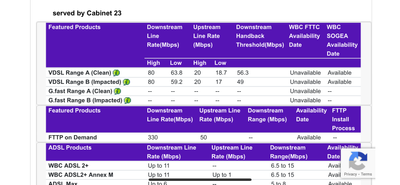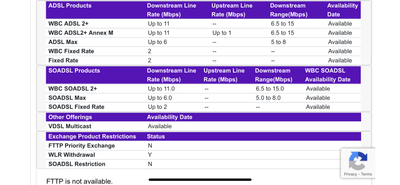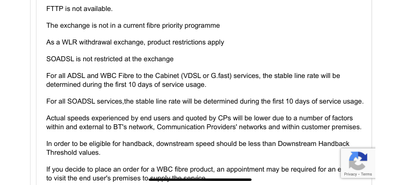- EE Community
- Home Services
- Broadband & Landline
- Smart WiFi- looking for some advice?
- Subscribe (RSS)
- Mark as unread
- Mark as read
- Float to top
- Bookmark
- Subscribe (email)
- Mute
- Print this discussion
Smart WiFi- looking for some advice?
- Mark as unread
- Bookmark
- Subscribe
- Mute
- Subscribe (RSS)
- Permalink
- Print this post
- Report post
14-04-2024 08:14 PM
Hi all, we’re just about to come out of the 24 month smart WiFi lock in with a FTTC delivery. We live in a stone built house with wall thicker than that long one in china. To get anywhere near reasonable connectivity we have 6 smart discs (2 on lan backhaul, 2 on power line backhaul and 2 WiFi backhaul).
I'm keen to renegotiate my broadband provision but am concerned I’ll be pushed a new router that won’t be compatible with the 6 discs I currently have in place.
I don’t want to be tied in to paying for the “smart” WiFi contract period again and after the experience when we first got this WiFi of arguing with EE that we needed the 3 discs that they would offer as a maximum (bought 3 direct) I’m not emotionally prepared to battle it again.
Any advice on how best to proceed that doesn’t involve me having to hire a 1.5 metre SDS drill bit again? 😂
- Mark as unread
- Bookmark
- Subscribe
- Mute
- Subscribe (RSS)
- Permalink
- Print this post
- Report post
14-04-2024 08:31 PM
If those are the white round EE Smart WiFi discs, they won't be compatible with the current EE router, the Smart Hub Plus.
To phone EE CS: Dial Freephone +44 800 079 8586 - Option 1 for Home Broadband & Home Phone or Option 2 for Mobile Phone & Mobile Broadband
ISPs: 1999: Freeserve 48K Dial-Up > 2005: Wanadoo 1 Meg BB > 2007: Orange 2 Meg BB > 2008: Orange 8 Meg LLU > 2010: Orange 16 Meg LLU > 2011: Orange 20 Meg WBC > 2014: EE 20 Meg WBC > 2020: EE 40 Meg FTTC > 2022:EE 80 Meg FTTC SoGEA > 2025 EE 150 Meg FTTP
- Mark as unread
- Bookmark
- Subscribe
- Mute
- Subscribe (RSS)
- Permalink
- Print this post
- Report post
14-04-2024 08:53 PM
Aware of that, hence my dilemma, and my query as to whether a broadband package refresh to a new contract (my service is actually fine) will result in the push of a new router
- Mark as unread
- Bookmark
- Subscribe
- Mute
- Subscribe (RSS)
- Permalink
- Print this post
- Report post
14-04-2024 09:46 PM
Depends! What EE BB package have you now & which are you going for?
To phone EE CS: Dial Freephone +44 800 079 8586 - Option 1 for Home Broadband & Home Phone or Option 2 for Mobile Phone & Mobile Broadband
ISPs: 1999: Freeserve 48K Dial-Up > 2005: Wanadoo 1 Meg BB > 2007: Orange 2 Meg BB > 2008: Orange 8 Meg LLU > 2010: Orange 16 Meg LLU > 2011: Orange 20 Meg WBC > 2014: EE 20 Meg WBC > 2020: EE 40 Meg FTTC > 2022:EE 80 Meg FTTC SoGEA > 2025 EE 150 Meg FTTP
- Mark as unread
- Bookmark
- Subscribe
- Mute
- Subscribe (RSS)
- Permalink
- Print this post
- Report post
15-04-2024 08:10 AM
Fibreplus broadband without landline is current package (plus smart WiFi add on). Absolutely no idea what package to go to as the EE broadband pages fail to load. Happy to keep similar service but not at twice the price of competitors.
- Mark as unread
- Bookmark
- Subscribe
- Mute
- Subscribe (RSS)
- Permalink
- Print this post
- Report post
15-04-2024 08:19 AM
What does BT Wholesale Broadband Availability Checker estimate for your phone number? Post just the whole table and the line above it, blanking out your phone number. If it doesn't recognise your phone number or you don't have one, use the Address Checker.
To phone EE CS: Dial Freephone +44 800 079 8586 - Option 1 for Home Broadband & Home Phone or Option 2 for Mobile Phone & Mobile Broadband
ISPs: 1999: Freeserve 48K Dial-Up > 2005: Wanadoo 1 Meg BB > 2007: Orange 2 Meg BB > 2008: Orange 8 Meg LLU > 2010: Orange 16 Meg LLU > 2011: Orange 20 Meg WBC > 2014: EE 20 Meg WBC > 2020: EE 40 Meg FTTC > 2022:EE 80 Meg FTTC SoGEA > 2025 EE 150 Meg FTTP
- Mark as unread
- Bookmark
- Subscribe
- Mute
- Subscribe (RSS)
- Permalink
- Print this post
- Report post
15-04-2024 09:45 AM
- Mark as unread
- Bookmark
- Subscribe
- Mute
- Subscribe (RSS)
- Permalink
- Print this post
- Report post
15-04-2024 12:25 PM
As FTTP is not there all you can do is stay on the same Fibre Plus package. You wouldn't need to change routers.
To phone EE CS: Dial Freephone +44 800 079 8586 - Option 1 for Home Broadband & Home Phone or Option 2 for Mobile Phone & Mobile Broadband
ISPs: 1999: Freeserve 48K Dial-Up > 2005: Wanadoo 1 Meg BB > 2007: Orange 2 Meg BB > 2008: Orange 8 Meg LLU > 2010: Orange 16 Meg LLU > 2011: Orange 20 Meg WBC > 2014: EE 20 Meg WBC > 2020: EE 40 Meg FTTC > 2022:EE 80 Meg FTTC SoGEA > 2025 EE 150 Meg FTTP
- Mark as unread
- Bookmark
- Subscribe
- Mute
- Subscribe (RSS)
- Permalink
- Print this post
- Report post
15-04-2024 12:57 PM
After 40 minutes in the EE store; my options are to stay on the same package (no discount) or leave.
it’s a leave for home and mobiles sadly
- Mark as unread
- Bookmark
- Subscribe
- Mute
- Subscribe (RSS)
- Permalink
- Print this post
- Report post
15-04-2024 06:55 PM
So an afternoon of googling has left me more confused than before.
It seems whichever way I turn there’s complexity. Changing to EEs new router I can get up to 3 discs. Allegedly these are “better” than the existing discs so I might not need the 6 I have.
If I need the 6 then I have to spend £300 but I can’t get a decent mesh for less anyway.
If I move to another ISP then I need to buy a mesh anyway.
would piggy backing the old router and WiFi disc system to the new router and turning the WiFi off on the new router be an option?
- EE account issues following upgrading to Full Fibre in Broadband & Landline
- Canon Pixma printer will not connect to the router in Broadband & Landline
- require a static IP in Broadband & Landline
- EE have emailed that they have received Smart WiFi Device in Broadband & Landline
- Smart hub in Broadband & Landline