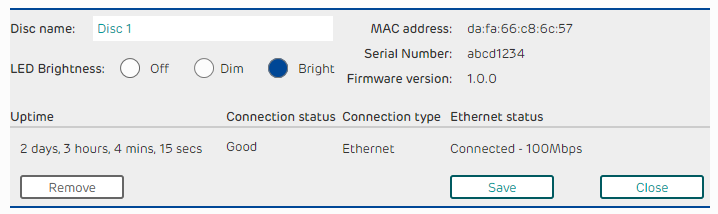- EE Community
- Home Services
- Broadband & Landline
- Running a smart disk via ethernet
- Subscribe (RSS)
- Mark as unread
- Mark as read
- Float to top
- Bookmark
- Subscribe (email)
- Mute
- Print this discussion
Running a smart disk via ethernet
- Mark as unread
- Bookmark
- Subscribe
- Mute
- Subscribe (RSS)
- Permalink
- Print this post
- Report post
04-04-2023 09:12 PM
Hi.... this is my first post so be gentle lol.
I've had EE broadband for a while now with 2 mesh disks but struggle for decent bandwidth on the furthest disk in the summer house. I know the bandwidth halves on each disk you add to the chain so I'd like to know if I can connect the disk via ethetnet to the hub for a faster more stable connection or is the ethernet port on the disk only for pairing purposes ?
Solved! See the answer below or view the solution in context.
Accepted Solutions
- Mark as unread
- Bookmark
- Subscribe
- Mute
- Subscribe (RSS)
- Permalink
- Print this post
- Report post
05-04-2023 09:05 AM
@Stugowen - yes, should be fine (and preferred by the sound of things, given your setup). The disc will favour wired mesh backhaul if connected via ethernet. You can verify the connection method by navigating to Advanced > Wireless > My discs in the Hub Manager and highlighting the connected disc.
NB. I'd expect the Ethernet status to report 1000Mbps when using a decent > Cat5e cable.
- Mark as unread
- Bookmark
- Subscribe
- Mute
- Subscribe (RSS)
- Permalink
- Print this post
- Report post
05-04-2023 08:11 AM
Hi @Stugowen
Welcome to the community.
It's my understanding that linking one by ethernet cable should offer more stable bandwidth. Give it a go and see if it improves.
Chris
- Mark as unread
- Bookmark
- Subscribe
- Mute
- Subscribe (RSS)
- Permalink
- Print this post
- Report post
05-04-2023 08:15 AM
@Stugowen The Ethernet port is also an output so you can have a wired connection to the disk is not just for setting up the disk.
- Mark as unread
- Bookmark
- Subscribe
- Mute
- Subscribe (RSS)
- Permalink
- Print this post
- Report post
05-04-2023 09:05 AM
@Stugowen - yes, should be fine (and preferred by the sound of things, given your setup). The disc will favour wired mesh backhaul if connected via ethernet. You can verify the connection method by navigating to Advanced > Wireless > My discs in the Hub Manager and highlighting the connected disc.
NB. I'd expect the Ethernet status to report 1000Mbps when using a decent > Cat5e cable.
- Mark as unread
- Bookmark
- Subscribe
- Mute
- Subscribe (RSS)
- Permalink
- Print this post
- Report post
05-04-2023 09:59 AM
Thank you everyone for your swift response....
Time to dig a channel out at the side of my driveway then and lay some cable 😁
- Mark as unread
- Bookmark
- Subscribe
- Mute
- Subscribe (RSS)
- Permalink
- Print this post
- Report post
28-04-2025 10:51 AM
It's way better a wire connection .I got mine wired and its much faster and more stable. I use a cat 8 .witch is for them kind of speeds
- Mark as unread
- Bookmark
- Subscribe
- Mute
- Subscribe (RSS)
- Permalink
- Print this post
- Report post
28-04-2025 03:25 PM
@Martyngammon197 You are aware that you used a posting that is 2 years old?
- Device connection being made, however internet connection is not in Broadband & Landline
- Illegal profiling and illegal management under contractual .Law & Consumer Law in Broadband & Landline
- The EE Smart Hub has awful (gigabit) compatibility with other network equipment in Broadband & Landline
- EE Smart Hub 7 Plus Router Firmware in Broadband & Landline
- EE App only showing a small amount of my connected devices in Broadband & Landline