- EE Community
- Home Services
- Broadband & Landline
- No Internet connection through WiFi
- Subscribe (RSS)
- Mark as unread
- Mark as read
- Float to top
- Bookmark
- Subscribe (email)
- Mute
- Print this discussion
No Internet connection through WiFi
- Mark as unread
- Bookmark
- Subscribe
- Mute
- Subscribe (RSS)
- Permalink
- Print this post
- Report post
16-10-2022 10:25 PM
Every day recently when I'm in my house my phone automatically connects to the WiFi but after a few minutes I get dropped from the Internet. When I look into it, it says connected but no Internet. I switch my phone WiFi offand it picks 5g up and works fine. Can anyone help??
- Mark as unread
- Bookmark
- Subscribe
- Mute
- Subscribe (RSS)
- Permalink
- Print this post
- Report post
16-10-2022 10:33 PM
@IfanDavies : How long has this been happening?
What lights are showing on the router?
What is your router's connection Status?
- For a BrightBox: in the Internet section on the initial Status page or
- For a Smart Hub: on the Advanced Settings > Broadband > Internet page?
Obscure your names & any digits in the BB Username but post the 1st 2 parts of the (Broadband) IP address.
Is this for ADSL BB or Fibre? Which router?
Does the landline phone work? Do you get a dial tone? Does it announce your correct no. when you dial 1470 17070?
To phone EE CS: Dial Freephone +44 800 079 8586 - Option 1 for Home Broadband & Home Phone or Option 2 for Mobile Phone & Mobile Broadband
ISPs: 1999: Freeserve 48K Dial-Up > 2005: Wanadoo 1 Meg BB > 2007: Orange 2 Meg BB > 2008: Orange 8 Meg LLU > 2010: Orange 16 Meg LLU > 2011: Orange 20 Meg WBC > 2014: EE 20 Meg WBC > 2020: EE 40 Meg FTTC > 2022:EE 80 Meg FTTC SoGEA > 2025 EE 150 Meg FTTP
- Mark as unread
- Bookmark
- Subscribe
- Mute
- Subscribe (RSS)
- Permalink
- Print this post
- Report post
16-10-2022 10:53 PM
This is what I get problem connecting too it's an extender. Everyone else don't have any problems with it.
It's been going on for a few weeks now and I just turn the WiFi off. I reboot things often to everyone else disagreement.
The ip address is below
- Mark as unread
- Bookmark
- Subscribe
- Mute
- Subscribe (RSS)
- Permalink
- Print this post
- Report post
17-10-2022 02:54 AM
What's it an extender to?
To phone EE CS: Dial Freephone +44 800 079 8586 - Option 1 for Home Broadband & Home Phone or Option 2 for Mobile Phone & Mobile Broadband
ISPs: 1999: Freeserve 48K Dial-Up > 2005: Wanadoo 1 Meg BB > 2007: Orange 2 Meg BB > 2008: Orange 8 Meg LLU > 2010: Orange 16 Meg LLU > 2011: Orange 20 Meg WBC > 2014: EE 20 Meg WBC > 2020: EE 40 Meg FTTC > 2022:EE 80 Meg FTTC SoGEA > 2025 EE 150 Meg FTTP
- Mark as unread
- Bookmark
- Subscribe
- Mute
- Subscribe (RSS)
- Permalink
- Print this post
- Report post
17-10-2022 06:50 AM
It's for giving WiFi into the extension we built because our house has got thick stone walls and the WiFi wasn't getting into there.
- Mark as unread
- Bookmark
- Subscribe
- Mute
- Subscribe (RSS)
- Permalink
- Print this post
- Report post
17-10-2022 07:27 AM
@IfanDavies And do you have this issue when you are connected to the router. You need to eliminate the repeater out of it first.
- Mark as unread
- Bookmark
- Subscribe
- Mute
- Subscribe (RSS)
- Permalink
- Print this post
- Report post
17-10-2022 08:11 AM
It's the main router that connects to the Net, not the repeater. Let's see the router Status & Stats of the main router.
To phone EE CS: Dial Freephone +44 800 079 8586 - Option 1 for Home Broadband & Home Phone or Option 2 for Mobile Phone & Mobile Broadband
ISPs: 1999: Freeserve 48K Dial-Up > 2005: Wanadoo 1 Meg BB > 2007: Orange 2 Meg BB > 2008: Orange 8 Meg LLU > 2010: Orange 16 Meg LLU > 2011: Orange 20 Meg WBC > 2014: EE 20 Meg WBC > 2020: EE 40 Meg FTTC > 2022:EE 80 Meg FTTC SoGEA > 2025 EE 150 Meg FTTP
- Mark as unread
- Bookmark
- Subscribe
- Mute
- Subscribe (RSS)
- Permalink
- Print this post
- Report post
17-10-2022 09:41 AM
No I don't. Everyone else doesn't have an issue like what I'm having. It works the amazon TV with no problems either
- Mark as unread
- Bookmark
- Subscribe
- Mute
- Subscribe (RSS)
- Permalink
- Print this post
- Report post
17-10-2022 09:44 AM
This is the main hub and its giving me the same mbps. The extender is hard wired in with an ethernet cable
- Mark as unread
- Bookmark
- Subscribe
- Mute
- Subscribe (RSS)
- Permalink
- Print this post
- Report post
17-10-2022 11:07 AM
Exactly which model router is it?
To phone EE CS: Dial Freephone +44 800 079 8586 - Option 1 for Home Broadband & Home Phone or Option 2 for Mobile Phone & Mobile Broadband
ISPs: 1999: Freeserve 48K Dial-Up > 2005: Wanadoo 1 Meg BB > 2007: Orange 2 Meg BB > 2008: Orange 8 Meg LLU > 2010: Orange 16 Meg LLU > 2011: Orange 20 Meg WBC > 2014: EE 20 Meg WBC > 2020: EE 40 Meg FTTC > 2022:EE 80 Meg FTTC SoGEA > 2025 EE 150 Meg FTTP


