- EE Community
- Home Services
- Broadband & Landline
- How to Rename Devices in EE Smart Hub Page?
- Subscribe (RSS)
- Mark as unread
- Mark as read
- Float to top
- Bookmark
- Subscribe (email)
- Mute
- Print this discussion
How to Rename Devices in EE Smart Hub Page?
- Mark as unread
- Bookmark
- Subscribe
- Mute
- Subscribe (RSS)
- Permalink
- Print this post
- Report post
04-04-2024 09:14 AM
Just been moved from BT to EE and it's not obvious how to rename devices on the hub manager page. This was easily done on BT SH2.
I just mostly get a bunch of MAC addresses as the name.
I can rename them in the EE app, but sadly that does carry over to the hub manager page.
Surely there is a way of doing this?
- Mark as unread
- Bookmark
- Subscribe
- Mute
- Subscribe (RSS)
- Permalink
- Print this post
- Report post
04-04-2024 03:23 PM - edited 04-04-2024 03:25 PM
Your image hasn't been approved yet so isn't showing up yet for people
But I had the same question when I was transferred to EE from BT, you can't do it in the Hub (stupid decision for people trying to manage a network), you have to do all renaming via the app, and it should show up in the Router page after you save them on the app, my original thread was https://community.ee.co.uk/t5/Broadband-Landline/Router-page-renaming-connected-devices-how/td-p/132...
It's a bit of a slow process to rename everything especially if you've got a lot of devices. One annoying thing is if the router is factory reset then you lose these names in the router and they revert back to showing the Mac address only - but the EE app still retains the device names you've set, so you just need to re-save them in the app and then they'll update back to what you set them as when you refresh the router admin page.
I can provide screenshots if needed from both the app and the router device list page if that's helpful at all.
- Mark as unread
- Bookmark
- Subscribe
- Mute
- Subscribe (RSS)
- Permalink
- Print this post
- Report post
04-04-2024 04:44 PM
That is really helpful, thanks.
I didn’t realise that if you rename in the App that it will be reflected in the hub manager page, because if you keep the name the same as the app without changing/saving it then the device just shows as the MAC address.
So, having changed all the names, they look all good in the web page.
Any hub reset will, however, mean having to rename/save in the app all over again. That is a pain!
- Mark as unread
- Bookmark
- Subscribe
- Mute
- Subscribe (RSS)
- Permalink
- Print this post
- Report post
04-04-2024 04:56 PM
Your image may yet not be approved as it reveals your MACs.
To phone EE CS: Dial Freephone +44 800 079 8586 - Option 1 for Home Broadband & Home Phone or Option 2 for Mobile Phone & Mobile Broadband
ISPs: 1999: Freeserve 48K Dial-Up > 2005: Wanadoo 1 Meg BB > 2007: Orange 2 Meg BB > 2008: Orange 8 Meg LLU > 2010: Orange 16 Meg LLU > 2011: Orange 20 Meg WBC > 2014: EE 20 Meg WBC > 2020: EE 40 Meg FTTC > 2022:EE 80 Meg FTTC SoGEA > 2025 EE 150 Meg FTTP
- Mark as unread
- Bookmark
- Subscribe
- Mute
- Subscribe (RSS)
- Permalink
- Print this post
- Report post
04-04-2024 05:00 PM
Good point! I’ve tried to edit the post, but doesn’t seem possible.
- Mark as unread
- Bookmark
- Subscribe
- Mute
- Subscribe (RSS)
- Permalink
- Print this post
- Report post
04-04-2024 05:01 PM
I edit images using Paint.
To phone EE CS: Dial Freephone +44 800 079 8586 - Option 1 for Home Broadband & Home Phone or Option 2 for Mobile Phone & Mobile Broadband
ISPs: 1999: Freeserve 48K Dial-Up > 2005: Wanadoo 1 Meg BB > 2007: Orange 2 Meg BB > 2008: Orange 8 Meg LLU > 2010: Orange 16 Meg LLU > 2011: Orange 20 Meg WBC > 2014: EE 20 Meg WBC > 2020: EE 40 Meg FTTC > 2022:EE 80 Meg FTTC SoGEA > 2025 EE 150 Meg FTTP
- Mark as unread
- Bookmark
- Subscribe
- Mute
- Subscribe (RSS)
- Permalink
- Print this post
- Report post
04-04-2024 05:03 PM
Sorry, I meant edit the post!
- Mark as unread
- Bookmark
- Subscribe
- Mute
- Subscribe (RSS)
- Permalink
- Print this post
- Report post
04-04-2024 05:13 PM
I know you did but it is now too late to edit it! Delete the existing image from your Community Images. That will remove it from the post as n/a. Edit your local image using Paint. Then make another post containing the image as a correction to the OP.
To phone EE CS: Dial Freephone +44 800 079 8586 - Option 1 for Home Broadband & Home Phone or Option 2 for Mobile Phone & Mobile Broadband
ISPs: 1999: Freeserve 48K Dial-Up > 2005: Wanadoo 1 Meg BB > 2007: Orange 2 Meg BB > 2008: Orange 8 Meg LLU > 2010: Orange 16 Meg LLU > 2011: Orange 20 Meg WBC > 2014: EE 20 Meg WBC > 2020: EE 40 Meg FTTC > 2022:EE 80 Meg FTTC SoGEA > 2025 EE 150 Meg FTTP
- Mark as unread
- Bookmark
- Subscribe
- Mute
- Subscribe (RSS)
- Permalink
- Print this post
- Report post
04-04-2024 05:18 PM
Thanks. I use Affinity Photo for image editing.
How do I delete the image?
It’s not worth re-posting as it’s not relevant any more and wouldn’t make sense with the MACs removed anyway.
- Mark as unread
- Bookmark
- Subscribe
- Mute
- Subscribe (RSS)
- Permalink
- Print this post
- Report post
04-04-2024 05:24 PM
If you look in your Profile do you see Image Console & can you enter it? If so, look for that image & you'll be able to delete it. If not, I can do it for you.
You could just half obscure the bottom end of the MACs so as to retain the idea they're still MACs.
To phone EE CS: Dial Freephone +44 800 079 8586 - Option 1 for Home Broadband & Home Phone or Option 2 for Mobile Phone & Mobile Broadband
ISPs: 1999: Freeserve 48K Dial-Up > 2005: Wanadoo 1 Meg BB > 2007: Orange 2 Meg BB > 2008: Orange 8 Meg LLU > 2010: Orange 16 Meg LLU > 2011: Orange 20 Meg WBC > 2014: EE 20 Meg WBC > 2020: EE 40 Meg FTTC > 2022:EE 80 Meg FTTC SoGEA > 2025 EE 150 Meg FTTP
- Smart Hub plus 7 - Always use this IP address Issue in Broadband & Landline
- Device connection being made, however internet connection is not in Broadband & Landline
- Standard Port Forwarding not working in Broadband & Landline
- Illegal profiling and illegal management under contractual .Law & Consumer Law in Broadband & Landline
- Buying a Smart Hub Pro in Broadband & Landline
