- EE Community
- Home Services
- Broadband & Landline
- Re: How to Rename Devices in EE Smart Hub Page?
- Subscribe (RSS)
- Mark as unread
- Mark as read
- Float to top
- Bookmark
- Subscribe (email)
- Mute
- Print this discussion
How to Rename Devices in EE Smart Hub Page?
- Mark as unread
- Bookmark
- Subscribe
- Mute
- Subscribe (RSS)
- Permalink
- Print this post
- Report post
04-04-2024 09:14 AM
Just been moved from BT to EE and it's not obvious how to rename devices on the hub manager page. This was easily done on BT SH2.
I just mostly get a bunch of MAC addresses as the name.
I can rename them in the EE app, but sadly that does carry over to the hub manager page.
Surely there is a way of doing this?
- Mark as unread
- Bookmark
- Subscribe
- Mute
- Subscribe (RSS)
- Permalink
- Print this post
- Report post
04-04-2024 05:28 PM
Thanks. No, I can’t see an Image Console, so please remove the image.
- Mark as unread
- Bookmark
- Subscribe
- Mute
- Subscribe (RSS)
- Permalink
- Print this post
- Report post
04-04-2024 05:53 PM
Done!
To phone EE CS: Dial Freephone +44 800 079 8586 - Option 1 for Home Broadband & Home Phone or Option 2 for Mobile Phone & Mobile Broadband
ISPs: 1999: Freeserve 48K Dial-Up > 2005: Wanadoo 1 Meg BB > 2007: Orange 2 Meg BB > 2008: Orange 8 Meg LLU > 2010: Orange 16 Meg LLU > 2011: Orange 20 Meg WBC > 2014: EE 20 Meg WBC > 2020: EE 40 Meg FTTC > 2022:EE 80 Meg FTTC SoGEA > 2025 EE 150 Meg FTTP
- Mark as unread
- Bookmark
- Subscribe
- Mute
- Subscribe (RSS)
- Permalink
- Print this post
- Report post
08-10-2024 05:03 PM
Hi,
I cannot see how to rename devices in the App. Any chance of some guidance or a link? I am logged in as Admin but can only change the IP from DHCP to fixed and port forwarding - no option I can see to rename.
Thanks
- Mark as unread
- Bookmark
- Subscribe
- Mute
- Subscribe (RSS)
- Permalink
- Print this post
- Report post
09-10-2024 05:24 AM - edited 09-10-2024 05:27 AM
You cannot do it via the router page, you need to use the EE app on your Phone, you need to login to the EE app on your phone, and then go to Manage -> Broadband, and then scroll down till you see your connected devices, and then you can click on them and rename each one.
See the pics for a guide:
Click the 3 dots in the top right of the app to get the rename dialogue box to show up:
Then save it
and repeat for all devices that you need to rename, it can be a bit time consuming, as the app has to load the list every time.
- Mark as unread
- Bookmark
- Subscribe
- Mute
- Subscribe (RSS)
- Permalink
- Print this post
- Report post
09-10-2024 07:14 AM
Thanks for the explanation.
That's worked. I had tried the app but not via manage broadband. As logically it's not the broadband I'm managing but the local network!
I can't see the screen shots. They are just triangles. Any reason?
- Mark as unread
- Bookmark
- Subscribe
- Mute
- Subscribe (RSS)
- Permalink
- Print this post
- Report post
09-10-2024 07:31 AM
@JanCh The images when posted have to be approved, once they are then you will be able to view them.
- Mark as unread
- Bookmark
- Subscribe
- Mute
- Subscribe (RSS)
- Permalink
- Print this post
- Report post
09-10-2024 10:01 AM
Ah I see. They're there now. Thanks again.
- Mark as unread
- Bookmark
- Subscribe
- Mute
- Subscribe (RSS)
- Permalink
- Print this post
- Report post
19-06-2025 12:45 PM
The biggest problem with EE is what EE stands for, EVERYTHING, EVERYWHERE. The sooner they realise the futility of trying to acheive this the better. They are trying to do EVERYTHING in the phone app when it quite clearly isn't capable of giving the proper interface to users to do what they want.
Not being able to rename devices in the Hub MANAGER on your PC, simply stops it being a Hub MANAGER. May as well call it the Hub "look at all the information you want, but you can't change anything" Page.
BT allowing EE to take over the Domestic side of their operations is the biggest single retrograde step ever.
- Mark as unread
- Bookmark
- Subscribe
- Mute
- Subscribe (RSS)
- Permalink
- Print this post
- Report post
19-06-2025 01:23 PM - edited 19-06-2025 01:25 PM
@Genu9 You have to use the EE app to change names, some apply and some stick, it's just what needs to be done now!
Don't give them anymore ideas, it's bad enough as it was having to use a stupid app!
- « Previous
-
- 1
- 2
- Next »
- Smart Hub plus 7 - Always use this IP address Issue in Broadband & Landline
- Device connection being made, however internet connection is not in Broadband & Landline
- Standard Port Forwarding not working in Broadband & Landline
- Illegal profiling and illegal management under contractual .Law & Consumer Law in Broadband & Landline
- Buying a Smart Hub Pro in Broadband & Landline




