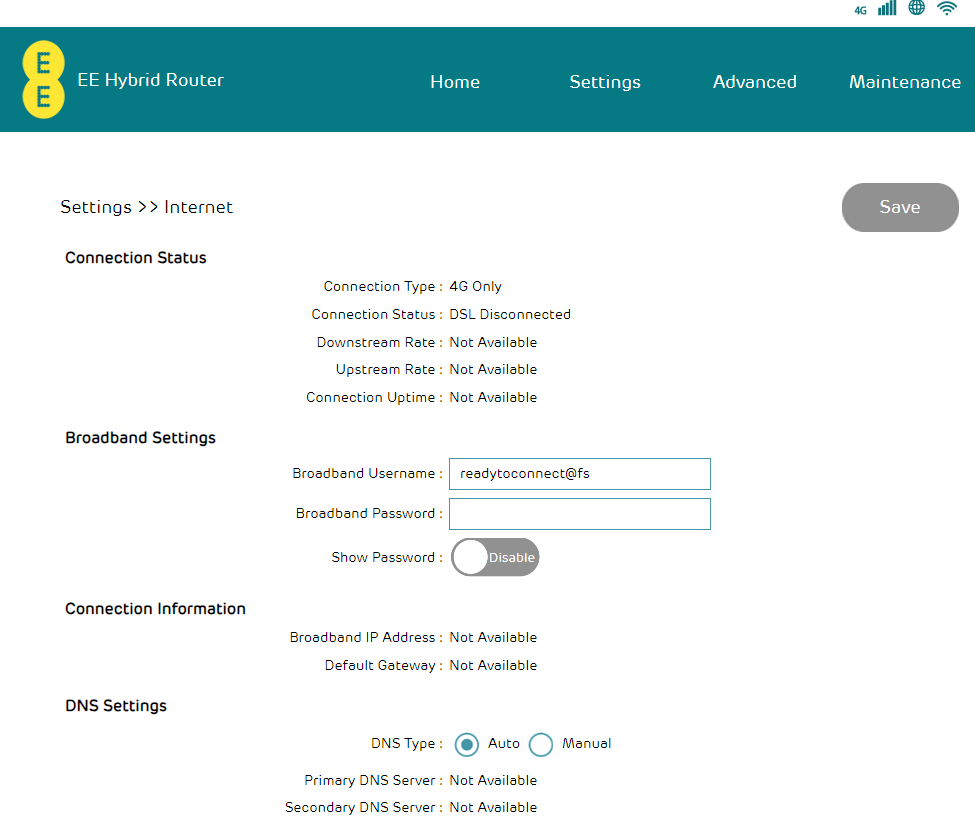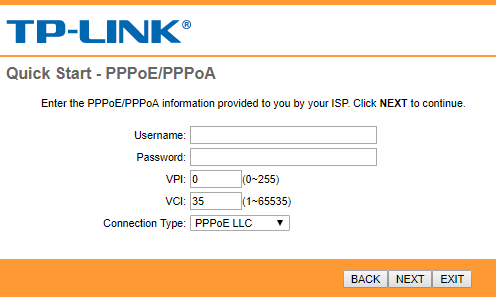- EE Community
- Home Services
- Broadband & Landline
- Re: EE Hybrid Router
- Subscribe (RSS)
- Mark as unread
- Mark as read
- Float to top
- Bookmark
- Subscribe (email)
- Mute
- Print this discussion
EE Hybrid Router
- Mark as unread
- Bookmark
- Subscribe
- Mute
- Subscribe (RSS)
- Permalink
- Print this post
- Report post
31-07-2023 02:09 PM
Hi, I have this hybrid 4G router that works well. When the 4G signal is weak, the on-board VDSL helps boost the speed. Now that I live in another country, the 4G part of the router works well with other ISP SIM cards, but the VDSL section is not working at all. Is there any way to configure the router to work with other ISPs? Or is there any firmware available to unlock it?
P.S. The router model is D-Link DWR-981.
- Mark as unread
- Bookmark
- Subscribe
- Mute
- Subscribe (RSS)
- Permalink
- Print this post
- Report post
31-07-2023 02:37 PM
@Dementora If possible you need to login to the router as admin and configure the router settings to your IPS.
- Mark as unread
- Bookmark
- Subscribe
- Mute
- Subscribe (RSS)
- Permalink
- Print this post
- Report post
31-07-2023 02:53 PM
look it dont have vpi & vci that my isp need
here is ee router setting
and this is settings for dsl router
- Mark as unread
- Bookmark
- Subscribe
- Mute
- Subscribe (RSS)
- Permalink
- Print this post
- Report post
31-07-2023 03:04 PM
The router is set up by default to connect to EE BB. You will need to get from your foreign ISP your BB Username & pwd & also the VPI /VCI values (in the UK they are 0/38).
To phone EE CS: Dial Freephone +44 800 079 8586 - Option 1 for Home Broadband & Home Phone or Option 2 for Mobile Phone & Mobile Broadband
ISPs: 1999: Freeserve 48K Dial-Up > 2005: Wanadoo 1 Meg BB > 2007: Orange 2 Meg BB > 2008: Orange 8 Meg LLU > 2010: Orange 16 Meg LLU > 2011: Orange 20 Meg WBC > 2014: EE 20 Meg WBC > 2020: EE 40 Meg FTTC > 2022:EE 80 Meg FTTC SoGEA > 2025 EE 150 Meg FTTP
- Mark as unread
- Bookmark
- Subscribe
- Mute
- Subscribe (RSS)
- Permalink
- Print this post
- Report post
31-07-2023 03:13 PM
i ask my isp and it says there vpi/vci is 0/35 and i couldn't find any option in EE's admin page that can change VPI /VCI
- Mark as unread
- Bookmark
- Subscribe
- Mute
- Subscribe (RSS)
- Permalink
- Print this post
- Report post
31-07-2023 03:19 PM
They're on that TP-Link Quick Start page, your 2nd image.
To phone EE CS: Dial Freephone +44 800 079 8586 - Option 1 for Home Broadband & Home Phone or Option 2 for Mobile Phone & Mobile Broadband
ISPs: 1999: Freeserve 48K Dial-Up > 2005: Wanadoo 1 Meg BB > 2007: Orange 2 Meg BB > 2008: Orange 8 Meg LLU > 2010: Orange 16 Meg LLU > 2011: Orange 20 Meg WBC > 2014: EE 20 Meg WBC > 2020: EE 40 Meg FTTC > 2022:EE 80 Meg FTTC SoGEA > 2025 EE 150 Meg FTTP
- Mark as unread
- Bookmark
- Subscribe
- Mute
- Subscribe (RSS)
- Permalink
- Print this post
- Report post
31-07-2023 03:22 PM
i know, how can i change EE's VPI /VCI that you say its on 0/38 to my ISP's VPI /VCI that is 0/35
- Mark as unread
- Bookmark
- Subscribe
- Mute
- Subscribe (RSS)
- Permalink
- Print this post
- Report post
31-07-2023 03:24 PM
You already have!
To phone EE CS: Dial Freephone +44 800 079 8586 - Option 1 for Home Broadband & Home Phone or Option 2 for Mobile Phone & Mobile Broadband
ISPs: 1999: Freeserve 48K Dial-Up > 2005: Wanadoo 1 Meg BB > 2007: Orange 2 Meg BB > 2008: Orange 8 Meg LLU > 2010: Orange 16 Meg LLU > 2011: Orange 20 Meg WBC > 2014: EE 20 Meg WBC > 2020: EE 40 Meg FTTC > 2022:EE 80 Meg FTTC SoGEA > 2025 EE 150 Meg FTTP
- Mark as unread
- Bookmark
- Subscribe
- Mute
- Subscribe (RSS)
- Permalink
- Print this post
- Report post
02-06-2024 09:35 AM
Hello,
Did you find a way to get to the admin settings?
- Mark as unread
- Bookmark
- Subscribe
- Mute
- Subscribe (RSS)
- Permalink
- Print this post
- Report post
02-06-2024 09:42 AM
How can you get to admin settings?
- Slow to identify Network in Broadband & Landline
- Want to do with surplus router? in Broadband & Landline
- Propose the best Unlimited Data EE eSIM (preferred) or SIM Only Plan for Home Bb in Mobile Broadband
- require a static IP in Broadband & Landline
- REcent switch BT to EE - Experience of in Broadband & Landline