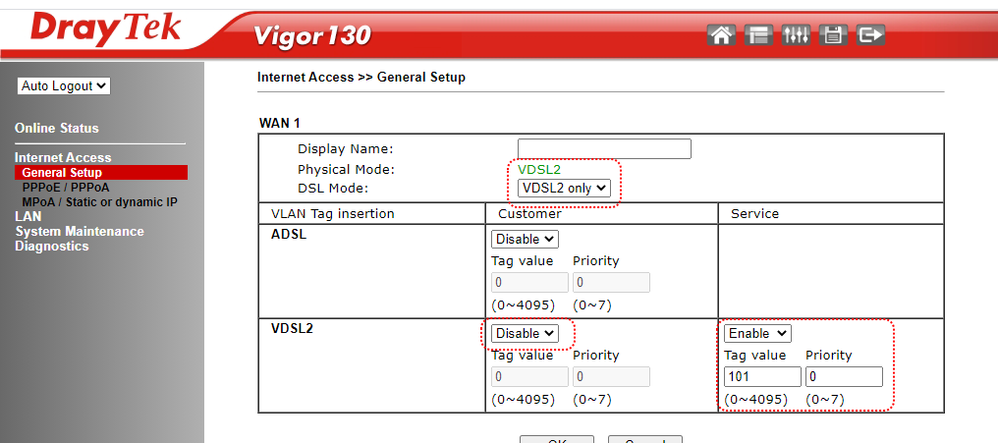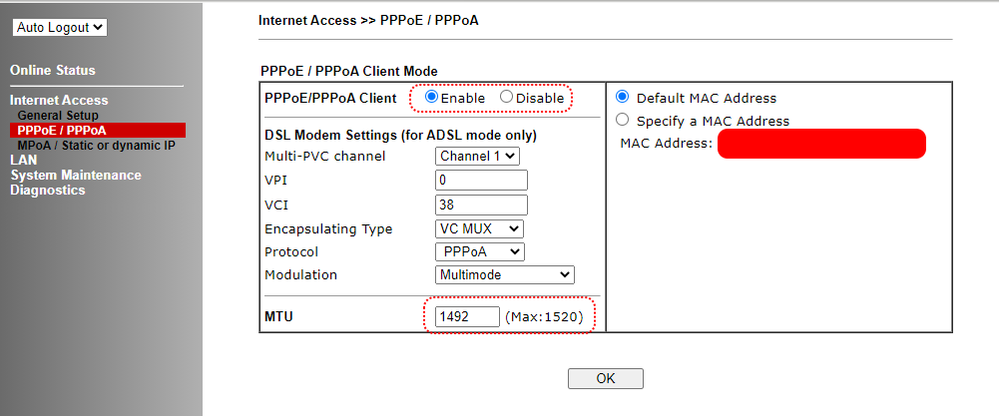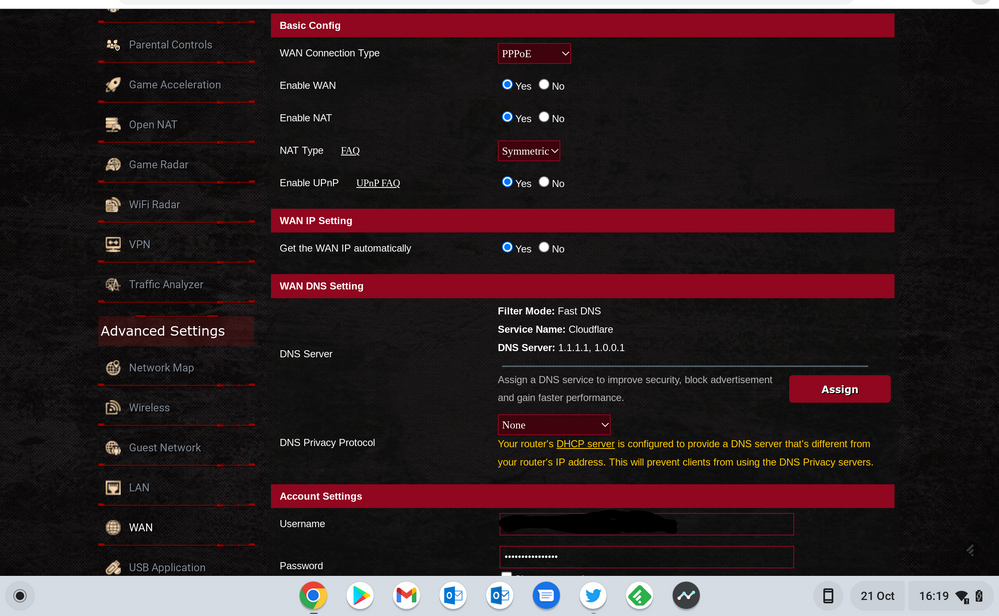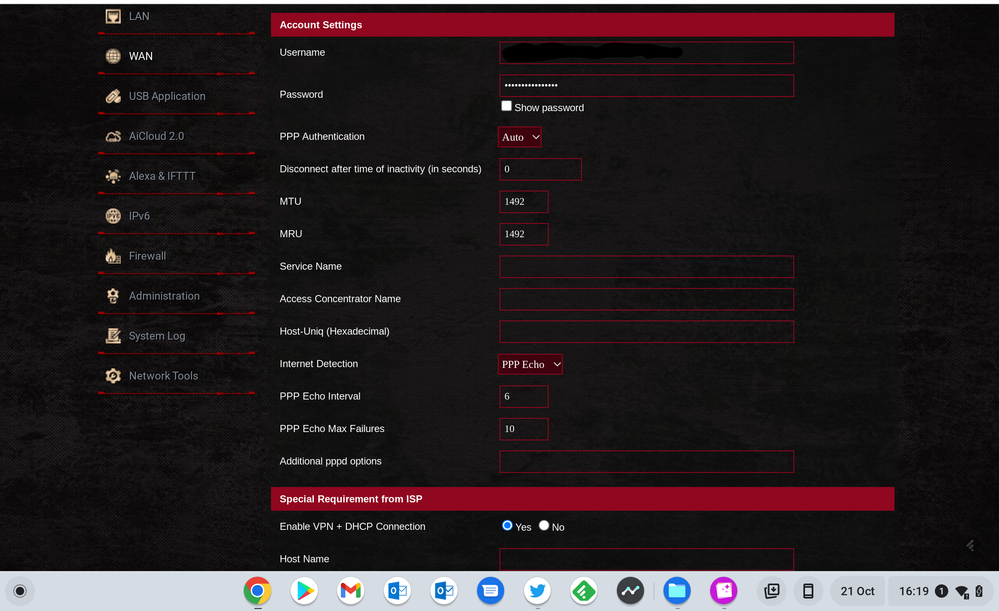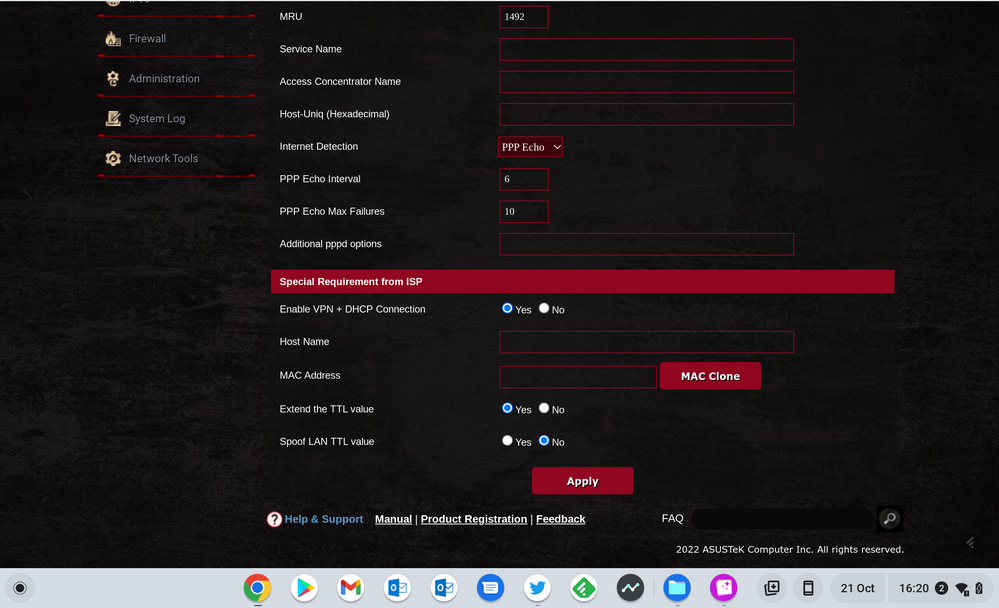- EE Community
- Home Services
- Broadband & Landline
- Draytek Vigor 130 & Asus AX11000
- Subscribe (RSS)
- Mark as unread
- Mark as read
- Float to top
- Bookmark
- Subscribe (email)
- Mute
- Print this discussion
Draytek Vigor 130 & Asus AX11000
- Mark as unread
- Bookmark
- Subscribe
- Mute
- Subscribe (RSS)
- Permalink
- Print this post
- Report post
21-10-2022 04:36 PM
Used my modem and router from TALKTALK now moved to EE Broadband and configured settings as per the screenshots. The PPP Authentication is actually set to CHAP tried auto
The router shows not connected with no IP address, when I go to the system log it's showing waiting for PADO packet and the wan interface appears to have a 169.254.x.x (apipa)
is there a trick to get it to work ?
- Mark as unread
- Bookmark
- Subscribe
- Mute
- Subscribe (RSS)
- Permalink
- Print this post
- Report post
21-10-2022 04:53 PM - edited 21-10-2022 04:56 PM
I'd change modem's protocol to PPPoE. All else looks kosher.
Can you tell if modem is connecting even if router isn't?
What's modem's Static or Dynamic IP page?
To phone EE CS: Dial Freephone +44 800 079 8586 - Option 1 for Home Broadband & Home Phone or Option 2 for Mobile Phone & Mobile Broadband
ISPs: 1999: Freeserve 48K Dial-Up > 2005: Wanadoo 1 Meg BB > 2007: Orange 2 Meg BB > 2008: Orange 8 Meg LLU > 2010: Orange 16 Meg LLU > 2011: Orange 20 Meg WBC > 2014: EE 20 Meg WBC > 2020: EE 40 Meg FTTC > 2022:EE 80 Meg FTTC SoGEA > 2025 EE 150 Meg FTTP
- Mark as unread
- Bookmark
- Subscribe
- Mute
- Subscribe (RSS)
- Permalink
- Print this post
- Report post
21-10-2022 04:56 PM
XRay, I thought I read somewhere PPPoA was VDSL and PPoE ADSL ?
- Mark as unread
- Bookmark
- Subscribe
- Mute
- Subscribe (RSS)
- Permalink
- Print this post
- Report post
21-10-2022 05:02 PM
I've always run both on PPPoE. Looking closer it says "(for ADSL Mode Only)", so no harm in changing it.
To phone EE CS: Dial Freephone +44 800 079 8586 - Option 1 for Home Broadband & Home Phone or Option 2 for Mobile Phone & Mobile Broadband
ISPs: 1999: Freeserve 48K Dial-Up > 2005: Wanadoo 1 Meg BB > 2007: Orange 2 Meg BB > 2008: Orange 8 Meg LLU > 2010: Orange 16 Meg LLU > 2011: Orange 20 Meg WBC > 2014: EE 20 Meg WBC > 2020: EE 40 Meg FTTC > 2022:EE 80 Meg FTTC SoGEA > 2025 EE 150 Meg FTTP
- Mark as unread
- Bookmark
- Subscribe
- Mute
- Subscribe (RSS)
- Permalink
- Print this post
- Report post
21-10-2022 05:09 PM
Router from TT? Don't they hide their BB Username + Pwd? Were you able to override them with your EE creds?
To phone EE CS: Dial Freephone +44 800 079 8586 - Option 1 for Home Broadband & Home Phone or Option 2 for Mobile Phone & Mobile Broadband
ISPs: 1999: Freeserve 48K Dial-Up > 2005: Wanadoo 1 Meg BB > 2007: Orange 2 Meg BB > 2008: Orange 8 Meg LLU > 2010: Orange 16 Meg LLU > 2011: Orange 20 Meg WBC > 2014: EE 20 Meg WBC > 2020: EE 40 Meg FTTC > 2022:EE 80 Meg FTTC SoGEA > 2025 EE 150 Meg FTTP
- Mark as unread
- Bookmark
- Subscribe
- Mute
- Subscribe (RSS)
- Permalink
- Print this post
- Report post
21-10-2022 05:16 PM
Xray, didn't use the TT router/modem always used my own, there was no authentication settings required on the router for them and used the same modem. Was hoping it would be a straight swap.
- Mark as unread
- Bookmark
- Subscribe
- Mute
- Subscribe (RSS)
- Permalink
- Print this post
- Report post
21-10-2022 08:46 PM
@smrobertson It is not clear if you are just hiding the username and password, or you have not entered them = they are needed for EE, and the message you report suggests it is waiting for something to complete !
- Mark as unread
- Bookmark
- Subscribe
- Mute
- Subscribe (RSS)
- Permalink
- Print this post
- Report post
22-10-2022 01:33 PM
Mustrum blanked the username in the image.... its the format PRODUCTIONHQNUN123123123@fs (lowercase fs but guessing usernames not case sensitive) password is HQNPASS123123123 the start in uppercase.
Changed the modem to PPPoE but still no IP address from DHCP to the router WAN, it still has 169.254.x.x and showing the internet disconnected. Still getting "waiting for PADO packet" from the modem.
Might google how to get a command line from the modem and see if there are any commands to use.
I presume they don't have any mac filtering or anything you have ask to unblock with ee ?
- Mark as unread
- Bookmark
- Subscribe
- Mute
- Subscribe (RSS)
- Permalink
- Print this post
- Report post
22-10-2022 04:52 PM
Rang EE support, not much help, they did a line test for errors but the line is good just an error from the equipment. Problem is they kept saying it could be the username and password but I tried to point out before that point the modem needs to physically connect to the exchange which is not happening.
Might try leaving the line disconnected for 15 min or so and see if that kicks the DSLAM into new mode, otherwise I'll have to switch ISP within the 14 days cooling off period 😞
- Mark as unread
- Bookmark
- Subscribe
- Mute
- Subscribe (RSS)
- Permalink
- Print this post
- Report post
22-10-2022 05:16 PM - edited 22-10-2022 05:17 PM
@smrobertson did you not get a router from EE? Always worth having one as the Help Desk will have little experience of using anything else, unless you are very lucky!
No MAC filtering on EE
Just going back to some basics, which service/speeds did you go for?
Are you getting a DSL light on the modem?
- Upload speeds in Broadband & Landline
- Smart hub plus options - 3rd party replacement equip EE fibre? in Broadband & Landline
- BB username and password for third party router in Broadband & Landline
- What setup works best for large-ish homes with dead spots? in Broadband & Landline
- Using Draytek Vigor 130 and Unifi Setup in Broadband & Landline