- EE Community
- Home Services
- Broadband & Landline
- Constant orange flashing light on ee smart hub pro
- Subscribe (RSS)
- Mark as unread
- Mark as read
- Float to top
- Bookmark
- Subscribe (email)
- Mute
- Print this discussion
Constant orange flashing light on ee smart hub pro
- Mark as unread
- Bookmark
- Subscribe
- Mute
- Subscribe (RSS)
- Permalink
- Print this post
- Report post
25-04-2025 05:15 PM
Can’t get my EE WiFi to connect to broadband.
tried each socket in the photo. Tried the socket that needs a filter and tried all 3 that don’t. tried with an Ethernet cable, with two Ethernet cables and without an Ethernet cable. Tried resetting and power cycling multiple times
- Mark as unread
- Bookmark
- Subscribe
- Mute
- Subscribe (RSS)
- Permalink
- Print this post
- Report post
25-04-2025 05:26 PM
BB is down!
What is the name of the EE BB plan are you on including its speed?
Which socket needs a filter?
To phone EE CS: Dial Freephone +44 800 079 8586 - Option 1 for Home Broadband & Home Phone or Option 2 for Mobile Phone & Mobile Broadband
ISPs: 1999: Freeserve 48K Dial-Up > 2005: Wanadoo 1 Meg BB > 2007: Orange 2 Meg BB > 2008: Orange 8 Meg LLU > 2010: Orange 16 Meg LLU > 2011: Orange 20 Meg WBC > 2014: EE 20 Meg WBC > 2020: EE 40 Meg FTTC > 2022:EE 80 Meg FTTC SoGEA > 2025 EE 150 Meg FTTP
- Mark as unread
- Bookmark
- Subscribe
- Mute
- Subscribe (RSS)
- Permalink
- Print this post
- Report post
25-04-2025 05:30 PM
Not 100% mate it’s in my landlords name so hard to even call EE about
on the below photo, the 3 sockets at the back all fit the broadband cable without a filter. The individual socket on the right side requires the filter.
So it’s a broadband issue not a router issue you think?
- Mark as unread
- Bookmark
- Subscribe
- Mute
- Subscribe (RSS)
- Permalink
- Print this post
- Report post
25-04-2025 05:49 PM
@BigAndy10 Is that the only socket that you have telephone wise, and as yet what EE Service did you get?
- Mark as unread
- Bookmark
- Subscribe
- Mute
- Subscribe (RSS)
- Permalink
- Print this post
- Report post
25-04-2025 05:53 PM
Yeah mate just those four sockets in the house. We havnt really had any service from EE that I’m aware of, just had the router sent out for us to set up.
unsure if the landlord has any planned but no one’s come out to do any form of service
- Mark as unread
- Bookmark
- Subscribe
- Mute
- Subscribe (RSS)
- Permalink
- Print this post
- Report post
25-04-2025 05:58 PM - edited 25-04-2025 06:07 PM
@BigAndy10 The service from EE means essentials 50 or FF500, you may not know what the Broadband is but the landlord would unless he has told you standard telephone, but that is not even a standard socket so it may not even have a cable attached to it, do you know what a Full Fibre ONT looks like, and if so is there one tucked away somewhere in a cupboard perhaps?
Edit:- have a look at this link below. Also what is the activation date to go live with your broadband?
- Mark as unread
- Bookmark
- Subscribe
- Mute
- Subscribe (RSS)
- Permalink
- Print this post
- Report post
25-04-2025 07:00 PM
@BigAndy10 a couple of things to think about.
1. The router from EE normally arrives a working day or two before the service goes live.
2. If it was not you that ordered it, actualy even if it was, you really need to speak to the landlord and establish if the broadband is being delivered via the Phone socket, or if it is via the LAN sockets on the wall, is it full fibre or not, also where the ONT is located to make sure you know which is yours.
Also, have you tried the wall lan ports with a PC/laptop to see if internet already exists? Guessing you are in some kind of multi occupancy building so there is likley to be a central comms romm or similar.
- Mark as unread
- Bookmark
- Subscribe
- Mute
- Subscribe (RSS)
- Permalink
- Print this post
- Report post
25-04-2025 07:06 PM - edited 25-04-2025 08:01 PM
There's no ONT. This is DSL BB. The OP has the BB cable plugged from the white "Broadband" socket on back of router to a filtered (3) or unfiltered (1) phone socket on wall (we must assume). Just in case OP has connected router wrongly, there is no evidence of an ONT on the wall in that vicinity.
@BigAndy10 : Have you ever had BB there at all since you received the router?
Does an Ethernet cable also fit those 3 sockets you don't need a filter for the BB cable? Their plugs are similar but of slightly diff sizes. It is not clear whether those socket are DSL BB or Ethernet ports.
1st thing you must do is check with landlord that a) he has had BB installed from EE, b) it has already gone live, c) he is still paying for it & d) what BB plan is it?
If it is a neighbourhood issue, you could consult BT Service Status to see if any faults are being attended to in your local area.
To phone EE CS: Dial Freephone +44 800 079 8586 - Option 1 for Home Broadband & Home Phone or Option 2 for Mobile Phone & Mobile Broadband
ISPs: 1999: Freeserve 48K Dial-Up > 2005: Wanadoo 1 Meg BB > 2007: Orange 2 Meg BB > 2008: Orange 8 Meg LLU > 2010: Orange 16 Meg LLU > 2011: Orange 20 Meg WBC > 2014: EE 20 Meg WBC > 2020: EE 40 Meg FTTC > 2022:EE 80 Meg FTTC SoGEA > 2025 EE 150 Meg FTTP


