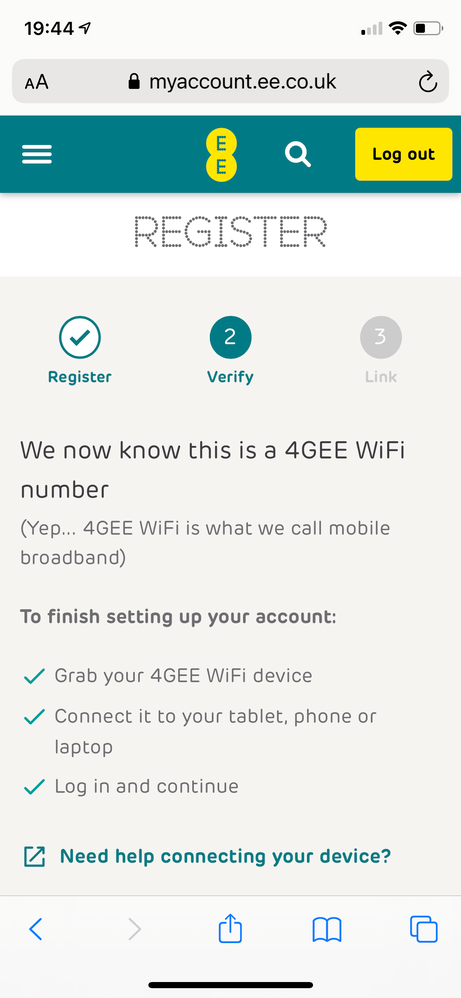- EE Community
- Archived Posts
- Unable to register for myEE with 4GEE home router
- Subscribe (RSS)
- Mark as unread
- Mark as read
- Float to top
- Bookmark
- Subscribe (email)
- Mute
- Print this discussion
This page is no longer active
closeFor up-to-date information and comments, search the EE Community or start a new topic. |
Unable to register for myEE with 4GEE home router
- Mark as unread
- Bookmark
- Subscribe
- Mute
- Subscribe (RSS)
- Permalink
- Print this post
- Report post
14-02-2021 09:55 PM - edited 14-02-2021 09:58 PM
I’ve just setup a new 4GEE home router. Everything is working OK with the device but I can’t complete the MyEE registration process using the mobile number that came with the SIM.
Tried doing it via iOS app on two different devices (iPhone and iPad) and on the website via web browser. I get the messages below, and can’t get past them.
I’ve tried disconnecting and reconnecting to the 4GEE WiFi loads. Even changed the SSID of the router back to the default. Nothing works! Any advice? Thanks 🙂
edit: in case the screenshots don’t load, message reads “to finish setting up your account connect this device to your 4GEE WiFi router”. It already is!
- Mark as unread
- Bookmark
- Subscribe
- Mute
- Subscribe (RSS)
- Permalink
- Print this post
- Report post
14-02-2021 11:19 PM - edited 14-02-2021 11:20 PM
MyEE doesn't work for registering PAYG MBB devices. It stops at telling you to connect your device & login to it, but when you've done as instructed it doesn't have anywhere for you to say you've done it.
You may continue using your MBB but you just can't register it to MyEE.
Go to http://add-on.ee.co.uk/status from a device connected to the router will tell you your usage.
Go to http://add-on.ee.co.uk/purchase from a device connected to the router to buy add-ons.
To phone EE CS: Dial Freephone +44 800 079 8586 - Option 1 for Home Broadband & Home Phone or Option 2 for Mobile Phone & Mobile Broadband
ISPs: 1999: Freeserve 48K Dial-Up > 2005: Wanadoo 1 Meg BB > 2007: Orange 2 Meg BB > 2008: Orange 8 Meg LLU > 2010: Orange 16 Meg LLU > 2011: Orange 20 Meg WBC > 2014: EE 20 Meg WBC > 2020: EE 40 Meg FTTC > 2022:EE 80 Meg FTTC SoGEA > 2025 EE 150 Meg FTTP
- Mark as unread
- Bookmark
- Subscribe
- Mute
- Subscribe (RSS)
- Permalink
- Print this post
- Report post
15-02-2021 08:46 PM
Thanks for the reply. I made some progress on this by disconnecting from the 4GEE WiFi before starting the setup process in the MyEE app. I was able to complete it and at least some of the features within it work! Some bump you to the website; I guess not all services are available in the native mobile app. Certainly the loop I was stuck in before goes away when NOT connected to the EE router, as counter intuitive as that sounds!