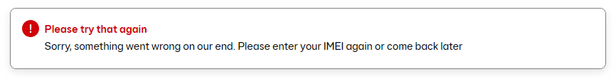- EE Community
- Devices
- Android Devices
- Re: Unlocking a device
- Subscribe (RSS)
- Mark as unread
- Mark as read
- Float to top
- Bookmark
- Subscribe (email)
- Mute
- Print this discussion
Unlocking a device
- Mark as unread
- Bookmark
- Subscribe
- Mute
- Subscribe (RSS)
- Permalink
- Print this post
- Report post
06-11-2023 10:31 PM - edited 06-11-2023 10:36 PM
Hi everyone - I have a Samsung device that is locked. I started the unlocking process by pressing *#06# to find my IMEI number which I then verified on the form. I was then taken to a screen which gave me my unlock code which I was told to keep handy as I would "need it for the next bit"
I was asked to "Hit the link below. We’ll explain how to use your unlock code to finish things up"
Unlock your Samsung device
That link takes me back to the screen with instructions on how to retrieve and verify my IMEI number which I have already done - if I try to repeat those steps I get this message
I then entered my email address to have "the steps to unlock your device" sent to me by email. The email says my unlock request has been accepted and shows my IMEI device number but there are some simple steps I need to complete on the device itself before I can use it on any UK network". There is also a link. Great - now I'm getting somewhere - the link takes me to this page:
There are no further instructions to unlock my device or how to use the unlock code I was given - which is different to the device's IMEI number. The two links on the page to unlock my device take me back AGAIN to the IMEI retrieval and verification page which I have already done and tried to repeat. After an hour of going round in circles I've given up.
Can anyone help me please?
Solved! See the answer below or view the solution in context.
- Mark as unread
- Bookmark
- Subscribe
- Mute
- Subscribe (RSS)
- Permalink
- Print this post
- Report post
06-11-2024 07:08 AM
Yes you are emailed a 16 digit code in which you insert sim of different unsupported network and it will ask you for the unlock code type in only the first eight digits and impress unlock on the next screen you typing the last eight digits and press unlock
- Mark as unread
- Bookmark
- Subscribe
- Mute
- Subscribe (RSS)
- Permalink
- Print this post
- Report post
01-01-2025 08:55 PM
Your response contradicts what others have said, that you use the latter 8 digits first, then the first 8.
Is this what your meant?
- Mark as unread
- Bookmark
- Subscribe
- Mute
- Subscribe (RSS)
- Permalink
- Print this post
- Report post
24-05-2025 12:30 AM
I want unlocked my ee phone and sim so I buy shopping on vocher plz thank you
- Mark as unread
- Bookmark
- Subscribe
- Mute
- Subscribe (RSS)
- Permalink
- Print this post
- Report post
24-05-2025 02:18 AM
@Starbaratwill90 : You can just apply for unlocking by using the Unlocking your device form and giving its IMEI no., which you can obtain be dialling *#06# into its keypad.
However I don't see how unlocking your phone would let you do any more shopping than you can now.
To phone EE CS: Dial Freephone +44 800 079 8586 - Option 1 for Home Broadband & Home Phone or Option 2 for Mobile Phone & Mobile Broadband
ISPs: 1999: Freeserve 48K Dial-Up > 2005: Wanadoo 1 Meg BB > 2007: Orange 2 Meg BB > 2008: Orange 8 Meg LLU > 2010: Orange 16 Meg LLU > 2011: Orange 20 Meg WBC > 2014: EE 20 Meg WBC > 2020: EE 40 Meg FTTC > 2022:EE 80 Meg FTTC SoGEA > 2025 EE 150 Meg FTTP
- Mark as unread
- Bookmark
- Subscribe
- Mute
- Subscribe (RSS)
- Permalink
- Print this post
- Report post
15-06-2025 08:46 AM
Also same problem following the EE webpage - went into EE shop for help, told to put new SIM and enter the code sent via email - it's a Labara SIM and says phone is "locked" with code NKC and doesn't provide any opportunity to enter the code whether its the first 8 or last 8.
I'm assuming that the phone isn't unlocking (there are 2 IME codes showing on my phone information)
- Mark as unread
- Bookmark
- Subscribe
- Mute
- Subscribe (RSS)
- Permalink
- Print this post
- Report post
15-06-2025 11:23 AM
Hi @Tubafran
Thanks for coming to the community 🙂
When you try and access the device, do you get the option to enter the code or does the keypad to type in the code not show?
If you're unable to enter the code, could you try restarting the device and see if this helps?
Leanne.
- « Previous
- Next »