- EE Community
- Devices
- Android Devices
- HELP OEM UNLOCK IS GREY OUT
- Subscribe (RSS)
- Mark as unread
- Mark as read
- Float to top
- Bookmark
- Subscribe (email)
- Mute
- Print this discussion
HELP OEM UNLOCK IS GREY OUT
- Mark as unread
- Bookmark
- Subscribe
- Mute
- Subscribe (RSS)
- Permalink
- Print this post
- Report post
28-07-2025 01:46 AM
Oem unlock "connect to the internet or contact your carrier" please help!!
- Mark as unread
- Bookmark
- Subscribe
- Mute
- Subscribe (RSS)
- Permalink
- Print this post
- Report post
28-07-2025 01:51 AM
This is GOOGLE • PIXEL 4
- Mark as unread
- Bookmark
- Subscribe
- Mute
- Subscribe (RSS)
- Permalink
- Print this post
- Report post
28-07-2025 04:49 AM
You can just apply for unlocking by using the Unlocking your device form and giving its IMEI no., which you can obtain be dialling *#06# into its keypad.
To phone EE CS: Dial Freephone +44 800 079 8586 - Option 1 for Home Broadband & Home Phone or Option 2 for Mobile Phone & Mobile Broadband
ISPs: 1999: Freeserve 48K Dial-Up > 2005: Wanadoo 1 Meg BB > 2007: Orange 2 Meg BB > 2008: Orange 8 Meg LLU > 2010: Orange 16 Meg LLU > 2011: Orange 20 Meg WBC > 2014: EE 20 Meg WBC > 2020: EE 40 Meg FTTC > 2022:EE 80 Meg FTTC SoGEA > 2025 EE 150 Meg FTTP
- Mark as unread
- Bookmark
- Subscribe
- Mute
- Subscribe (RSS)
- Permalink
- Print this post
- Report post
28-07-2025 06:02 AM
- Mark as unread
- Bookmark
- Subscribe
- Mute
- Subscribe (RSS)
- Permalink
- Print this post
- Report post
28-07-2025
06:16 AM
- last edited on
28-07-2025
07:12 AM
by
![]() DanielPA
DanielPA
It says it's ok, but the function is still grayed out
Same with the SIM card
[Mod edit: Image rejected due to it containing personal information.]
- Mark as unread
- Bookmark
- Subscribe
- Mute
- Subscribe (RSS)
- Permalink
- Print this post
- Report post
28-07-2025 08:17 AM
@Edgesubtle Does a different network sim work in the device after you have entered the unlock code ? That’s all that matters.
- Mark as unread
- Bookmark
- Subscribe
- Mute
- Subscribe (RSS)
- Permalink
- Print this post
- Report post
28-07-2025 08:28 AM
Any sim cards work, but I specifically want the "OEM unlock" feature which is grayed out and not enabled. So I have sim cards that work, but my goal is the "OEM UNLOCK" function which doesn't work even with a sim card
The network I had worked from the beginning, it was already active, is there any way to unlock the function "OEM unlock" under which it says "connect to the internet or contact your carrier", even with a SIM card on which there is internet function is not available
- Mark as unread
- Bookmark
- Subscribe
- Mute
- Subscribe (RSS)
- Permalink
- Print this post
- Report post
28-07-2025 10:58 AM
Good morning @Edgesubtle.
Welcome to the EE Community 😊
Can you please let us know a bit more about what you're looking to do exactly here?
I've found a thread on the Google Support Forums, and this highlights that the OEM lock and carrier lock are separate features, and unlocking one won't by default unlock the other.
Peter

