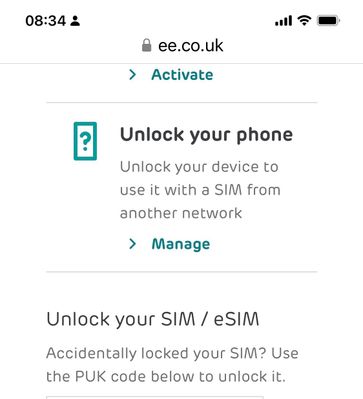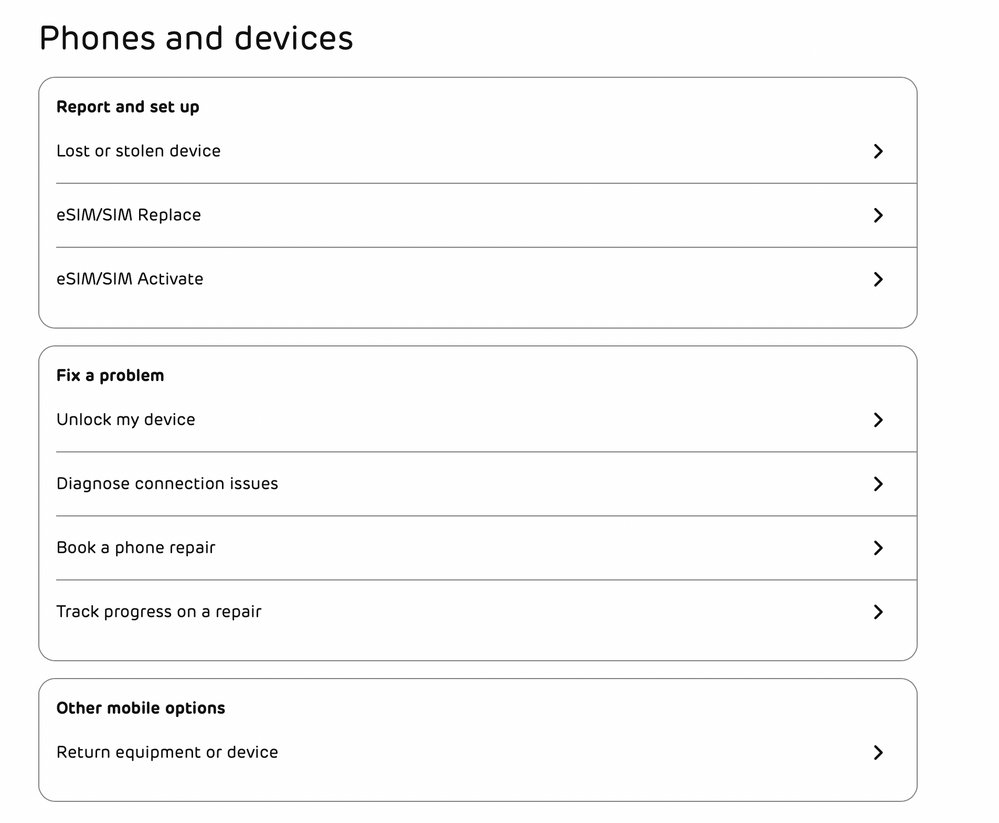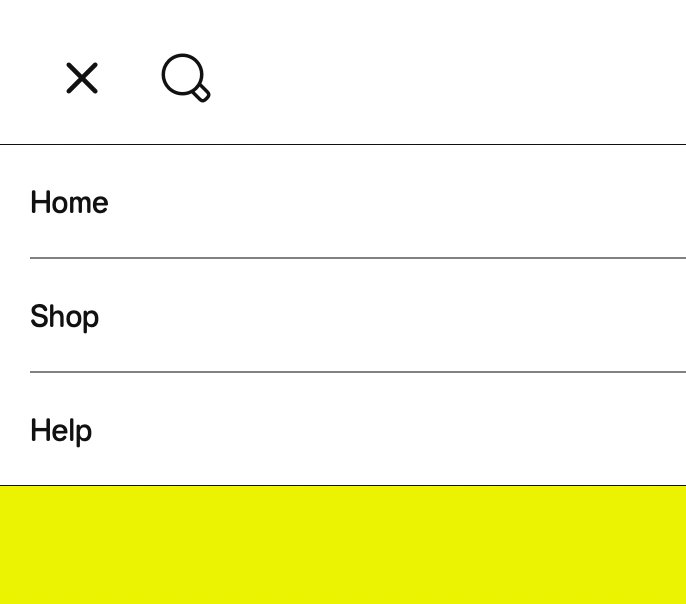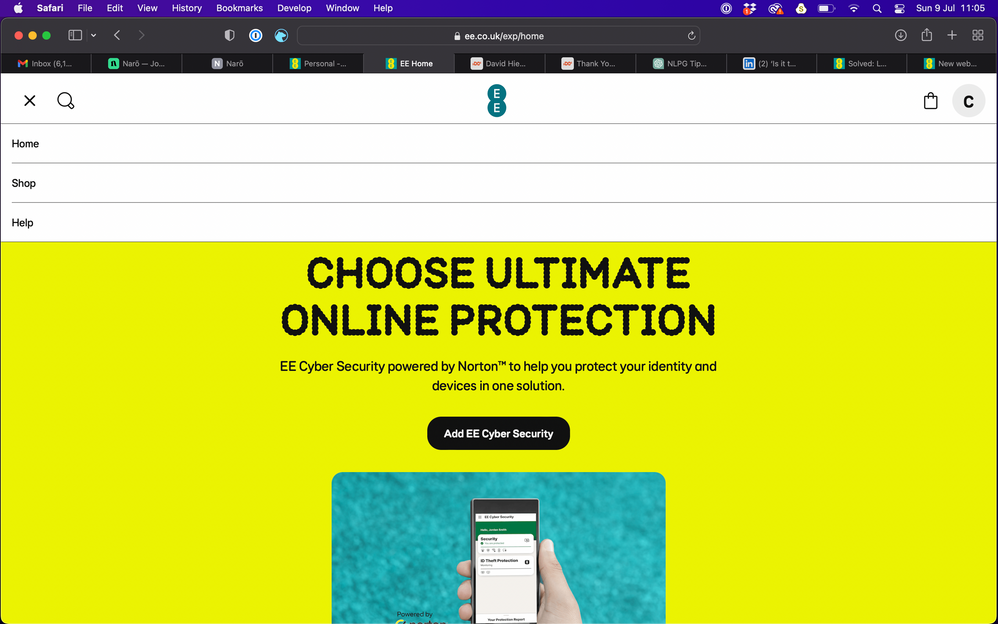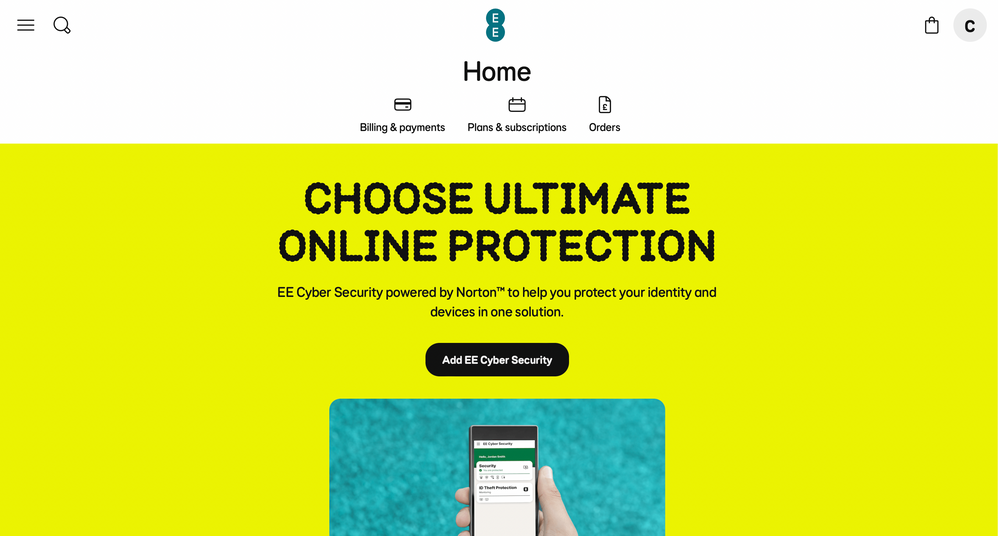- EE Community
- Home Services
- Security
- New website PUK code issue
- Subscribe (RSS)
- Mark as unread
- Mark as read
- Float to top
- Bookmark
- Subscribe (email)
- Mute
- Print this discussion
New website PUK code issue
- Mark as unread
- Bookmark
- Subscribe
- Mute
- Subscribe (RSS)
- Permalink
- Print this post
- Report post
08-07-2023 09:20 PM
Hi, I need to get my PUK code as I've blocked my SIM but every single answer refers to the old ee website - there appears to be no up to date info on where to get your PUK code.
I have tried these answers "Menu > Account Settings > Unlock your SIM."
and
"Go to Menu >Manage device, scroll down to Unblock SIM (PUK code) select Show PUK code"
Neither of these are options in the new website layout, please help as I'm out of hours with the chat and don't have another phone I can use to call EE, cheers
- Mark as unread
- Bookmark
- Subscribe
- Mute
- Subscribe (RSS)
- Permalink
- Print this post
- Report post
09-07-2023 07:50 AM
Good morning @5568.
Thanks for flagging this with us, I will pass this to the relevant team tog et this information updated.
Since your post have you been able to locate your PUK code?
Katie
- Mark as unread
- Bookmark
- Subscribe
- Mute
- Subscribe (RSS)
- Permalink
- Print this post
- Report post
09-07-2023 08:43 AM
No I haven't - please help! It's urgent and I cannot find the PUK code anywhere. Thanks Katie
- Mark as unread
- Bookmark
- Subscribe
- Mute
- Subscribe (RSS)
- Permalink
- Print this post
- Report post
09-07-2023 08:54 AM - edited 09-07-2023 08:54 AM
@5568 On the Home Screen just below the image of the device you are using it says MANAGE THIS DEVICE in green, click it. Then scroll down and you’ll find
just below this is your PUK code.
- Mark as unread
- Bookmark
- Subscribe
- Mute
- Subscribe (RSS)
- Permalink
- Print this post
- Report post
09-07-2023 09:05 AM
Hi Chris, thanks for this - the image you shared is what I saw last month (when I did the same thing incredibly...) but since I've updated the app, there is no "manage your device" or "unlock your SIM" option... neither is there on the new layout of the EE website. The only unlocking option is to unlock your SIM to use on other networks, it doesn't give me the PUK
- Mark as unread
- Bookmark
- Subscribe
- Mute
- Subscribe (RSS)
- Permalink
- Print this post
- Report post
09-07-2023 10:55 AM
Hi @5568
Log into your online account not the EE app.
Thanks
To contact EE Customer Services dial 150 From your EE mobile or 0800 956 6000 from any other phone.
EE standard opening hours are Monday to Friday, 8am to 9pm - Saturday and Sunday, 8am to 8pm.
- Mark as unread
- Bookmark
- Subscribe
- Mute
- Subscribe (RSS)
- Permalink
- Print this post
- Report post
09-07-2023 11:12 AM
Hey, thanks for your answer - I've logged in to both - this is the Home Screen I see on the ee website - nowhere does it say 'manage device' or 'unlock device' (unless you have a new sim you want to register...).
I'm including screenshots of what I see here as this is driving me crazy and I still have no way of contacting ee directly.
When I log in it shows me three options:
Billing & Payments
Plans & Subscriptions
Orders
I have been through every submenu on each of those three options and cannot find anywhere you can get your PUK code. Under Plans & Subscriptions you have lots of options (see screenshot) to unlock your phone (to use on another network), register a new SIM, report your phone stolen etc but I can find none of them that refer to the PUK code in any way. There is no 'account settings' in the menu like there used to be where you could easily get your PUK code (there's just 'Home' in the menu which shows you the three options written above) .
I'm so grateful for people's help with this - let me know any ideas, perhaps I'm being completely dumb...
Cheers.
- Mark as unread
- Bookmark
- Subscribe
- Mute
- Subscribe (RSS)
- Permalink
- Print this post
- Report post
09-07-2023 11:37 AM
Hi everyone, after 20 minutes on hold to the free ee Skype number @Northerner included in their message (thanks for that), I got through to a very helpful person who gave me my PUK code. She said she has already had a number of people calling them about this issue with the help advice on the website being out of date.
Freephone +44 800 079 8586 on Skype
Good luck!
- Mark as unread
- Bookmark
- Subscribe
- Mute
- Subscribe (RSS)
- Permalink
- Print this post
- Report post
09-07-2023 11:40 AM - edited 09-07-2023 11:44 AM
@5568 I’ve just looked at my online account via a tablet and yes it’s totally fudged up. If you use a web browser from your phone go to your online account and make sure you’ve set this to desktop you’ll then see the what I’ve posted above. EE have messed something up and trying view your account online vis a PC/tablet doesn’t get you to the desktop version.
EE what have you done.
Edit I’ve just got it to work correctly. Change it to mobile version then change it back to desktop version and it show correctly.
- Mark as unread
- Bookmark
- Subscribe
- Mute
- Subscribe (RSS)
- Permalink
- Print this post
- Report post
09-07-2023 12:15 PM
Thanks @Chris_B and everyone, before I saw your message and after 20 minutes on hold to the free ee Skype number @Northerner included in their message (thanks for that), I got through to a very helpful person who gave me my PUK code. She said she has already had a number of people calling them about this issue with the help advice on the website being out of date, hopefully they'll fix it soon...
Freephone +44 800 079 8586 on Skype
Good luck!