- EE Community
- Mobile Services
- SIM cards & Porting
- SIM card locked on my xxxxxxxxxxx phone need PUK code please
- Subscribe (RSS)
- Mark as unread
- Mark as read
- Float to top
- Bookmark
- Subscribe (email)
- Mute
- Print this discussion
SIM card locked on my xxxxxxxxxxx phone need PUK code please
- Mark as unread
- Bookmark
- Subscribe
- Mute
- Subscribe (RSS)
- Permalink
- Print this post
- Report post
13-04-2023
11:56 AM
- last edited on
13-04-2023
01:02 PM
by
![]() DanielPA
DanielPA
[Mod edit: Please do not post phone numbers on the public board. Thanks!]
Solved! See the answer below or view the solution in context.
Accepted Solutions
- Mark as unread
- Bookmark
- Subscribe
- Mute
- Subscribe (RSS)
- Permalink
- Print this post
- Report post
13-04-2023 01:09 PM
Hi @Loddyjohn08.
The quickest way to get your PUK code to unlock your SIM is to log in to your My EE account and follow these steps:
-
Go to Menu >Manage device
-
scroll down to Unblock SIM (PUK code)
-
select Show PUK code
Katie 🙂
- Mark as unread
- Bookmark
- Subscribe
- Mute
- Subscribe (RSS)
- Permalink
- Print this post
- Report post
13-04-2023 01:09 PM
Hi @Loddyjohn08.
The quickest way to get your PUK code to unlock your SIM is to log in to your My EE account and follow these steps:
-
Go to Menu >Manage device
-
scroll down to Unblock SIM (PUK code)
-
select Show PUK code
Katie 🙂
- Mark as unread
- Bookmark
- Subscribe
- Mute
- Subscribe (RSS)
- Permalink
- Print this post
- Report post
13-06-2023 03:19 AM
Need puk code
- Mark as unread
- Bookmark
- Subscribe
- Mute
- Subscribe (RSS)
- Permalink
- Print this post
- Report post
13-06-2023 07:38 AM
Good morning @Khatib123.
You can get your PUK code by following these steps:
- Log in or register for My EE.
- From the menu, select Manage device.
- Scroll down the page where you'll see the option Unblock SIM (PUK code).
- Select Show PUK code >
Thanks,
Katie
- Mark as unread
- Bookmark
- Subscribe
- Mute
- Subscribe (RSS)
- Permalink
- Print this post
- Report post
02-09-2023 08:57 AM
Hi, there is no option to do this
- Mark as unread
- Bookmark
- Subscribe
- Mute
- Subscribe (RSS)
- Permalink
- Print this post
- Report post
02-09-2023 10:49 AM
Hi @LEDTek
Are you looking to get a PUK code? Our Mobile Care team will be able to help you with that.
Chris
- Mark as unread
- Bookmark
- Subscribe
- Mute
- Subscribe (RSS)
- Permalink
- Print this post
- Report post
27-03-2024 09:44 PM
The EE app doesn't show the information that you're on about
- Mark as unread
- Bookmark
- Subscribe
- Mute
- Subscribe (RSS)
- Permalink
- Print this post
- Report post
27-03-2024 11:00 PM
As @Katie_B has mentioned correctly, you need to log into the required EE account on a computer and then it will show it under 'Phones & Devices', you will not get it on the EE app.
EE - Computer
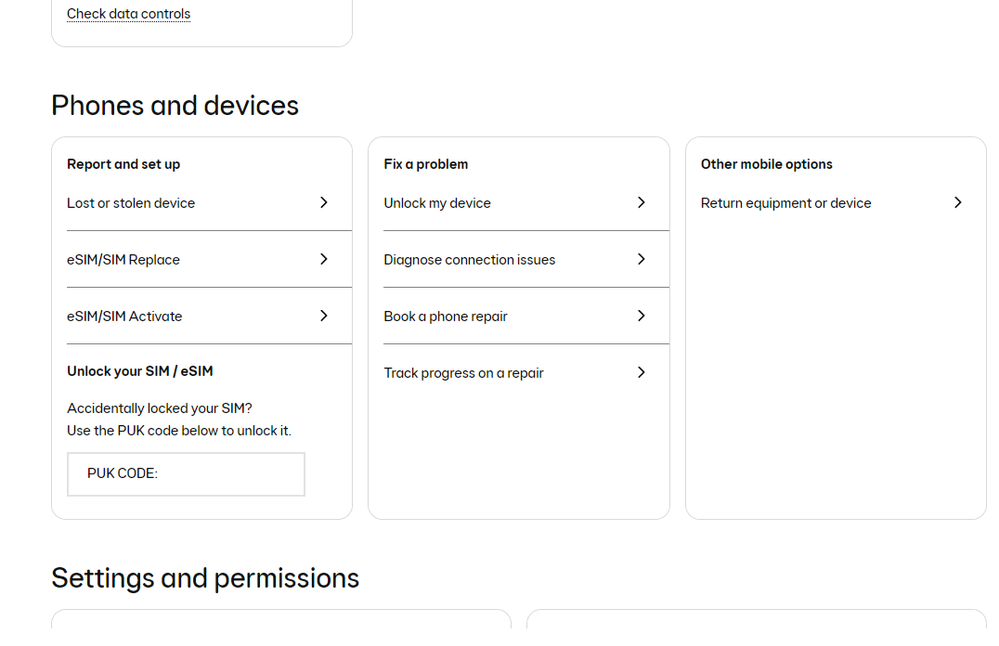
EE - App
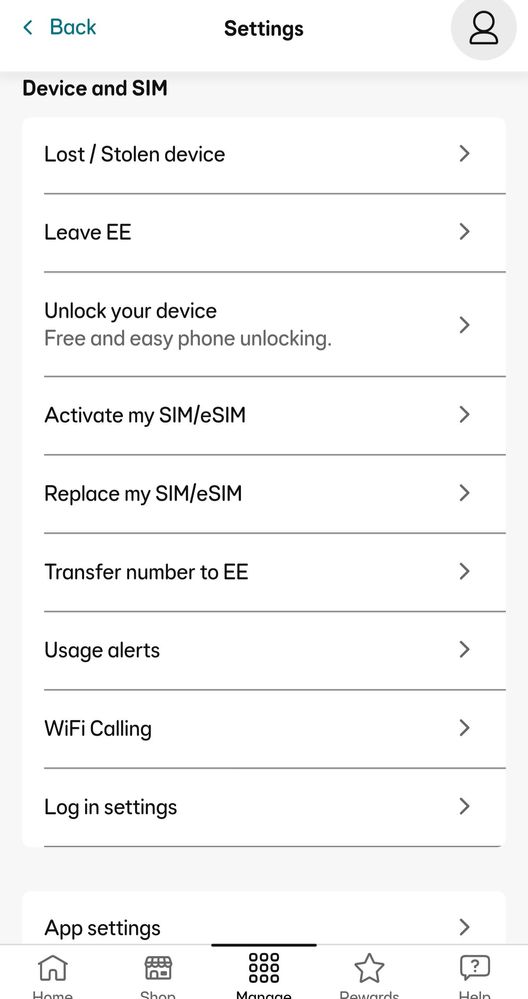
- Mark as unread
- Bookmark
- Subscribe
- Mute
- Subscribe (RSS)
- Permalink
- Print this post
- Report post
27-03-2024 11:01 PM
Log into your account on a computer, not through a mobile, then do as @Katie_B has mentioned and you'll be able to find the required PUK code.
- How do I get my PUK code when my SIM is locked? in SIM cards & Porting
- Sunbed Booking Site Wrongly Blocked by Content Lock - Urgent Review NeededConte in Mobile Data
- My Sim locked accidentally, how can I get the PUK Code urgently?!! in SIM cards & Porting
- Can you please remove content lock i am 61 yrs old in Mobile Data
- Re: Roaming while in the USA in Roaming
