- EE Community
- Mobile Services
- SIM cards & Porting
- SIM Unlock Page is Broken
- Subscribe (RSS)
- Mark as unread
- Mark as read
- Float to top
- Bookmark
- Subscribe (email)
- Mute
- Print this discussion
SIM Unlock Page is Broken
- Mark as unread
- Bookmark
- Subscribe
- Mute
- Subscribe (RSS)
- Permalink
- Print this post
- Report post
28-01-2025 01:51 PM
Solved! See the answer below or view the solution in context.
Accepted Solutions
- Mark as unread
- Bookmark
- Subscribe
- Mute
- Subscribe (RSS)
- Permalink
- Print this post
- Report post
30-01-2025 09:02 AM
Hi @RobSonik
Thanks for coming back to us.
Does the device ask for an MCK code? If so, please try the below steps using the device keypad.
- Enter the last 8 numbers of the 16 digit unlock code, then enter the first 8 numbers of the unlock code.
- Please restart the phone and this should be unlocked for you.
Leanne 🙂
- Mark as unread
- Bookmark
- Subscribe
- Mute
- Subscribe (RSS)
- Permalink
- Print this post
- Report post
28-01-2025 01:56 PM
- Mark as unread
- Bookmark
- Subscribe
- Mute
- Subscribe (RSS)
- Permalink
- Print this post
- Report post
28-01-2025 02:18 PM
When trying to unlock my old phone, the website find the phone by the IMEI, however, when I go to unlock, I get empty "Unlock Code" field and when I go to "Unlock your device" it takes me to a white page.
Can somebody please assist in unlocking this phone?
Thank you.
- Mark as unread
- Bookmark
- Subscribe
- Mute
- Subscribe (RSS)
- Permalink
- Print this post
- Report post
28-01-2025 04:08 PM
Hi @RobSonik
Welcome to the Community.
I can appreciate you'd like to get your device unlocked as quickly as possible.
With the code not showing in the results box, you may need to call our Customer Service team who can manually process the request for you.
However, before doing this are you able to try an alternative browser, such as Chrome or Firefox?
Ali
- Mark as unread
- Bookmark
- Subscribe
- Mute
- Subscribe (RSS)
- Permalink
- Print this post
- Report post
29-01-2025 12:16 AM
Hi Ali,
I have tried multiple browsers on multiple devices and I cannot get the code on the website, however, it has been emailed to me.
Would you be able to unlock the phone if I provide the IMEI and Unlock Code to you?
Thank you,
Robert
- Mark as unread
- Bookmark
- Subscribe
- Mute
- Subscribe (RSS)
- Permalink
- Print this post
- Report post
29-01-2025 08:30 AM
Hi @RobSonik
I'm really pleased to hear that you've received the unlocking code by email. This should also cover how to unlock your device within the instructions on the email too.
Can you see that information?
Linzi
- Mark as unread
- Bookmark
- Subscribe
- Mute
- Subscribe (RSS)
- Permalink
- Print this post
- Report post
29-01-2025 12:28 PM
Hi Linzi,
Unfortunately, that email just contains my IMEI and the Unlock Code. There is a button which takes me back to the website that is still not working 😢
- Mark as unread
- Bookmark
- Subscribe
- Mute
- Subscribe (RSS)
- Permalink
- Print this post
- Report post
29-01-2025 12:31 PM
Thanks for letting me know @RobSonik, I'm sorry the page doesn't seem to be working for you.
If you put another network SIM into your device this should prompt you to then add the unlocking code.
Do you want to try this and let me know how it goes?
Linzi
- Mark as unread
- Bookmark
- Subscribe
- Mute
- Subscribe (RSS)
- Permalink
- Print this post
- Report post
29-01-2025 09:36 PM
Hi Linzi,
I had hopes as it does prompt for a code when I insert a SIM, however, it asks for 8 digit code and the code I received is 16 digit 😢
Is there any way you can help unlocking the phone?
Thank you.
- Mark as unread
- Bookmark
- Subscribe
- Mute
- Subscribe (RSS)
- Permalink
- Print this post
- Report post
30-01-2025 09:02 AM
Hi @RobSonik
Thanks for coming back to us.
Does the device ask for an MCK code? If so, please try the below steps using the device keypad.
- Enter the last 8 numbers of the 16 digit unlock code, then enter the first 8 numbers of the unlock code.
- Please restart the phone and this should be unlocked for you.
Leanne 🙂


