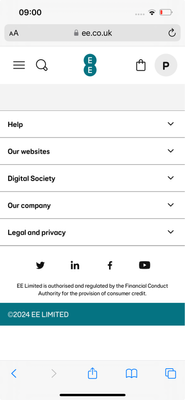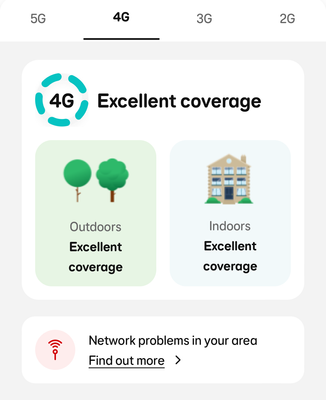- EE Community
- Mobile Services
- Mobile Network discussions
- How to check/report a fault on EE mobile network
- Subscribe (RSS)
- Mark as unread
- Mark as read
- Float to top
- Bookmark
- Subscribe (email)
- Mute
- Print this discussion
How to check/report a fault on EE mobile network
- Mark as unread
- Bookmark
- Subscribe
- Mute
- Subscribe (RSS)
- Permalink
- Print this post
- Report post
26-03-2024 08:33 AM
Hi, I’m actually a BT mobile customer but I’m trying to find out if there is a network issue on my local EE mast as getting no service at home. I’ve gone to the EE site and clicked on the network status update link (after first having to create an EE account) but this seems to load a page with no useful info on it. Is there another way to check for a fault? The service has been affected for a few days now but works fine when I’m out and connecting to other masts.
Thanks,
BillyB1969
- Mark as unread
- Bookmark
- Subscribe
- Mute
- Subscribe (RSS)
- Permalink
- Print this post
- Report post
26-03-2024 08:45 AM
Have you Check service status having given your post code there on the Network Status Checker and reported your problem via that link?
To phone EE CS: Dial Freephone +44 800 079 8586 - Option 1 for Home Broadband & Home Phone or Option 2 for Mobile Phone & Mobile Broadband
ISPs: 1999: Freeserve 48K Dial-Up > 2005: Wanadoo 1 Meg BB > 2007: Orange 2 Meg BB > 2008: Orange 8 Meg LLU > 2010: Orange 16 Meg LLU > 2011: Orange 20 Meg WBC > 2014: EE 20 Meg WBC > 2020: EE 40 Meg FTTC > 2022:EE 80 Meg FTTC SoGEA > 2025 EE 150 Meg FTTP
- Mark as unread
- Bookmark
- Subscribe
- Mute
- Subscribe (RSS)
- Permalink
- Print this post
- Report post
26-03-2024 09:05 AM
Hi, yes I attempted to do that but it didn’t seem to work for some reason. When I click on the check status button from the help section it comes up with the rotating blue circles for a couple of seconds but then I just get directed to the screen shown below which shows no details on the service. I’m wondering if the issue is because I’m not with EE mobile though when I go onto the BT site and and search on network issues it tells me to check on the EE site.
Regards,
BillyB1969
- Mark as unread
- Bookmark
- Subscribe
- Mute
- Subscribe (RSS)
- Permalink
- Print this post
- Report post
26-03-2024 02:00 PM
Sorry just an update on this. I’d been misreading the service update checker and I think now it is telling me there is a known issue with coverage in my area as shown below.
I thought the bottom link was to look into whether there are any network problems in the area but just tried a different postcode where I do get mobile signal and that came up with a no known issues message and a link to report one.
The only issue is when I click on the find out more link it takes me back to the menu page rather than given an indication on when the fault is likely to be fixed.
The issue has become less urgent now as I’ve since discovered that I can do WiFi calling so have enabled that for home use until the mobile issue is sorted.
Thanks,
BillyB1969