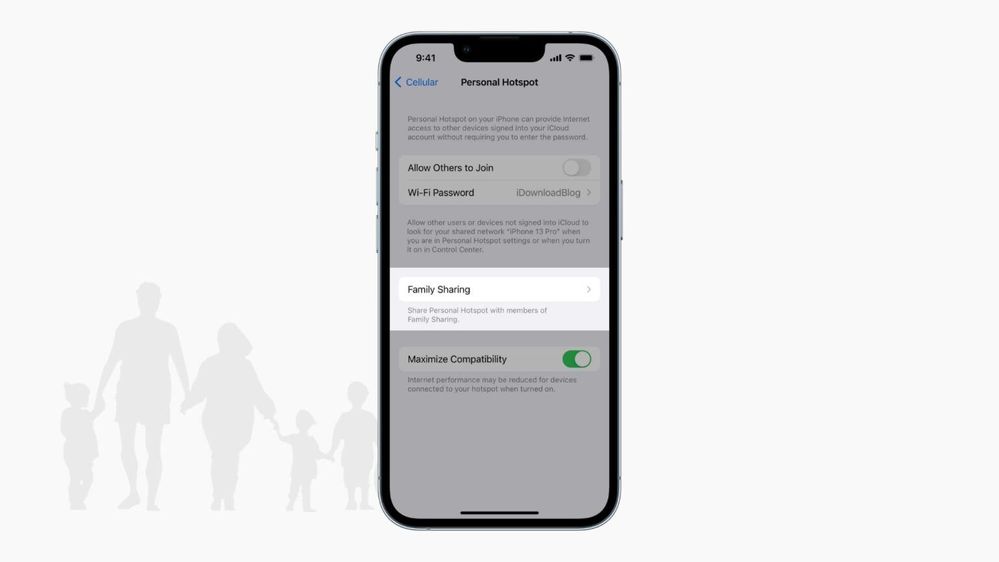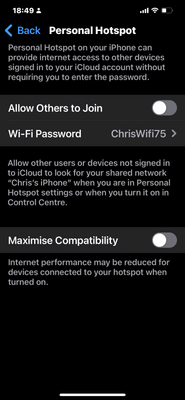- EE Community
- Mobile Services
- Mobile Data
- iOS16 Hotspot settings missing
- Subscribe (RSS)
- Mark as unread
- Mark as read
- Float to top
- Bookmark
- Subscribe (email)
- Mute
- Print this discussion
iOS16 Hotspot settings missing
- Mark as unread
- Bookmark
- Subscribe
- Mute
- Subscribe (RSS)
- Permalink
- Print this post
- Report post
13-01-2023 02:03 PM
I've not used Hotspot for a while, but it's sometimes essential so worrying that it's stopped working. Have tried all the usual fixes, on/off, bluetooth, complete reset of network settings, etc.
Problem is that when I look in the iPhone settings, the hotspot only offers 'Allow Others to Join' and 'Wifi Password' but not 'Family Sharing' or the all-important (I'm told) 'Maximise Compatibility;'. It also does not offer bluetooth only or usb connection - which it should.
I don't use iCloud so that's disabled - would that be the problem, or is this a bug in iOS16.2?
Thanks
Solved! See the answer below or view the solution in context.
Accepted Solutions
- Mark as unread
- Bookmark
- Subscribe
- Mute
- Subscribe (RSS)
- Permalink
- Print this post
- Report post
14-01-2023 09:21 AM
Thanks Chris - yes I know how to set up family sharing - I've tried that and the option still does not appear in the Hotspot settings. (I don't actually want Family Sharing - just Maximise Compatibility but I thought perhaps the absence of both had the same cause. Someone elsewhere has suggested that both features do not appear on an iPhone x.
Yes, thanks - I've tried changing the password. Result is the same.
And yes, all three connection types were failing yesterday.
But this morning, although the phone does not appear in the list of Wifi networks, I can pair and connect with Bluetooth, and get a very slow internet connection with only this (but I cannot browse or swap files ('device does not have the necessary services').
I have just tried again with a usb cable and I think I was looking for the wrong solution here. I'm currently plugged into the phone with wifi switched off on the mac and I do have access to the internet.
So thanks for your help. I can at least connect my mac to 4G using the iphone - which is all that matters in an emergency.
- Mark as unread
- Bookmark
- Subscribe
- Mute
- Subscribe (RSS)
- Permalink
- Print this post
- Report post
13-01-2023 02:12 PM
I can make the hotspot logo appear on the phone if bluetooth is paired, but it never appears in the list of networks on the mac, so I can't connect to it.
I can also make iPhone appear in the list for USB. It asks for my password but then rejects this.
- Mark as unread
- Bookmark
- Subscribe
- Mute
- Subscribe (RSS)
- Permalink
- Print this post
- Report post
13-01-2023 02:13 PM - edited 13-01-2023 02:14 PM
@Posho Providing Bluetooth is turned on It’ll connect via Bluetooth, and if Wi-Fi is turned on, it’ll connect via Wi-Fi, There is no option to enable Bluetooth or Wi-Fi when you enable hotspot in that page. there also isn’t an option to enable family sharing. As for the “Maximise Compatibility” I’ve got no idea on that. The option for iCloud just allows other devices on your iCloud account to link to the device without you having to put the password in to connect. As for the USB connection you need to have a usb plugged in to both devices for this to work.
- Mark as unread
- Bookmark
- Subscribe
- Mute
- Subscribe (RSS)
- Permalink
- Print this post
- Report post
13-01-2023 02:21 PM
Thanks - yes, obviously I have a usb lead plugged in.
"There is no option to enable Bluetooth or Wi-Fi when you enable hotspot in that page" no indeed. But you do need to have bluetooth enabled to use Hotspot. And bluetooth PAN comes up as a connection option on the mac.
I've seen multiple screen shots like this one around the internet - and all the help pages say you need to enable Maximise Sharing to fix a bug which arrived with iOS16. So I'm concerned that these options are missing on my phone.
I can get as far as the mac asking for my password, but the connection always fails after I enter it.
- Mark as unread
- Bookmark
- Subscribe
- Mute
- Subscribe (RSS)
- Permalink
- Print this post
- Report post
13-01-2023 03:14 PM
Hi @Posho,
Welcome to the EE Community. 🙂
Have you tried the tips in this Apple Support article?
James
- Mark as unread
- Bookmark
- Subscribe
- Mute
- Subscribe (RSS)
- Permalink
- Print this post
- Report post
13-01-2023 05:58 PM
I think this is a bug in 16.2 which I recently dowloaded
Anyone else have this problem?
.... from my phone
- Mark as unread
- Bookmark
- Subscribe
- Mute
- Subscribe (RSS)
- Permalink
- Print this post
- Report post
13-01-2023 06:51 PM
@Posho You only get family sharing if you set it up. See HERE
Have you tried changing the password?
as for the maximise compatibility, it says this below it
And are you saying that all connection types don’t work ? If you are try factory resetting the device.
- Mark as unread
- Bookmark
- Subscribe
- Mute
- Subscribe (RSS)
- Permalink
- Print this post
- Report post
14-01-2023 09:21 AM
Thanks Chris - yes I know how to set up family sharing - I've tried that and the option still does not appear in the Hotspot settings. (I don't actually want Family Sharing - just Maximise Compatibility but I thought perhaps the absence of both had the same cause. Someone elsewhere has suggested that both features do not appear on an iPhone x.
Yes, thanks - I've tried changing the password. Result is the same.
And yes, all three connection types were failing yesterday.
But this morning, although the phone does not appear in the list of Wifi networks, I can pair and connect with Bluetooth, and get a very slow internet connection with only this (but I cannot browse or swap files ('device does not have the necessary services').
I have just tried again with a usb cable and I think I was looking for the wrong solution here. I'm currently plugged into the phone with wifi switched off on the mac and I do have access to the internet.
So thanks for your help. I can at least connect my mac to 4G using the iphone - which is all that matters in an emergency.
- Personal hotspot in Mobile Data
- iPhone Personal Hotspot No Longer Working on MacBook or iPad in Mobile Data
- No 5g mobile signal. I have tried everything in Mobile Network discussions
- iPhone 13 Pro Max 5g Standalone in Mobile Network discussions
- Data Roaming in Greece slow or completely unusable in Roaming