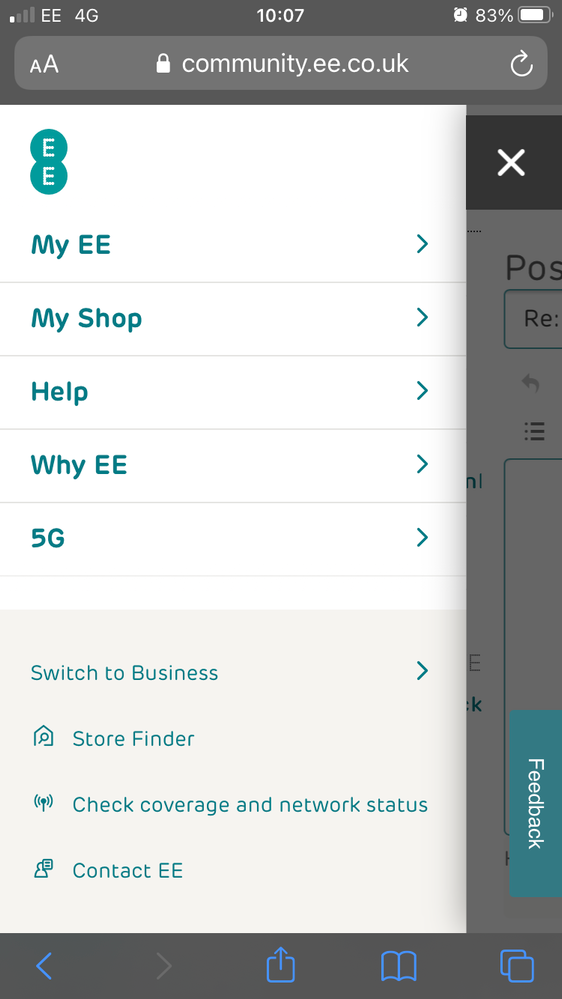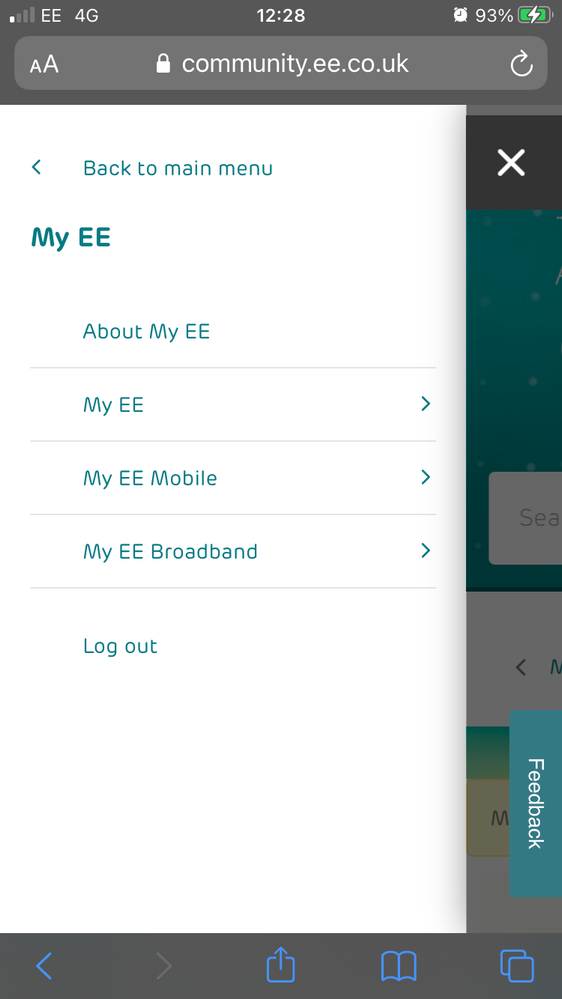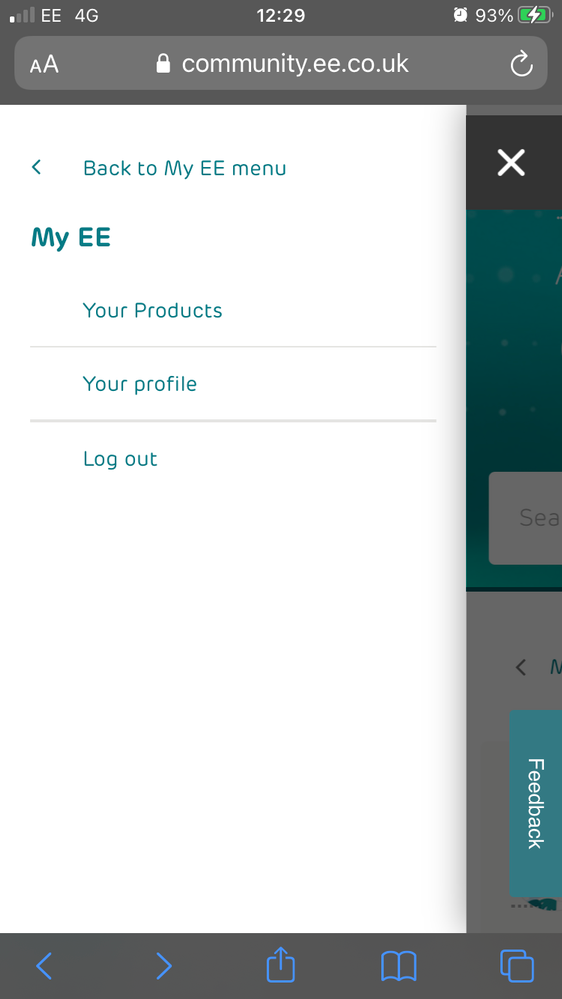- EE Community
- Mobile Services
- Mobile Data
- Re: remove content lock
- Subscribe (RSS)
- Mark as unread
- Mark as read
- Float to top
- Bookmark
- Subscribe (email)
- Mute
- Print this discussion
Re: remove content lock
- Mark as unread
- Bookmark
- Subscribe
- Mute
- Subscribe (RSS)
- Permalink
- Print this post
- Report post
19-09-2021 10:51 AM
I'm also having a problem removing content lock. I'm pay monthly it says on the app its set to full access but I still have content lock.
- Mark as unread
- Bookmark
- Subscribe
- Mute
- Subscribe (RSS)
- Permalink
- Print this post
- Report post
19-09-2021 11:55 AM
Hi @Roadraged1
Welcome to the EE community
Out of interest, what makes you think you still have content lock? I'd presume you're having problems loading particular sites or using particular services - but can you confirm?
This can often be remedied by altering the content lock settings - so try putting your lock to full-lockdown and back to full-access afterwards, with a device reboot in-between each change.
- Mark as unread
- Bookmark
- Subscribe
- Mute
- Subscribe (RSS)
- Permalink
- Print this post
- Report post
19-09-2021 02:00 PM
Tried that, didn't work. On the app it still says content lock is off but if I text off to 150 it says its set to strict.
- Mark as unread
- Bookmark
- Subscribe
- Mute
- Subscribe (RSS)
- Permalink
- Print this post
- Report post
20-09-2021 08:20 AM
- Mark as unread
- Bookmark
- Subscribe
- Mute
- Subscribe (RSS)
- Permalink
- Print this post
- Report post
25-09-2021
09:16 AM
- last edited on
17-03-2022
07:08 AM
by
![]() DanielPA
DanielPA
Why you asking man to confirm why he’s getting content lock? That’s invasive considering it would most likely be for you know, locked content. Just tell him how to fix it, and stop trying to bait people into embarrassment. That’s your entire companies method.
- Mark as unread
- Bookmark
- Subscribe
- Mute
- Subscribe (RSS)
- Permalink
- Print this post
- Report post
06-10-2021 11:20 PM
- Mark as unread
- Bookmark
- Subscribe
- Mute
- Subscribe (RSS)
- Permalink
- Print this post
- Report post
07-10-2021 08:10 AM
Hi @sophiaxo.
Welcome to the community.
If you tap the three lines icon in the top left corner and go to Settings, you'll find what you're looking for under the Restrictions section.
Hope this helps.
Jon
- Mark as unread
- Bookmark
- Subscribe
- Mute
- Subscribe (RSS)
- Permalink
- Print this post
- Report post
29-10-2021 10:08 AM
This doesnt help as that option isnt there mate look…
Why does EE have to make it so difficult!?!!
- Mark as unread
- Bookmark
- Subscribe
- Mute
- Subscribe (RSS)
- Permalink
- Print this post
- Report post
29-10-2021 10:27 AM - edited 29-10-2021 10:29 AM
Hi @Mr_b1.
Welcome to the community.
Are you able to click on My EE?
Once in your My EE you should then be able to select the following:
Menu > Settings.
Content lock will then be under restrictions.
Speak soon,
Katie 🙂
- Mark as unread
- Bookmark
- Subscribe
- Mute
- Subscribe (RSS)
- Permalink
- Print this post
- Report post
29-10-2021 12:32 PM
Unfortunately that isnt an option either Katie…
Why does the text option not work? Whatever i text it just tells me its set to strict which im well aware of and what i want to change.
Phoning customer service just results in being disconnected because they are too busy.