- EE Community
- Home Services
- Mobile Broadband
- Re: Unlocking a 2nd hand 4g Mini Wifi device
- Subscribe (RSS)
- Mark as unread
- Mark as read
- Float to top
- Bookmark
- Subscribe (email)
- Mute
- Print this discussion
Unlocking a 2nd hand 4g Mini Wifi device
- Mark as unread
- Bookmark
- Subscribe
- Mute
- Subscribe (RSS)
- Permalink
- Print this post
- Report post
28-04-2021 11:08 AM
Hi there,
I was wondering if I can unlock a 4gee mini wifi device to all networks. My mum found it in a cupboard and has no use for it, also has no other info about it with regards to existing sims/numbers etc.
I'm with another network with my current wifi device and wanted to use the sim in the ee one so I've always got one charged for out and about when I'm on the road with work.
Thanks
Scott
Solved! See the answer below or view the solution in context.
Accepted Solutions
- Mark as unread
- Bookmark
- Subscribe
- Mute
- Subscribe (RSS)
- Permalink
- Print this post
- Report post
28-04-2021 01:13 PM
Hi @Scotty13ell,
Welcome to the EE Community. 🙂
Please see Unlocking your EE mobile phone or device for help with unlocking your 4GEE router.
Thanks
James
- Mark as unread
- Bookmark
- Subscribe
- Mute
- Subscribe (RSS)
- Permalink
- Print this post
- Report post
28-04-2021 11:53 AM - edited 28-04-2021 12:02 PM
You can do do assuming it's not been Blacklisted.
Although you can unlock them they will still retain the EE Firmware and a lot of the Older ones only have Bands 1, 3 & 7 and don't have Band 20 for 4G use Installed, meaning with O2 or Vodafone who primarily use Band 20 for 4G Sim Authentication, so you may only get 3G Speeds in Rural Areas on these Networks when it defaults back to Bands 1 or 7.
- Mark as unread
- Bookmark
- Subscribe
- Mute
- Subscribe (RSS)
- Permalink
- Print this post
- Report post
28-04-2021 12:53 PM
How do I go about getting it unlocked. i cant find any registration documents anywhere. just know shes had it about 4/5 years or so
- Mark as unread
- Bookmark
- Subscribe
- Mute
- Subscribe (RSS)
- Permalink
- Print this post
- Report post
28-04-2021 01:03 PM
If it's a Branded EE one, which sounds like it could be, it's probably an Alcatel, then EE can unlock for you for about 8 quid.
Word of warning though as you say you have no documentation, you will need the WiFi Password or the Default WiFi Password (for Factory Reset) as well the the Admin Login Name and Password to the Routers Home Page, normally admin and admin on older EE MiFi as you will need access to all this info inorder to 1, unlock it and 2, to change Network Settings with different Sims.
So bottom line if you don't have the above details then it's all a bit of a non starter I'm afraid as EE won't have your required information.
- Mark as unread
- Bookmark
- Subscribe
- Mute
- Subscribe (RSS)
- Permalink
- Print this post
- Report post
28-04-2021 01:10 PM
it has the sticker on with all Wifi key info, identification number of the device etc. confirmed that the password never been changed from the wifi key on the sticker etc.
should that be ok? it is EE branded too
- Mark as unread
- Bookmark
- Subscribe
- Mute
- Subscribe (RSS)
- Permalink
- Print this post
- Report post
28-04-2021 01:13 PM
Hi @Scotty13ell,
Welcome to the EE Community. 🙂
Please see Unlocking your EE mobile phone or device for help with unlocking your 4GEE router.
Thanks
James
- Mark as unread
- Bookmark
- Subscribe
- Mute
- Subscribe (RSS)
- Permalink
- Print this post
- Report post
28-04-2021 01:21 PM
Yea, as long as you have the WiFi Name and Password, that's the main one to have, and if it was changed, then by doing a Reset it will roll back to that Sticker one anyway.
The other one for admin use will be like I said probably, user admin, password admin, on homepage 192.168.1.1 if not Google will help you with that as they were fairly generic.
Might be worth putting another Network SIM in the first to try it, never know, might get lucky, some did slip through the system unlocked from EE.
- Mark as unread
- Bookmark
- Subscribe
- Mute
- Subscribe (RSS)
- Permalink
- Print this post
- Report post
02-08-2022 10:41 PM
I have a 4GEE WiFi Mini 2020. I’ve been onto the EE website to unlock, entered the correct IMEI and now can’t get any further? It’s just showing my device details & an exclamation mark in a yellow circle? I’m assuming this means I can’t unlock it, but not sure why?!
- Mark as unread
- Bookmark
- Subscribe
- Mute
- Subscribe (RSS)
- Permalink
- Print this post
- Report post
03-08-2022 08:04 AM
Hi @Paul1simon,
Welcome to the EE Community. 🙂
Please could you share a screenshot of the webpage where you get stuck?
Thanks
James
- Mark as unread
- Bookmark
- Subscribe
- Mute
- Subscribe (RSS)
- Permalink
- Print this post
- Report post
03-08-2022
08:19 AM
- last edited on
03-08-2022
09:02 AM
by
![]() DanielPA
DanielPA
Hi James
Here you go
Thanks
Paul
[Mod edit: Image rejected due to it containing personal information.]
- EE have emailed that they have received Smart WiFi Device in Broadband & Landline
- The EE Smart Hub has awful (gigabit) compatibility with other network equipment in Broadband & Landline
- Google Pixel 8 WiFi issues? in Broadband & Landline
- Pay as you go wifi - credit activation help needed in Mobile Broadband
- Sky stream saying 'No Wifi' with Smart hub Pro since migrating from BT in Broadband & Landline
