- EE Community
- Home Services
- Mobile Broadband
- Re: TP-Link M7350
- Subscribe (RSS)
- Mark as unread
- Mark as read
- Float to top
- Bookmark
- Subscribe (email)
- Mute
- Print this discussion
TP-Link M7350
- Mark as unread
- Bookmark
- Subscribe
- Mute
- Subscribe (RSS)
- Permalink
- Print this post
- Report post
18-08-2022 08:15 PM
Hi. I purchased a TP-Link M7350 V3 Mobile Wi-Fi device off eBay. I have now purchased an EE Connected Data SIM 120gb (lasts for 12 months) I have having great difficulty getting it to work. My Smarty (Three) SIM works fine in the Wi-Fi device and the EE data SIM works fine in my iPhone SE (2106). I have tried the usual EE settings but all I get is 2G connected. I did work for a while when I changed to PAP. Now I have powered it up again, back to 2G. When it was working, I have about 16gb where we are in our motorhome in Wales (Pembrokeshire coast). I used to work in IT so don’t normally have a problem. I think I set up PAP and it worked for a while. Any ideas before I sling the TP-Link Wi-Fi over the cliff top here! If I need to buy another Wi-Fi device, what do I get? Are the cheap ones on eBay OK? Sometimes these work better! Thanks in advance. Rob
- Mark as unread
- Bookmark
- Subscribe
- Mute
- Subscribe (RSS)
- Permalink
- Print this post
- Report post
18-08-2022 11:44 PM
Your Router Device is getting on a bit now, from memory the TP-Link M7350 is CAT4, we are up to around CAT22 these days on 4G.
Having said all that it's still a capable MiFi Device and yes PAP settings shouldn't be a problem on the EE Mobile Network. Check that the APN Settings are correct for EE (APN = everywhere) and not stuck on 3internet or three.co.uk also if it let's you change the IPV to IPV4 Only.
If the above is correct, and seeing its an old MiFi Device, switch it on and take it for a Drive around so it can Re Authenticae its self over a New Network.
Your other question re the 4G Routers on eBay, most of the cheaper ones are cheap Chinese **bleep**e, so if your going to spend some money try and buy at least a CAT12 min or ideally a above CAT16 Spec Router.
If money is tight pick up a second hand 4GEE 120 device these are CAT12.
Chris
- Mark as unread
- Bookmark
- Subscribe
- Mute
- Subscribe (RSS)
- Permalink
- Print this post
- Report post
19-08-2022
07:35 AM
- last edited on
19-08-2022
01:25 PM
by
![]() DanielPA
DanielPA
Hi Chris. Very useful information. Thanks for that. I’ve obviously been retired too long and not kept up with specs. I saw this on eBay. Does this look OK? Not sure what CAT this would be. If so, will buy. I can sell on the TP-Link.
Cheers
Rob
[Mod edit: Image rejected]
- Mark as unread
- Bookmark
- Subscribe
- Mute
- Subscribe (RSS)
- Permalink
- Print this post
- Report post
19-08-2022 09:25 AM
Sorry. Picture was taken down. The one I saw was an EE 4G Wi-Fi Mini. It’s a white box. He’s sold loads. Thanks. Rob
- Mark as unread
- Bookmark
- Subscribe
- Mute
- Subscribe (RSS)
- Permalink
- Print this post
- Report post
19-08-2022 11:48 AM - edited 19-08-2022 11:56 AM
The 4GEE WiFi Mini mobile router is fairly up-to-date. I'm not au fait with mobile CAT nos.
It's probably similar in functionality to the TP-Link M7350 but may not be as configurable. The DHCP on the 4GEE WiFi Mini is not user-configurable.
To phone EE CS: Dial Freephone +44 800 079 8586 - Option 1 for Home Broadband & Home Phone or Option 2 for Mobile Phone & Mobile Broadband
ISPs: 1999: Freeserve 48K Dial-Up > 2005: Wanadoo 1 Meg BB > 2007: Orange 2 Meg BB > 2008: Orange 8 Meg LLU > 2010: Orange 16 Meg LLU > 2011: Orange 20 Meg WBC > 2014: EE 20 Meg WBC > 2020: EE 40 Meg FTTC > 2022:EE 80 Meg FTTC SoGEA > 2025 EE 150 Meg FTTP
- Mark as unread
- Bookmark
- Subscribe
- Mute
- Subscribe (RSS)
- Permalink
- Print this post
- Report post
19-08-2022 01:16 PM
Many thanks for that. Not worried about DHCP. Just like to work with the new EE sim out of the box. The TP-link is really hit and miss. Mostly miss! For £20 I’ll give it a try. Thanks again
- Mark as unread
- Bookmark
- Subscribe
- Mute
- Subscribe (RSS)
- Permalink
- Print this post
- Report post
19-08-2022 01:22 PM
Cant see the Picture as it needs Admin / Mod approval.
- Mark as unread
- Bookmark
- Subscribe
- Mute
- Subscribe (RSS)
- Permalink
- Print this post
- Report post
19-08-2022 01:29 PM
The Minis normally have a lower Cat spec over the normal 4GEE's, but as said cant see the Pic yet.
My only gut feeling is your using this in a Moterhome, so surrounded by metal, Im wondering if you may be better off with something that has a External Aerial Ports as an option just in case.
- Mark as unread
- Bookmark
- Subscribe
- Mute
- Subscribe (RSS)
- Permalink
- Print this post
- Report post
19-08-2022 01:45 PM
Hi Essex Boy
We always put the phones by the windows which are large and plastic and phones work fine so probably OK there. I did think about an external antenna with a router with external sockets. I'm tempted to just bring along my Huawei B535 4G router form our boat (we live on a boat) as this seems to get a better signal but I haven't tried it yet with the new SIM. It did work OK with a Plusnet SIM a year or so back (EE). I can plug this directly into the vans 12V. Its just that I wanted a neater solution. Perhaps I'll try that first. It does have sockets for an external antenna so could be upgraded later. Depends where we are but often remote to of the way places. Thanks again for the help. Much appreciated.
- Mark as unread
- Bookmark
- Subscribe
- Mute
- Subscribe (RSS)
- Permalink
- Print this post
- Report post
19-08-2022 02:18 PM
If youve got a Huawei B535 certainly worth having a play around and see where you are with it all on EE, there CAT 7 by the way, and as you say does have an External Antenna option.
The last 4G Router that Huawei made before going 5G was the Giga Cube (cant remember the model number now) they were CAT 18.
If your just looking at 4G for now, or at least 4G+, one of my old favourites for a portable Device was the Nighthawk M1 / MR110 they were really good at pulling a 4G+ Signal, CAT 16 Device, would run off Battery or USB, had External Antennas if needed and a Ethernet Port, bonus with these was you could remove the Battery and run on USB only, which would save you from cooking the Battery over time or overheating if placed by a window on a hot days. You just need to be careful which model you buy as they all different Globally and some had Network Firmware Locked on them.
On the CAT Numbers (LTE 4G Category) your not necessary going to see massive Download Speed differences, but just means your in a better position to benefit from increased speeds if you local Cell Mast is offering a Higher Grade 4G CA and MiMo over normal Sites.
- REcent switch BT to EE - Experience of in Broadband & Landline
- Wi-Fi booster in Broadband & Landline
- TPLink direct replacement for EE superhub plus? in Broadband & Landline
- Is EE superhub plus compatible with TPLink OneMesh in Broadband & Landline
- EE Hub and TPLink Wireless Access Point in Broadband & Landline
