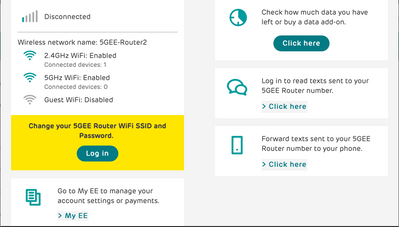- EE Community
- Home Services
- Mobile Broadband
- Re: Forced "Change your 5GEE Router Wifi SSID and Password" otherwise no interne...
- Subscribe (RSS)
- Mark as unread
- Mark as read
- Float to top
- Bookmark
- Subscribe (email)
- Mute
- Print this discussion
Forced "Change your 5GEE Router Wifi SSID and Password" otherwise no internet
- Mark as unread
- Bookmark
- Subscribe
- Mute
- Subscribe (RSS)
- Permalink
- Print this post
- Report post
16-01-2023 08:59 PM
Hi all,
I am having a problem with our 5GEE router.
Last week the internet stopped working and the message "change your 5GEE Router Wifi SSIS and Password" so I followed the instructions, the message went away and we got our internet back.
Today the same message has popped up - but this time even though I have changed the name and password 3 times each time I reconnect after changing it there is no difference - the message is still there and we dont have internet access.
Have restarted the router a few times
Getting desparate now as a few of us wfh and we need this sorted
Thanks in advance
- Mark as unread
- Bookmark
- Subscribe
- Mute
- Subscribe (RSS)
- Permalink
- Print this post
- Report post
17-01-2023 09:22 AM - edited 17-01-2023 09:34 AM
Looking at your Status Page, looks like the Radio Modem has failed to connect to the EE Network.
There is some stuff missing on the Page, up the top there should be some Fixed Icons, one or two should be Network Type (ie, 2G, 3G, 4G, No Network of Service etc) and a Signal Strength Bar Icon simular to a Phone one, can you tell me what there are indicating?
Out of interest how are you accessing the Admin Page? (Laptop, Phone?)
Could be that when you changed your Wifi SSIS and Password you maybe inadvertently changed something, so that's probably the best place to start.
I dont have one of these Routers at hand, so im going to see if I can find some info off the Web, I be back.
Chris.
- Mark as unread
- Bookmark
- Subscribe
- Mute
- Subscribe (RSS)
- Permalink
- Print this post
- Report post
17-01-2023 09:28 AM
Thanks Chris, that makes sense.
I've had to go into work to use the internet there so won't be able to provide further troubleshooting info until the evening.
I am accessing the Admin page on a laptop.
Really appreciate your efforts so far, thank you
- Mark as unread
- Bookmark
- Subscribe
- Mute
- Subscribe (RSS)
- Permalink
- Print this post
- Report post
17-01-2023 09:58 AM
No worries, I managed to download a User Thingy for this now, so I'll have a bit more insight to the Set Up procedure that you probably went through, but may have to wing it a bit in the absence of a real Router, but I'm sure we will get there.
Couple of silly questions meanwhile, lets get them out of the way, assuming your EE Account is up to date and working, did you remove the Sim Card from the Device, if so put it back in correctly, right way round etc, just in case?, also, because I believe this is a Modem Signal issue, can you check the EE Coverage hasn't dropped in your location, ie, do you have another Phone or Device on EE where the Router is, or you can do a check online on the EE Coverage Checker and check the Location Status https://coverage.ee.co.uk/coverage/ee , extremely unlikely that the whole Network would drop without degrading first, that's why I asked the question about Network Icons (2G, 3G, 4G etc), but Im going to assume its going to say No Network or Service looking at the Status Page you Posted up.
Post back when your ready, if its after 4pm I will probably be a bit loose in responding but should be around a bit more later in the evening.
Chris.
- Mark as unread
- Bookmark
- Subscribe
- Mute
- Subscribe (RSS)
- Permalink
- Print this post
- Report post
17-01-2023 09:48 PM
Hi Chris,
You will be pleased to hear the issue has resolved itself.
Came home and the router was still showing 'No service' as it's status.
Did the hard refresh again and it's all gone back to normal - and we have working internet.
The yellow box with 'change your router SSID' is still showing but it seems that I can ignore this for now
Must have been a temporary coverage issue or something
Thanks once again for all your help
- Mark as unread
- Bookmark
- Subscribe
- Mute
- Subscribe (RSS)
- Permalink
- Print this post
- Report post
18-01-2023 12:13 AM - edited 18-01-2023 12:24 AM
That's great news, glad the Hard Reset suggestion worked for you, hope it behaves itself, should you find the Connection issue comes back to haunt you, post back on this same Thread and we can try some different Settings. Good luck with it all.
Regards Chris.
- Mark as unread
- Bookmark
- Subscribe
- Mute
- Subscribe (RSS)
- Permalink
- Print this post
- Report post
18-01-2023 03:50 PM
Forgot to mention, your probably fined "The yellow box with 'change your router SSID' is still showing" will time out and disappear after a few Logins, but may reappear after a ReBoot. 😉
- Mark as unread
- Bookmark
- Subscribe
- Mute
- Subscribe (RSS)
- Permalink
- Print this post
- Report post
18-03-2024 08:13 AM
Hi, I've been having a similar issue for a long time.
Every couple of months, I get the same message and the only way to make anything work again is to hard reset, or actually change the router name and SSID passwords, as directed. If I hard reset, I just get the same message again within a day or so (what actually happens is that the service gradually degrades until I get the reset command again - so doubly annoying). We both work from home and take a lot of meetings via video and it just makes working impossible - so I have to change the passwords.
The problem with that is that I then have to go around changing the password on everything that's connected to the wifi as well - which causes all sorts of problems I won't bore you with here, but is particularly difficult with one appliance in particular.
I get that it's good practice to change your passwords and that - but this is driving me mad. Is there no way to simply turn this feature off? I'd rather pick really strong passwords and never worry about them again than keep choosing weaker passwords because I know I'll have to go around entering them manually on a bunch of other devices every time this happens.
As it stands - especially with the regularity of it just dropping out (we have to reset it several times a day, most days), it's the most expensive and least reliable internet I've ever had to endure.
- Mark as unread
- Bookmark
- Subscribe
- Mute
- Subscribe (RSS)
- Permalink
- Print this post
- Report post
18-03-2024 09:09 AM
@Nosmit : 4g mini SSID and password is similar for a diff mobile router.
To phone EE CS: Dial Freephone +44 800 079 8586 - Option 1 for Home Broadband & Home Phone or Option 2 for Mobile Phone & Mobile Broadband
ISPs: 1999: Freeserve 48K Dial-Up > 2005: Wanadoo 1 Meg BB > 2007: Orange 2 Meg BB > 2008: Orange 8 Meg LLU > 2010: Orange 16 Meg LLU > 2011: Orange 20 Meg WBC > 2014: EE 20 Meg WBC > 2020: EE 40 Meg FTTC > 2022:EE 80 Meg FTTC SoGEA > 2025 EE 150 Meg FTTP
- « Previous
-
- 1
- 2
- Next »