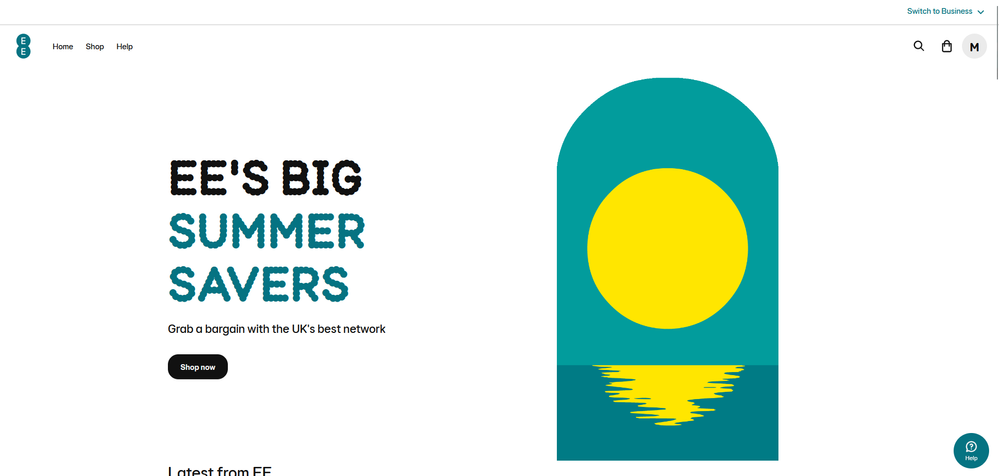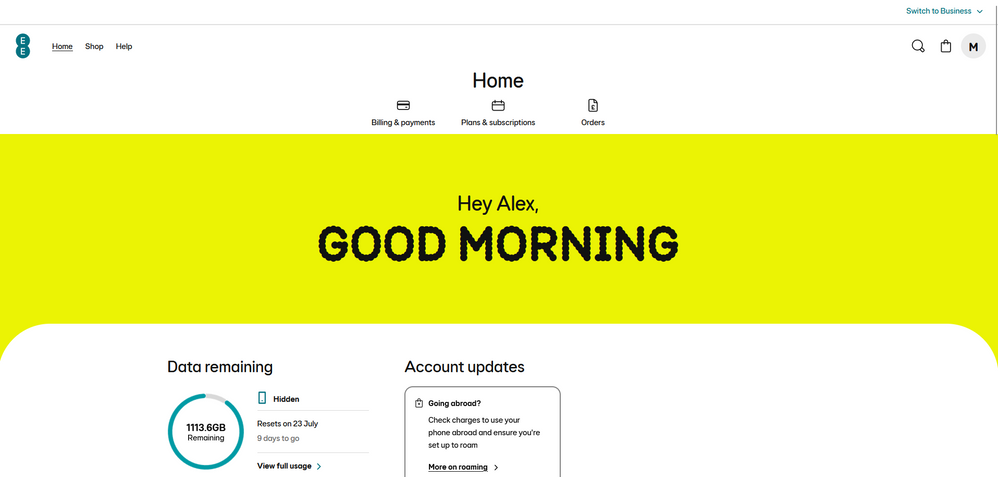- EE Community
- Account
- EE app and website
- Re: New website/experience? Or is it just me...
- Subscribe (RSS)
- Mark as unread
- Mark as read
- Float to top
- Bookmark
- Subscribe (email)
- Mute
- Print this discussion
New website/experience? Or is it just me...
- Mark as unread
- Bookmark
- Subscribe
- Mute
- Subscribe (RSS)
- Permalink
- Print this post
- Report post
14-07-2023 10:26 AM - edited 14-07-2023 10:27 AM
Is it just me or have EE updated their website and My EE web pages today?
The UX is awful! It's impossible to find what you need, before the top menu bar was excellent and provided you access to all areas of the business - now you need to do some digging to find broadband, community and all of the other usual areas of the website.
Useful Links: My EE | Live Chat | Bills | Usage | Network Coverage Checker | Abroad | APN Settings | PM
- Mark as unread
- Bookmark
- Subscribe
- Mute
- Subscribe (RSS)
- Permalink
- Print this post
- Report post
21-10-2023 08:32 AM
The whole thing. It's shockingly bad.
there are two specific things you could help me with though.
1. I just want to check to remind myself what Sim-only plan I have with EE, but tI can't locate any of my details. As others have said, clicking on the button in the top right just takes you to a page of personal info; the 'EE' symbol in the top left of the screen just take you to a big shouty page which has different information forth equally big and shouty page under the 'home' tab. And in none of those places can I actually find any link to my account.
2. What I want to do is swap one of the Extras on my account (I want to swap TNT for the data roaming for a month). In the course of my searches I happened into th e section on SIMs called 'The legal bit': just to draw to your attention that the web address contained in this paragraph no longer takes you anywhere useful.
- Mark as unread
- Bookmark
- Subscribe
- Mute
- Subscribe (RSS)
- Permalink
- Print this post
- Report post
21-10-2023 08:48 AM
OK, thanks @Melodytrip
To view your plan details, you just select the 'Plans & Subscriptions' button from the 'Home' section (circled on my image below). You can change your inclusive extras in there too.

Thanks for feeding that back about the legal bit on the SIMs page.
Chris
- Mark as unread
- Bookmark
- Subscribe
- Mute
- Subscribe (RSS)
- Permalink
- Print this post
- Report post
21-10-2023 09:20 AM
- Mark as unread
- Bookmark
- Subscribe
- Mute
- Subscribe (RSS)
- Permalink
- Print this post
- Report post
21-10-2023 09:20 AM
What green band?
- Mark as unread
- Bookmark
- Subscribe
- Mute
- Subscribe (RSS)
- Permalink
- Print this post
- Report post
21-10-2023 09:23 AM
Which device are you using, @Melodytrip?
Are you able to click the 'add a device' and link your number?
Chris
- Mark as unread
- Bookmark
- Subscribe
- Mute
- Subscribe (RSS)
- Permalink
- Print this post
- Report post
21-10-2023 10:36 AM
Thanks for your help: I've added the phone number and I can now see the details
- Mark as unread
- Bookmark
- Subscribe
- Mute
- Subscribe (RSS)
- Permalink
- Print this post
- Report post
21-10-2023 10:48 AM
- Mark as unread
- Bookmark
- Subscribe
- Mute
- Subscribe (RSS)
- Permalink
- Print this post
- Report post
22-10-2023 10:45 AM
@Christopher_G - How can the promotional/banner be made less "shouty" - less caps. Also what is Top Tasks?
- Mark as unread
- Bookmark
- Subscribe
- Mute
- Subscribe (RSS)
- Permalink
- Print this post
- Report post
22-10-2023 11:05 AM
- Mark as unread
- Bookmark
- Subscribe
- Mute
- Subscribe (RSS)
- Permalink
- Print this post
- Report post
22-10-2023 11:17 AM
@Christopher_G - I see, just a bit odd that there's a label there. I guess that everything is still work in progress for the EE customer portal website.
- « Previous
- Next »