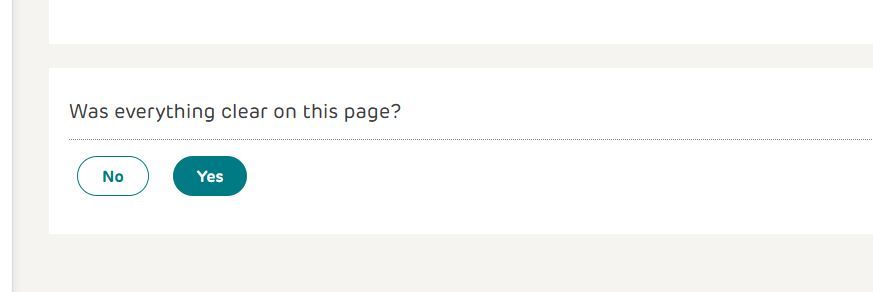- EE Community
- Account
- EE app and website
- EE Site Just Shows a Blank Page
- Subscribe (RSS)
- Mark as unread
- Mark as read
- Float to top
- Bookmark
- Subscribe (email)
- Mute
- Print this discussion
EE Site Just Shows a Blank Page
- Mark as unread
- Bookmark
- Subscribe
- Mute
- Subscribe (RSS)
- Permalink
- Print this post
- Report post
29-10-2020 05:14 PM
I'm having an issue where I have logged in to my EE account, and clicked "yes" on one of the buttons which asks "Was everything clear on this page?". Doing this immediately kicked me out of the website, and now I can't access the website on any of my devices whilst they are connected to my home Wi-Fi. I can still access the app on my home Wi-Fi, however.
I cannot access the community page though; I have had to write this up whilst connected to a VPN.
This is a bizarre glitch I have never experienced before so any help would be great, please?
- Mark as unread
- Bookmark
- Subscribe
- Mute
- Subscribe (RSS)
- Permalink
- Print this post
- Report post
30-10-2020 08:43 AM
Hi @WooKiiE,
Welcome to the EE Community. 🙂
Have you tried clearing your cookies and cache or using a different web browser?
Thanks
James
- Mark as unread
- Bookmark
- Subscribe
- Mute
- Subscribe (RSS)
- Permalink
- Print this post
- Report post
29-01-2021 10:32 PM
Hi I have the same issue.
When logged in if you click on Yes from the image below it's turns the screen white and you can't get back onto any page again on any device from the IP address you clicked Yes from. Clicking No gives you loop of a popup box and can't access anything either.
- Mark as unread
- Bookmark
- Subscribe
- Mute
- Subscribe (RSS)
- Permalink
- Print this post
- Report post
29-01-2021 10:38 PM
Hi @CoC
In the end the solution I found was to clear cookies and then restart my Wi-Fi. This seemed to solve it for me.
Hope that helps 🙂
- Mark as unread
- Bookmark
- Subscribe
- Mute
- Subscribe (RSS)
- Permalink
- Print this post
- Report post
29-01-2021 10:44 PM
Hi @WooKiiEx
Thanks for yor reply, I have tried that with sadly no joy.
At the moment I'm logged in via a VPN and tested it on a couple of IP's and it's stopped them connecting once you click that "Yes" botton.
looks like somethings gone wrong there and probably best to avoid it.
- Mark as unread
- Bookmark
- Subscribe
- Mute
- Subscribe (RSS)
- Permalink
- Print this post
- Report post
29-01-2021 10:52 PM
Hi again @CoC
I must admit I didn’t try clicking on the “Yes” again after logging back in, didn’t want to chance it!
My Wi-Fi was coming from a BT Smart Hub 2 at the time, and I had to old fashioned hard reboot it (pull out all the plugs and wait). The reboot option within the admin settings did nothing.
Very strange that the button is still broken after 3/4 months though... definitely one to avoid.
- Mark as unread
- Bookmark
- Subscribe
- Mute
- Subscribe (RSS)
- Permalink
- Print this post
- Report post
29-01-2021 11:01 PM - edited 29-01-2021 11:01 PM
Thanks again @WooKiiEx my computer is connected via ethernet, but I have tried via wifi too on phones and other computers, I even updated the firware on the router to see if it was that.
It was only when I logged in via the VPN that I remembered the last thing I did was click the Yes button. so googled "EE Was everything clear on this page?" and came to your post. which described the exact problem.
As you say it's been a few months since your first report and we can't be the only ones to have clicked that button.
I'll report back if it resets after a period of time, to at least give someone else help if they come across the same problem.
- Mark as unread
- Bookmark
- Subscribe
- Mute
- Subscribe (RSS)
- Permalink
- Print this post
- Report post
30-01-2021 07:18 AM
- Mark as unread
- Bookmark
- Subscribe
- Mute
- Subscribe (RSS)
- Permalink
- Print this post
- Report post
30-01-2021 10:26 AM
Hi @James_B
The page is: https://myaccount.ee.co.uk/app/account-summary
I have done some more testing and it only happens on my Firefox Browser with Adblocker Ultimate enabled.
If I disable the Adblocker and click the Yes button the page continues to work.
If I re-enable Adblocker and click Yes the page goes completely white and there is nothing I can do to get it to work except change IP address in the VPN.
Once Yes has been clicked turning Adblocker on / off and even changing browsers / devices has no affect, the screen stays white. It's like an IP ban.
- Mark as unread
- Bookmark
- Subscribe
- Mute
- Subscribe (RSS)
- Permalink
- Print this post
- Report post
30-01-2021 11:55 AM
Thanks for feeding this back, @CoC.
I'll pass this information over to our My EE team to investigate.
Chris