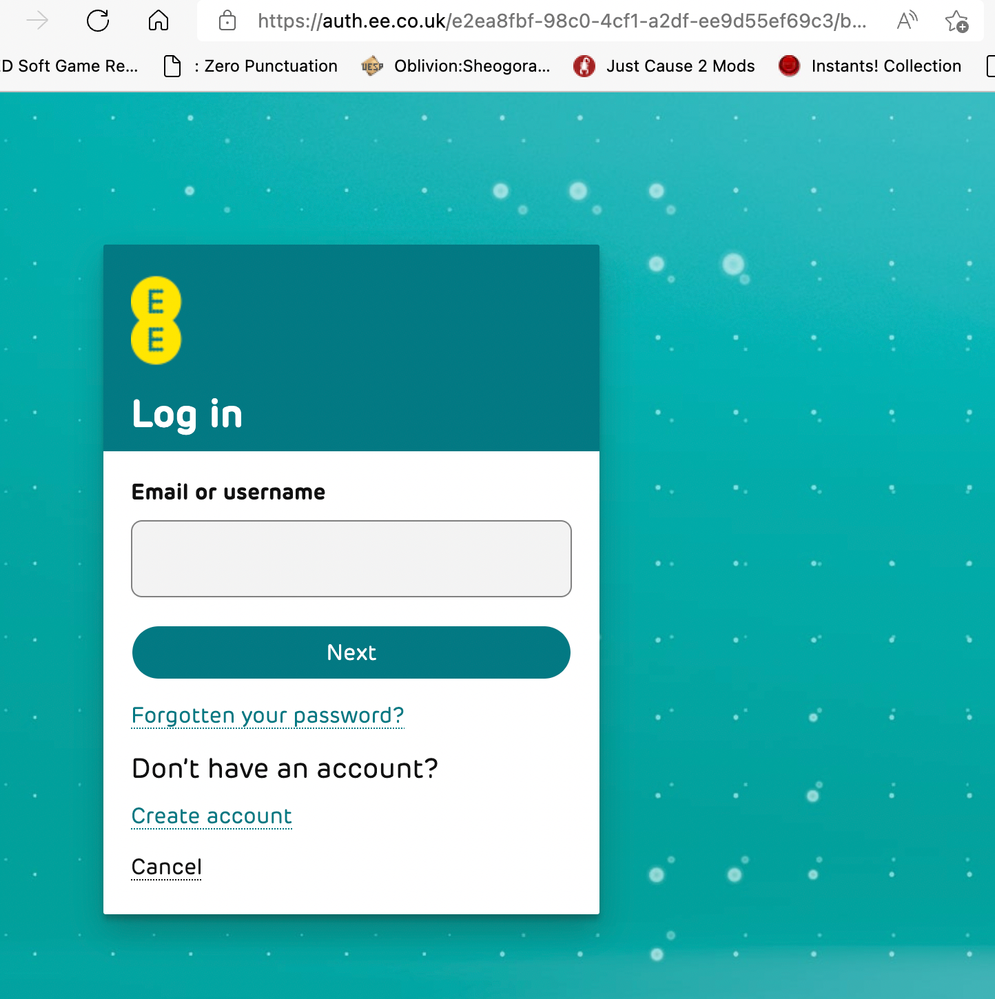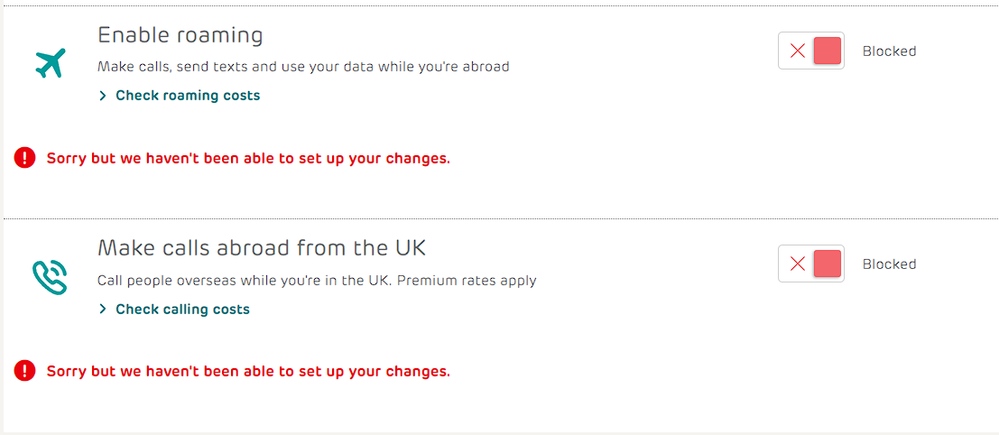- EE Community
- Account
- EE app and website
- App bugs, website bugs
- Subscribe (RSS)
- Mark as unread
- Mark as read
- Float to top
- Bookmark
- Subscribe (email)
- Mute
- Print this discussion
App bugs, website bugs
- Mark as unread
- Bookmark
- Subscribe
- Mute
- Subscribe (RSS)
- Permalink
- Print this post
- Report post
04-05-2022 03:35 PM
use the app on my phone and website on a laptop.
The app can tell me there are extra charges, but has never been able to show the detail of those. It shows an error message on clicking the button for that detail.
The website says it also is unable to show this detail at that time. (but always shows that message).
What is the point of tempting the user to seek detail if its always unavailable?
Its seems that the only way to get the detail is to wait until the bill is sent. That's too late to stop my behaviour that caused extra charges, or to buy some extra provision to accommodate that need. And that the only practically accessible method to find answers is through a forum of users is also unacceptable.
- Mark as unread
- Bookmark
- Subscribe
- Mute
- Subscribe (RSS)
- Permalink
- Print this post
- Report post
04-05-2022 04:32 PM
@Crithwood , you may want to ask customer service to reset it, then you can register again and hopefully it should work, never had a problem, myself.
- Mark as unread
- Bookmark
- Subscribe
- Mute
- Subscribe (RSS)
- Permalink
- Print this post
- Report post
05-05-2022 12:27 AM
Would they "reset" a website just because I ask them?
- Mark as unread
- Bookmark
- Subscribe
- Mute
- Subscribe (RSS)
- Permalink
- Print this post
- Report post
05-05-2022 07:32 AM
The website has been updated recently - I got a new auth page when I logged in - The EE Community is the same, but i'm excited to see what else has changed
- Mark as unread
- Bookmark
- Subscribe
- Mute
- Subscribe (RSS)
- Permalink
- Print this post
- Report post
05-05-2022 07:36 AM
It doesn't always come to this page, but it seems when I sign in to the community (only by trying to create a new post) will this come up
- Mark as unread
- Bookmark
- Subscribe
- Mute
- Subscribe (RSS)
- Permalink
- Print this post
- Report post
05-05-2022 08:09 AM
Hi @Crithwood,
@Schockwave was referring to resetting your My EE account access, rather than the website.
The issue you're experiencing is likely to be related to your individual account profile, as it isn't affecting all users.
Our technical support team will be happy to help if you get in touch.
James
- Mark as unread
- Bookmark
- Subscribe
- Mute
- Subscribe (RSS)
- Permalink
- Print this post
- Report post
05-05-2022 08:13 AM
Hi @Kirigaya_Kazuto,
The new My EE login experience you are seeing has just rolled out to the community and you should start to see it in other areas of the website very soon.
James
- Mark as unread
- Bookmark
- Subscribe
- Mute
- Subscribe (RSS)
- Permalink
- Print this post
- Report post
05-05-2022 08:34 PM - edited 05-05-2022 08:47 PM
It's....not that great, I preferred the old one, tbh, because of the way the username and password fields work, it causes me extra steps and I have to go into my password manager twice
Old flow..
1. Reach logon page
2. Click bitwarden browser extension
3. Click my account
4. bitwarden auto fills my username & password
5. click login
New flow:
1. Reach logon page
2. Click bitwarden browser extension
3. Click my account
4. bitwarden auto fills my username
5. click next
6. Click bitwarden browser extension
7. Click my account
8. bitwarden auto fills my password
9. finally login
But at least it looks nice and modern. Lets hope they revamp the MyEE account page too.... you know, it it works
I can't have this, because reasons. Yes, I activated it via text and MyEE should at least reflect that, if I can't set it from there (don't know why)
- Mark as unread
- Bookmark
- Subscribe
- Mute
- Subscribe (RSS)
- Permalink
- Print this post
- Report post
05-05-2022 09:32 PM
The app I'm using is the same one I've used for a year, and the website hasn't change either. Maybe you can see a new one, but I cannot.
The errors in these have persisted for over a year.
- Mark as unread
- Bookmark
- Subscribe
- Mute
- Subscribe (RSS)
- Permalink
- Print this post
- Report post
06-05-2022 08:00 AM
I would suggest speaking to our Technical Support team so they can help you with this, @Crithwood.
Chris