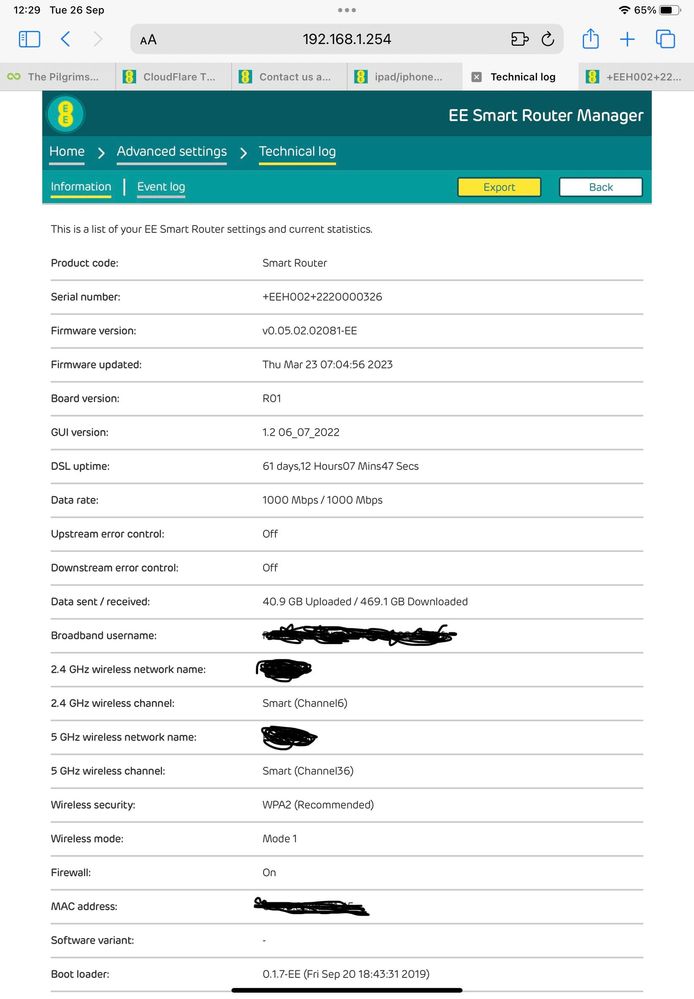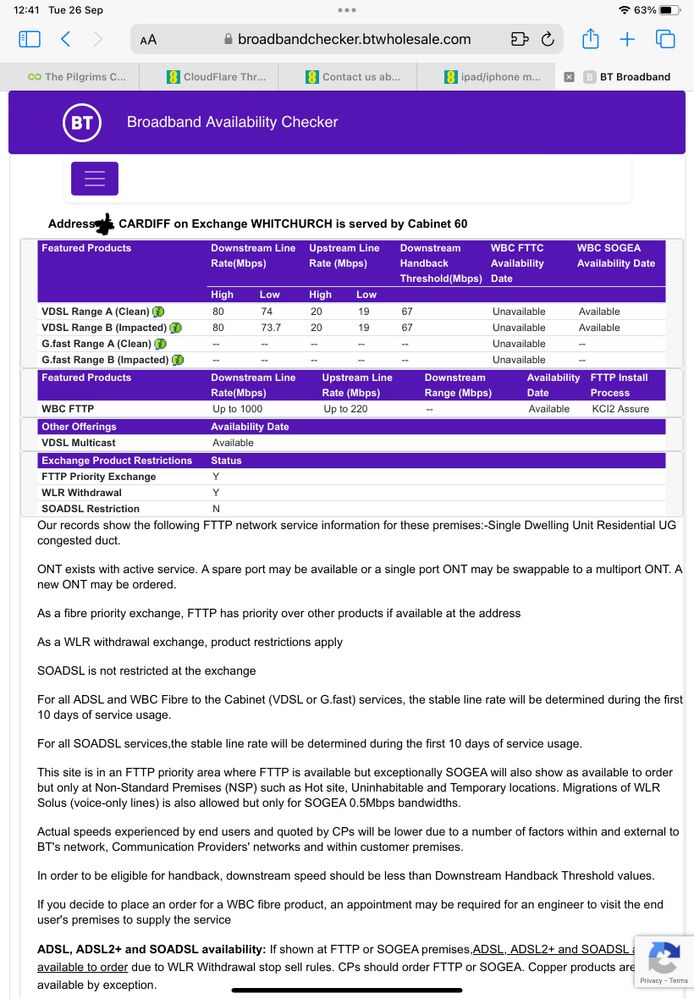- EE Community
- Home Services
- Broadband & Landline
- Re: ipad/iphone mail takes long time to load message content on EE broadband
- Subscribe (RSS)
- Mark as unread
- Mark as read
- Float to top
- Bookmark
- Subscribe (email)
- Mute
- Print this discussion
ipad/iphone mail takes long time to load message content on EE broadband
- Mark as unread
- Bookmark
- Subscribe
- Mute
- Subscribe (RSS)
- Permalink
- Print this post
- Report post
26-09-2023 12:20 PM
On EE broadband at home, when using mail.app on Apple iOS on iPad or iPhone, a selected mail message can take 20 seconds or so to load. The header showing sender and subject appear immediately but often the body of the email doesn’t. A timer saying “loading” appears. This sometimes occurs when opening the app to read an individual message but is certain to occur if reading and deleting several messages in a row.
It happens with imap email from my mail provider, imap email from btinternet.com, iCloud email and gmail.
The problem isn’t seen on other networks at other locations (eg BT broadband), or when a VPN is used, or with a different mail app on the iPad/iPhone (eg Outlook).
The problem looks like something to do with loading HTML content (images, formatted text, etc) which could cause multiple HTML connections but I’ve read elsewhere that EE doesn’t throttle traffic.
Anyone else experiencing this, or have any ideas?
- Mark as unread
- Bookmark
- Subscribe
- Mute
- Subscribe (RSS)
- Permalink
- Print this post
- Report post
26-09-2023 12:25 PM
Welcome to EE's Home Broadband Forum.
Is it just email you have problems with? What about browsing the Net?
If you would like help with your BB speed or connection issues, please would you carry out the following steps for starters, which will enable us to diagnose the problem and advise you further. Do not restart your router to do these tests:
1. Post your full router stats:
- For a BrightBox: login and go to Advanced Settings > System > DSL Status. Also post 'System Uptime' from top of System Log page.
- For a SmartHub: login and go to Advanced Settings > Technical Log > Information. Obscure your names & any numbers in the BB Username & also the SSIDs.
- For other routers: login to it according to the label on it as the admin user & navigate looking for its router/connection statistics.
Full router stats are key to any speed & connection issues.
2. Try a wired speedtest, using an Ethernet cable supplied with the router, here http://www.thinkbroadband.com/speedtest.html . Click on the "Results Page" button at the bottom of the graph you first see and then copy to here just the "Link to this result:" link that you see below the next main graph.
3. What does BT Wholesale Broadband Availability Checker estimate for your phone number? Post just the whole table and the line above it, blanking out your phone number. If it doesn't recognise your phone number or you don't have one, use the Address Checker, not the Postcode Checker.
To phone EE CS: Dial Freephone +44 800 079 8586 - Option 1 for Home Broadband & Home Phone or Option 2 for Mobile Phone & Mobile Broadband
ISPs: 1999: Freeserve 48K Dial-Up > 2005: Wanadoo 1 Meg BB > 2007: Orange 2 Meg BB > 2008: Orange 8 Meg LLU > 2010: Orange 16 Meg LLU > 2011: Orange 20 Meg WBC > 2014: EE 20 Meg WBC > 2020: EE 40 Meg FTTC > 2022:EE 80 Meg FTTC SoGEA > 2025 EE 150 Meg FTTP
- Mark as unread
- Bookmark
- Subscribe
- Mute
- Subscribe (RSS)
- Permalink
- Print this post
- Report post
26-09-2023 01:06 PM
Thanks.
There are no other connection problems, web browsing works ok. The problem occurs only with mail.app and I’ve not seen anything similar with any other application.
Here is my smart router technical log and BT broadband availability check…
The speed check link is
https://www.thinkbroadband.com/speedtest/1695729251422799755
- Mark as unread
- Bookmark
- Subscribe
- Mute
- Subscribe (RSS)
- Permalink
- Print this post
- Report post
26-09-2023 01:38 PM
It would seem that you are on EE Full Fibre 100. Is that right? For that everything looks right with your line.
To phone EE CS: Dial Freephone +44 800 079 8586 - Option 1 for Home Broadband & Home Phone or Option 2 for Mobile Phone & Mobile Broadband
ISPs: 1999: Freeserve 48K Dial-Up > 2005: Wanadoo 1 Meg BB > 2007: Orange 2 Meg BB > 2008: Orange 8 Meg LLU > 2010: Orange 16 Meg LLU > 2011: Orange 20 Meg WBC > 2014: EE 20 Meg WBC > 2020: EE 40 Meg FTTC > 2022:EE 80 Meg FTTC SoGEA > 2025 EE 150 Meg FTTP
- Mark as unread
- Bookmark
- Subscribe
- Mute
- Subscribe (RSS)
- Permalink
- Print this post
- Report post
26-09-2023 01:50 PM
Yes, that’s right.
- Mark as unread
- Bookmark
- Subscribe
- Mute
- Subscribe (RSS)
- Permalink
- Print this post
- Report post
26-09-2023 06:39 PM
Hi @RobCF
Thanks for coming to the community.
To get this looked into please call us on 0330 123 1105 and the broadband teach team will be happy to help.
Leanne 🙂
- Mark as unread
- Bookmark
- Subscribe
- Mute
- Subscribe (RSS)
- Permalink
- Print this post
- Report post
26-09-2023 08:14 PM
Actually I notice some hesitancy this A.M. when browsing this site with FF. The poster's avatar & the Subject came up immediately & then it took 5 - 10 secs for the rest of the page to appear but now it's all immediate. Have you noticed any improvement in your email issue?
To phone EE CS: Dial Freephone +44 800 079 8586 - Option 1 for Home Broadband & Home Phone or Option 2 for Mobile Phone & Mobile Broadband
ISPs: 1999: Freeserve 48K Dial-Up > 2005: Wanadoo 1 Meg BB > 2007: Orange 2 Meg BB > 2008: Orange 8 Meg LLU > 2010: Orange 16 Meg LLU > 2011: Orange 20 Meg WBC > 2014: EE 20 Meg WBC > 2020: EE 40 Meg FTTC > 2022:EE 80 Meg FTTC SoGEA > 2025 EE 150 Meg FTTP
- TV with 1600Gbps broadband - any timeline? in Broadband & Landline
- Amazing h1b coded website won't even let me check service status in my area in Broadband & Landline
- Air pods4 in Broadband & Landline
- Cannot link EE ID in Broadband & Landline
- Cancelled order - upfront fee still not refunded in Mobile Broadband